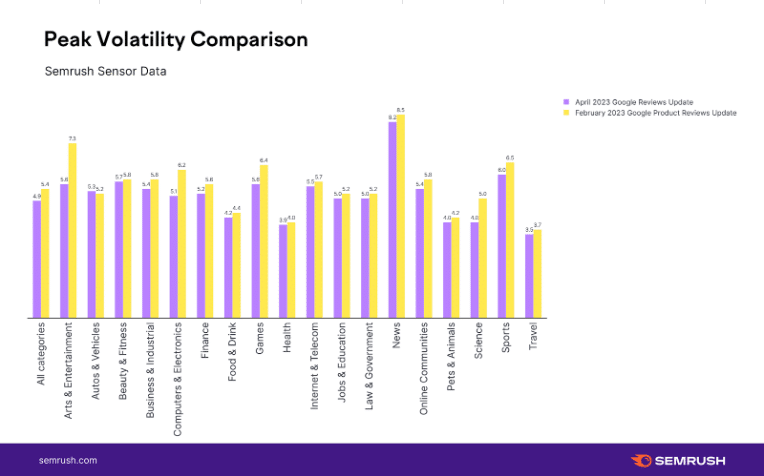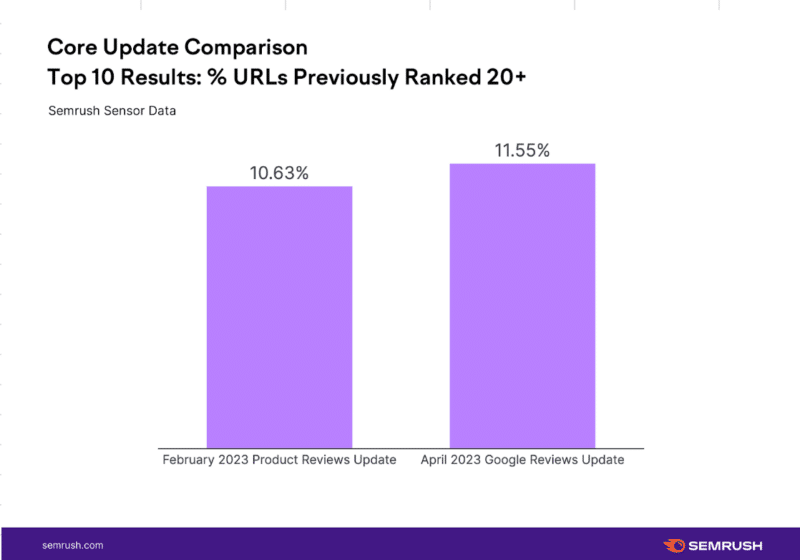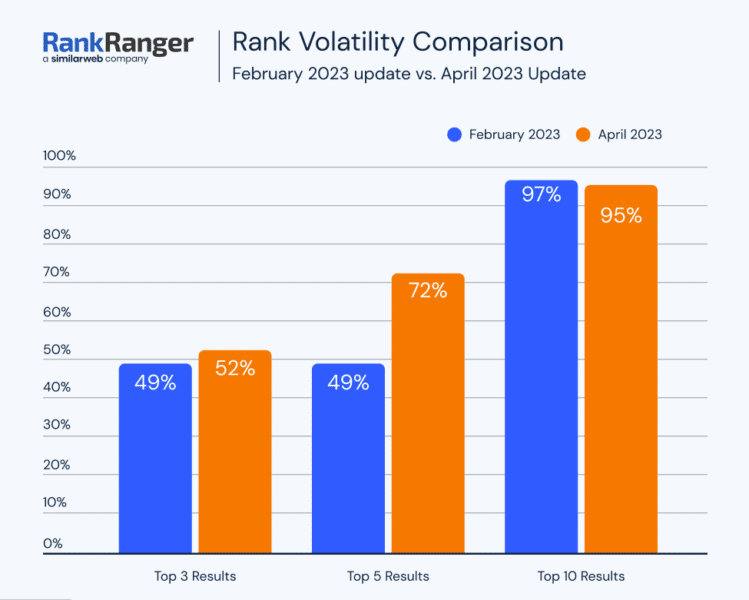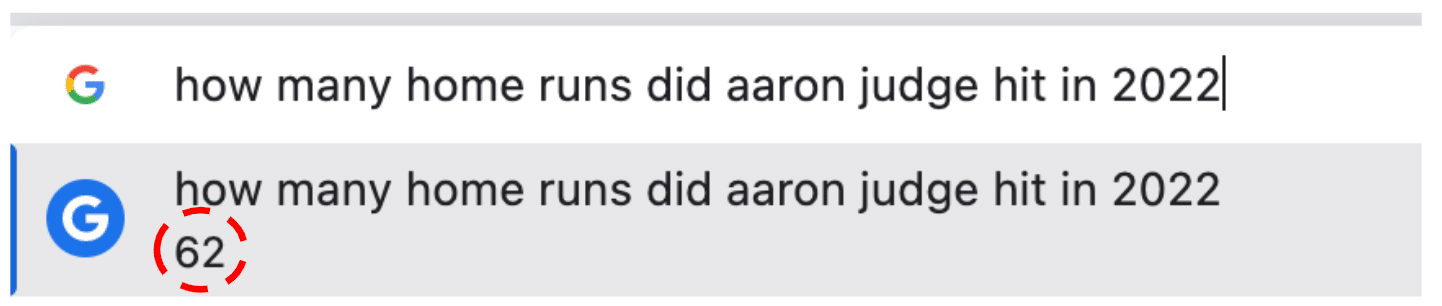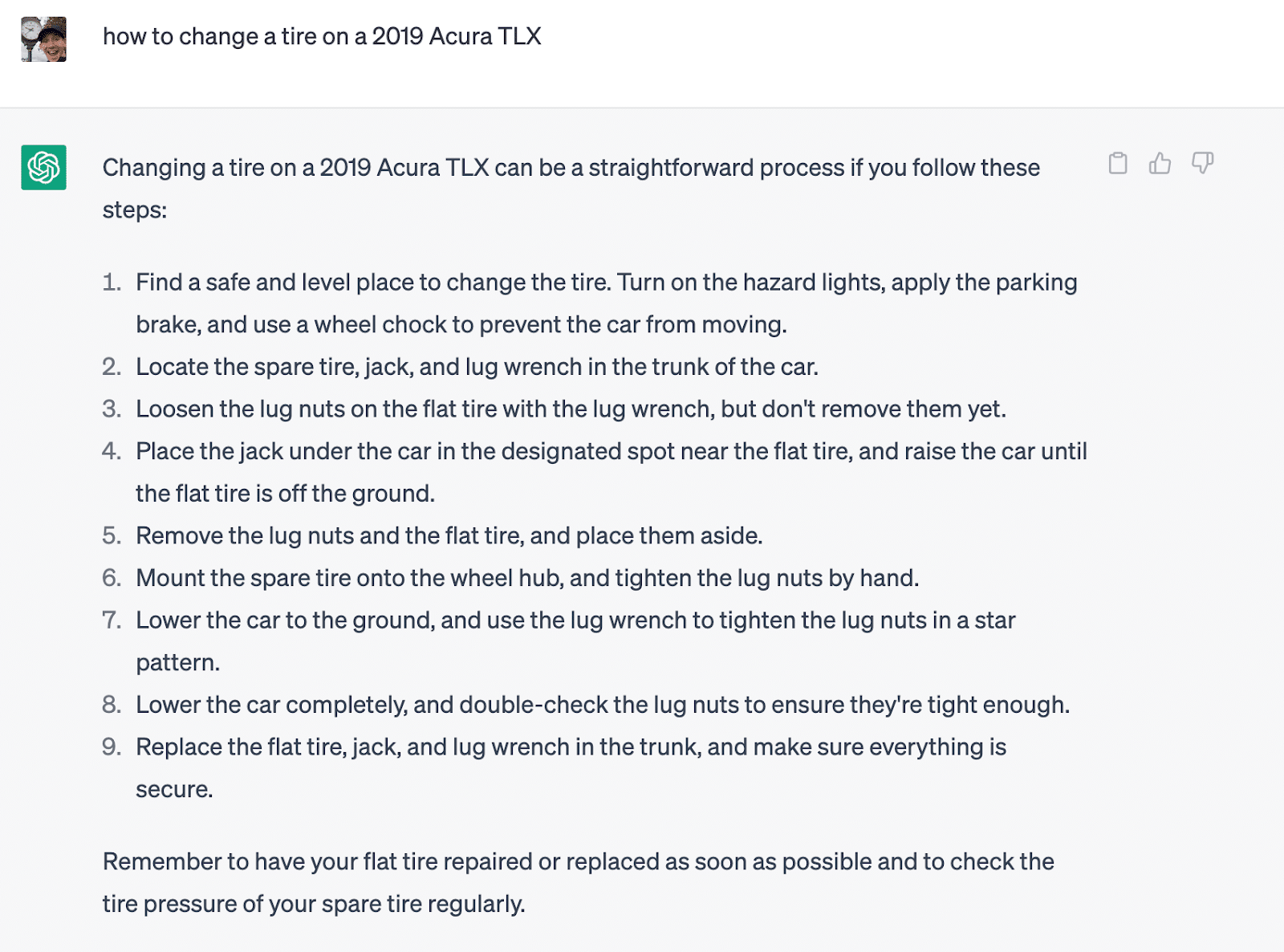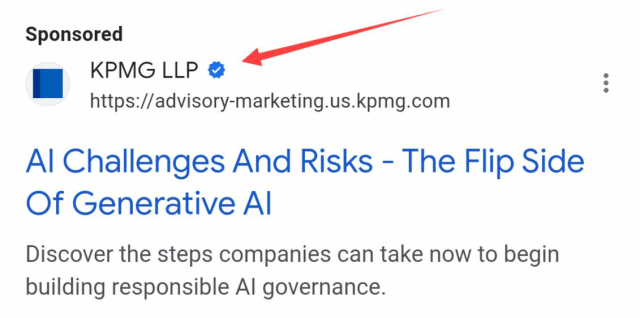If you’re interested in creating helpful content for your audience (and you should be), you should consider making a resource page.
It’s the best way to collect your top recommendations for products or services and promote the tools and resources you love and use in your business.
And as part of your content strategy, a resource page can add depth and value to your website.
Let’s go deeper into what a resource page is, why you should create one, and how to do it, plus resource page examples.
What is a resource page?
A resource page is a curated page that links to helpful resources, tools, apps, products, services, media, or websites that your audience may find useful.
(You may also know this page as a “recommended tools” page, an affiliate links page, or even a brand “toolbox.”)
A resource page is a one-stop shop for finding a brand’s recommended resources, including the tools or products its staff uses and loves in the company’s day-to-day business.
If you’re a solopreneur or freelancer, your resource page can be very personal and reflect your expertise. And, if you’ve built a following and an engaged audience, your resource page will be valuable for the people who trust your guidance.
There are three ways to approach a resource page:
- Use affiliate links. (This means you and the company of the product you recommend have an agreement – you earn a small commission from people who click your affiliate link and engage with that company.)
- Link to resources organically (because you love them and for no other reason).
- Include a mixture of affiliate and organic links.
Why you should create a resource page
The first and most important reason to create a resource page is the helpfulness factor.
- A resource page curated by you can help your audience discover tools, websites, and resources to help them solve problems they face.
- The resource page you create can be personalized with hand-picked links that you actually use, enjoy, or get value from – and since your expert opinion matters to your audience, they’ll care about the resources you recommend.
The second reason to create a resource page is if you’re involved with affiliate programs and want to maximize your income.
Including your links on a dedicated resource page in your top navigation gives your readers an easy way to find and engage with them.
But, remember – never create a resource page just to get people to click your affiliate links.
Instead, create this type of content to help your audience connect with great resources that have aided you during your own journey in your niche.
How to create a resource page with value
Anyone can throw together a list of links. To avoid the plague of thin, useless content, follow these steps to create a resource page with real value for your readers.
1. Gather links to your most trusted resources for your niche
This initial step in creating a resource page should be the easiest.
You simply need to gather a list of links to your favorite, most trusted tools, websites, products, services, etc. that relate to what you do in your niche.
For example, if you’re an expert baker who posts recipes, your resource page might be full of the baking tools you trust and use daily, like on this baking website:
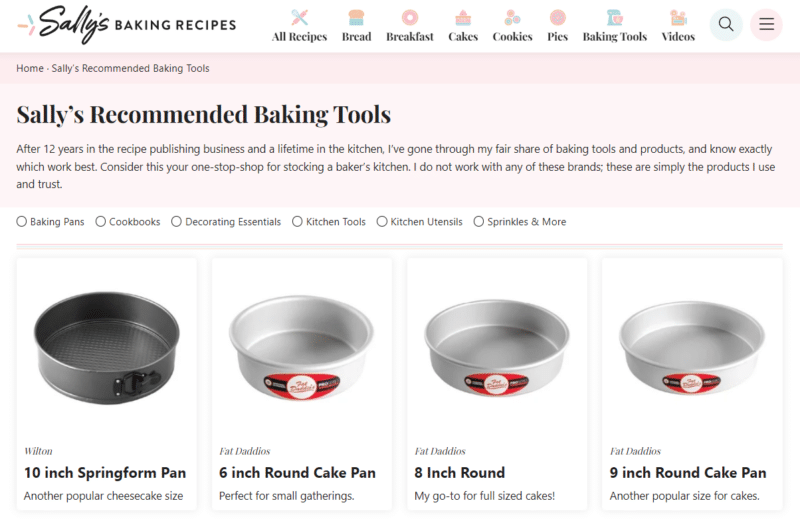
Similarly, if you sell content marketing courses, your resource page would likely include a list of tools you use to make content marketing easier.
(Think SEO tools, content creation tools, your favorite website host, and the content calendar tool you depend on.)
Don’t include just any resources. Think about what would be most beneficial for your audience.
Finally, never recommend anything you haven’t actually used or liked. Honesty and transparency are essential for maintaining the trust between you and your audience.
2. Including affiliate links? Add a disclosure
If you plan to include affiliate links on your resource page, add a clear disclosure that you may earn a commission when your visitors click those links.
This isn’t just good practice for ethics and transparency – it’s also a requirement of the U.S. Federal Trade Commission (FTC).
The FTC considers linking to affiliate sites without disclosure to be deceptive advertising.
Luckily, the disclosure itself doesn’t have to be a big deal. A simple, clear statement at the top of your page will suffice. Here’s a great example from a photography website:
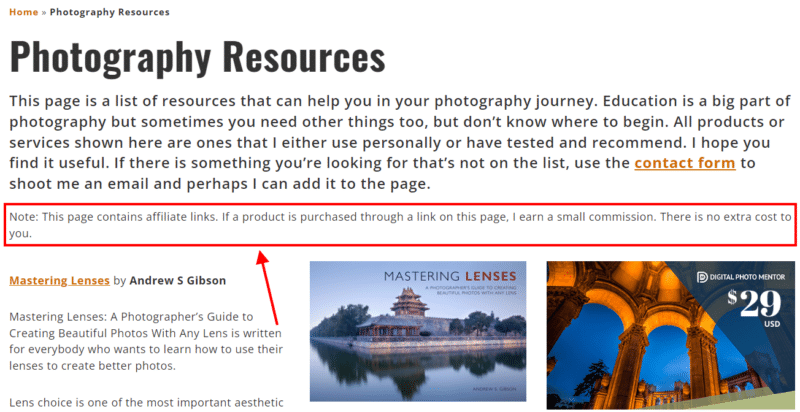
3. Describe each resource and why you included it
Now we can start beefing up your resource page with useful content.
What will make your page useful beyond the links themselves?
Helpful descriptions that explain why you're recommending each product, service, tool, etc., and why they're valuable.
Here's a good formula for describing the resources on your page:
- Introduce the product/service/tool/resource and explain what it does.
- Explain why you use it and trust it.
- List at least one way it could improve your reader's life.
Your descriptions don't have to be long, either. You can summarize each of the above points in one or two sentences. Here's an example from Smart Passive Income:
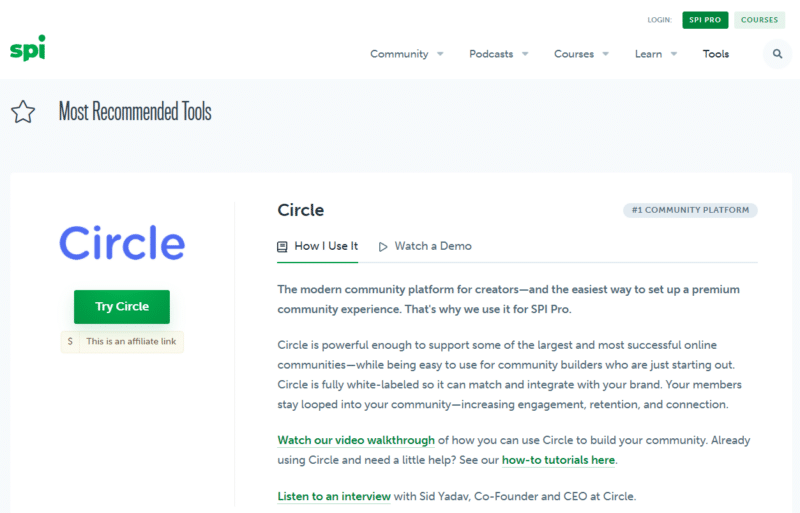
Ultimately, this list of recommended tools is much more valuable because SPI describes how and why each tool is trustworthy and effective.
If, on the other hand, they just provided a list of links, you wouldn't understand the value of any of them.
4. Organize and optimize your resource page
Again, don't just throw a list of links on a page. Put some effort into organizing and optimizing your resource page so the most visitors will get the most use out of it.
Particularly, organize your resources into categories and add a heading (an H2 or an H3) to each one.
For example, if you have a list of media to consume to learn more about a topic, you could categorize the links by type of media, e.g., books, podcasts, videos, blog posts, courses, etc.
This wellness center, for instance, has a resource page for employees and their families that includes online fitness resources categorized by workout type:
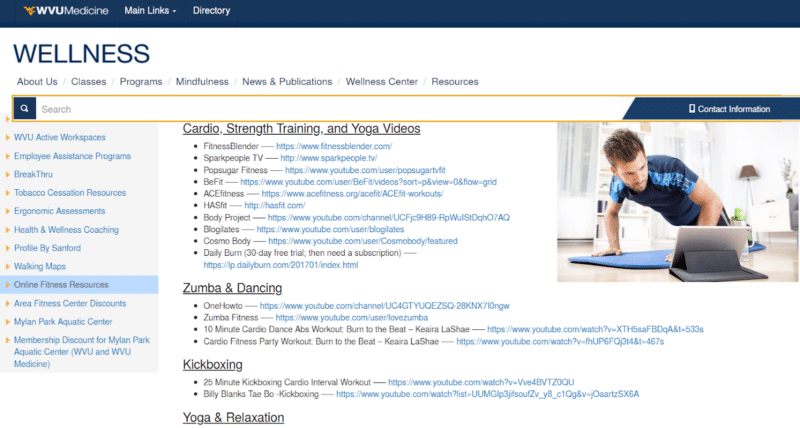
Another option: If you regularly blog about great industry resources, collect them on one resource page, like Learn to Code With Me did:

5. Link to relevant content on your site
Yes, you can include your own content on your resource page, but take care – adding too much of your content can look a bit too self-promotional.
Instead, look for ways to mention or link to your content organically.
For instance, this travel blog includes their in-house tour company as one of the resources under their “tour companies” category.
However, the mention isn't overtly salesy and looks even less so next to their other recommendations.

Another way to include your content on your resource page is to link to related blog posts.
Add these links in the descriptions for each category, such as, "Want to learn more about choosing a travel company? Check out our guide.”
6. Update your resource page regularly
Next, since your resource page is essentially a page full of links, you'll want to make sure the links are working and accurate regularly.
For example, this can be a task you set as part of your regular website or content audit.
A quick way to check all the URLs on the page for dead links is to use a broken link checker.
Lastly, ensure your affiliate links are all accurate and working so it's tracked each time someone is referred through your page to a product.
7. Link to your resource page in your other content
Once your resource page is created, link to it in your other content, including blogs and core site pages like your About Us page.
For example, a baking blog could link to its resources page whenever they talk about baking equipment. E.g., “The right size mixing bowl is essential to creating this recipe. Check out my resource page to see the large mixing bowls I use and love.”
Essentially, any “learn more” opportunity or mention in a blog could connect back to your resource page.
Of course, another great place to include a link to this content is right in your main menu. Learn to Code With Me does this well – its resource hub is located in the top menu under the heading “Where to learn.”
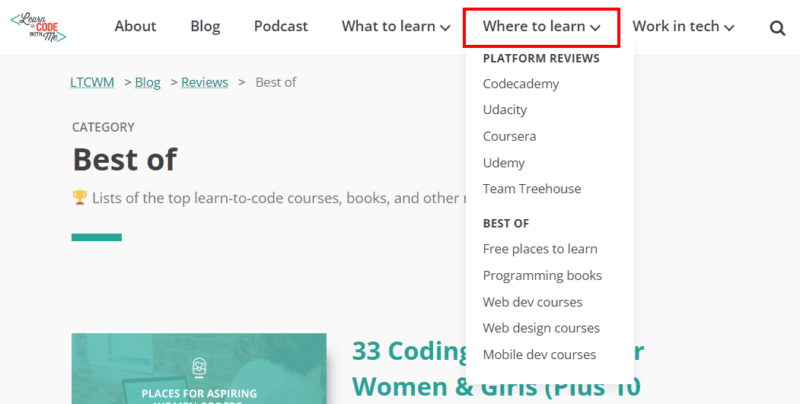
Those aren't the only possibilities. Here are some other suggestions for linking to your resource page in your other content:
- Include a link in your site's footer menu.
- Create a call-to-action banner or graphic to place strategically inside blogs.
- Add a link to your lead magnets, ebooks, or freebies.
- Create a perpetual link for your blog sidebar.
- Link to and promote your resource page in social media posts.
A resource page is helpful content
Correction: A resource page can be helpful content if you create it with the above steps in mind.
And that's important because helpful content matters to your audience as part of their overarching experience of your brand. It also matters to Google, because the search engine wants to serve searchers content that helps them.
As you'll remember, helpful content is:
- Created with a specific audience in mind.
- Has trust and credibility markers.
- Includes expertise from the creator(s).
- Meets the needs of the audience.
Created with care, your resource page can add value to your content strategy by educating your audience and strengthening your website. And those are worthy goals.
The post How to create a resource page appeared first on Search Engine Land.