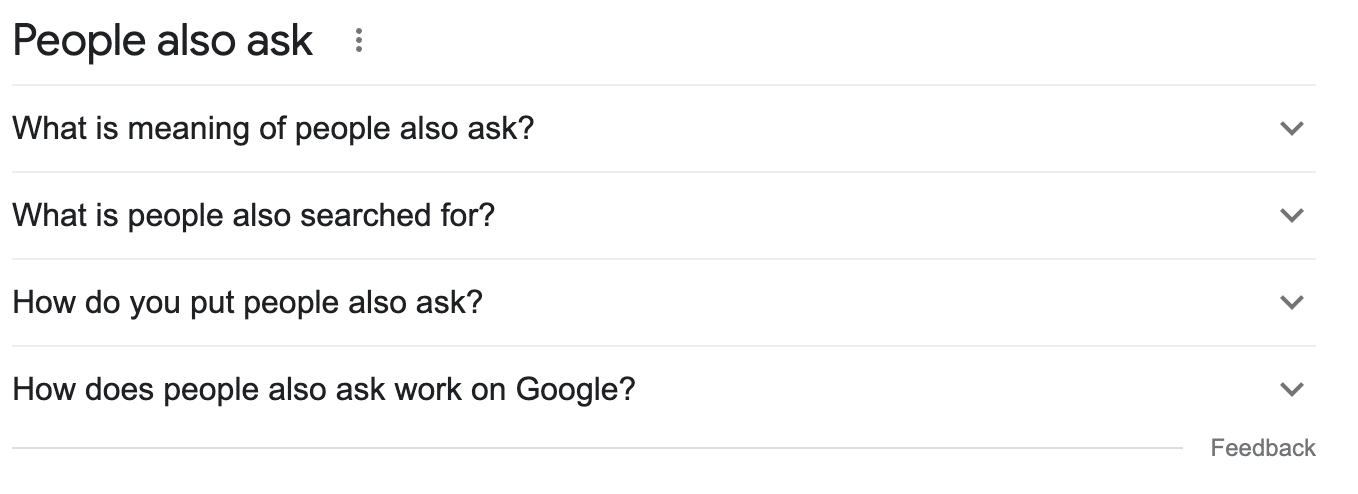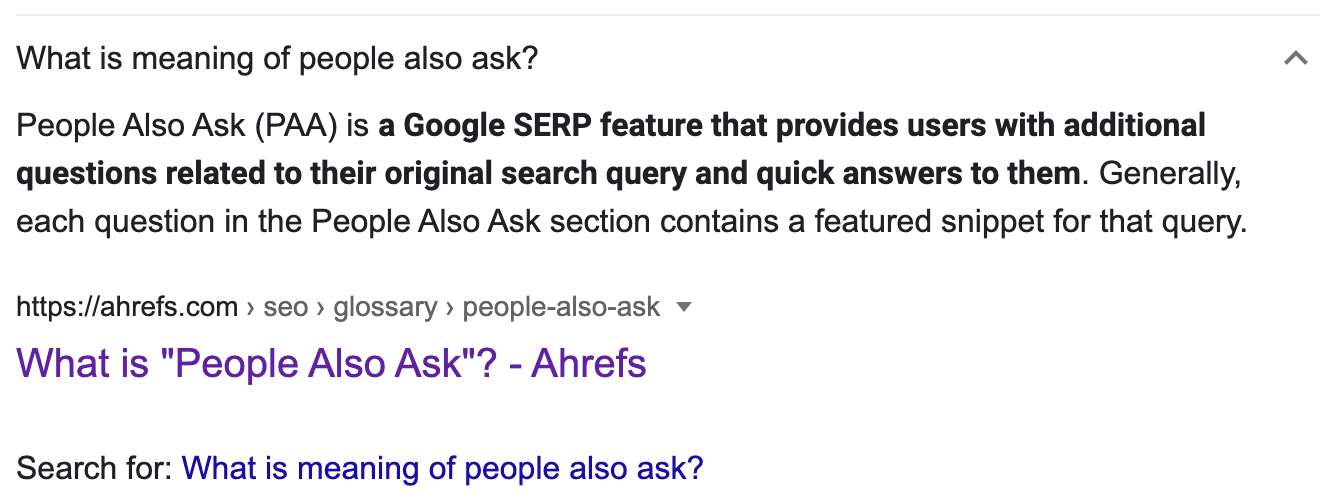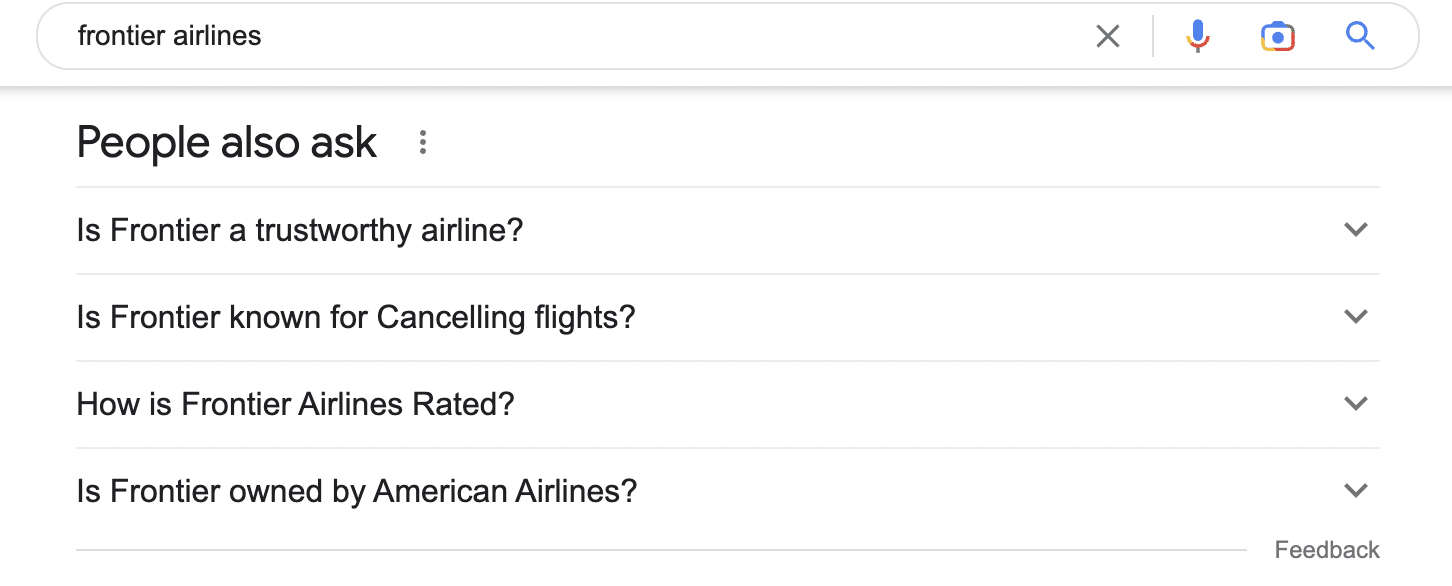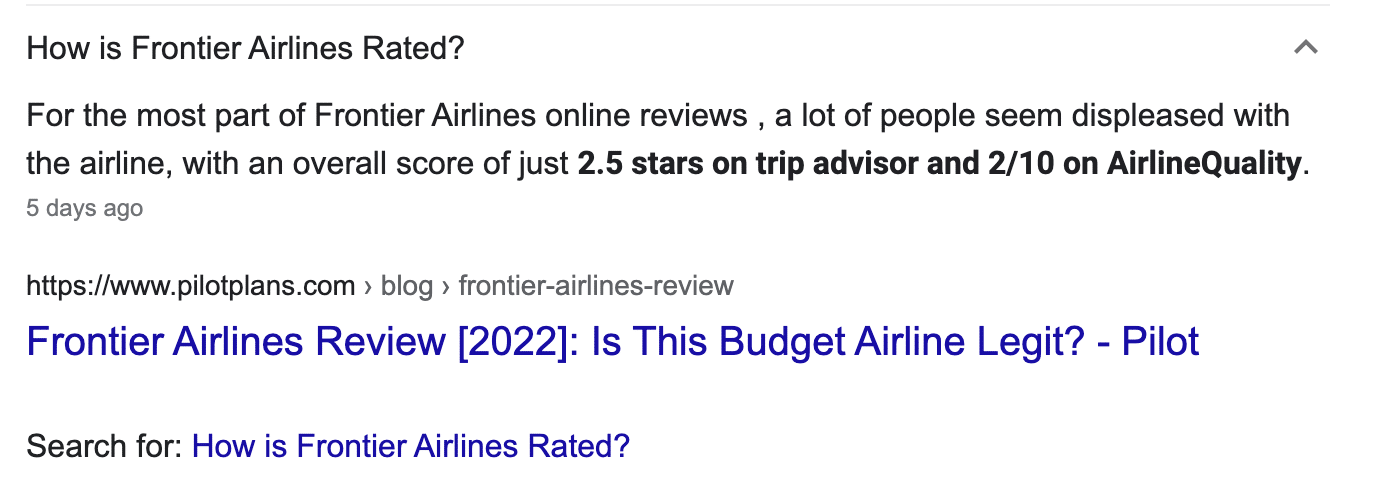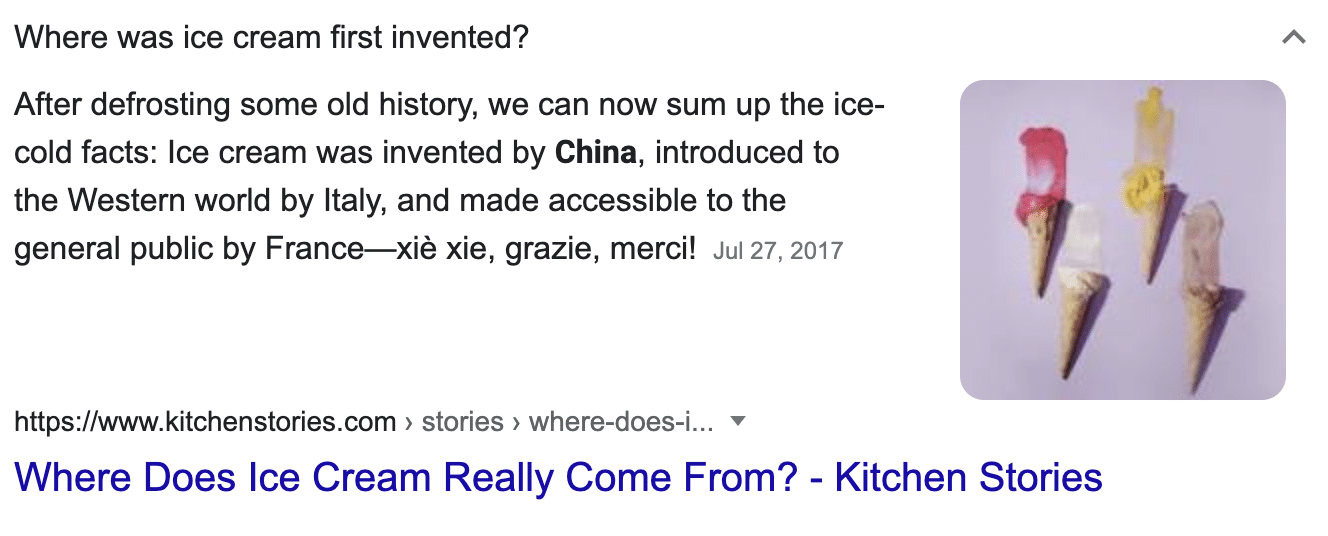Google publishes Search quality rating guidelines
In 2013, Google published Its Search Quality Rating Guidelines.
Previous versions of the document had been leaked many times prior to this. But this was the first time Google went public with its document.
It detailed how Google’s search quality raters – people hired through a third-party agency to rate the search results – graded Google’s search results.
This document actually just a heavily edited version of an older leaked version. It went from 161 pages to 43.
What was missing? Of note, The Page Quality Rating Guidelines and Rating Examples. We detailed what else changed in Google Gutted Its Search Quality Rating Guidelines For Public Release.
This was released as part of Google’s larger How Search Works interactive resource, which provided a high level overview of how crawling, indexing and algorithms worked. Google also
- Charted “manual actions” against spam in search for the first time.
- Let you watch actual examples of spam that were removed from Google.
Also on this day
Google URL inspection tool bug leading to errors for some
2022: Google confirmed there was an “increase in errors when inspecting URLs” and was working on fixing the issue.
Google removed App campaign placement data from Ads and AdWords API reports
2022: Google: “We made this change because the data provided didn’t fully represent the complete view of the placements that help developers monitor brand safety for their advertisers.”
Microsoft Advertising extends Shopping campaigns to more markets
2022: The company also announced the global availability of its Marketing with Purpose attributes, a pilot for multi-asset Audience Ads and greater support for Google Import.
TikTok videos can now be 10 minutes
2022: The maximum video length on TikTok increased to 10 minutes following months of testing.
Ginny Marvin joins Google as its new Ads Product Liaison
2021: In her new role, the veteran PPC journalist and former Third Door Media editor-in-chief would be helping marketers learn about Google Ads’ products and policies.
Video: Steve Marin on content, SEO and using data as backup
2021: Also discussed: ego ranking, how to help your clients write content and much more.
Botify founder: Half of enterprise pages not being crawled by search engines
2019: The company hoped the $20 million it picked up in series B would bolster its platform to tackle the “complex” SEO climate.
AMP user experience updates include video, lists, more
2019: A recap of some new capabilities rolled out by The Accelerated Mobile Project.
Google’s antitrust infringement continues ‘unabated’, Google Shopping competitors tell European Commission
2018: Four months in, 19 rivals said too little had changed.
Bing Ads launches ‘fan’ community program for its most dedicated advertisers
2018: Users could apply to join the new advisory program to help advance the platform.
AdWords Price Extensions now live on all devices
2017: Advertisers could show prices for types of products and services in text ad extensions on desktop as well as mobile.
Bing Ads Editor for Mac is now available to everyone
2017: The highly requested desktop tool is now out of beta.
Latest AdWords Editor Update Supports Callout Extensions, Video Campaigns, HTML5 Ads
2016: Version 11.3 of AdWords Editor was now available.
Google Takes Action On 65% Of User-Generated Spam Reports
2016: Google took action on 65% of the 35,000 user-generated spam reports submitted to Google monthly, according to Juan Felipe Rincon from Google speaking at SMX West.
The Associated Press Partners With Google & Twitter To Track 2016 Election Trends
2016: The AP Election Buzz tool tracked 2016 election-related search volume and tweets.
Bing Adds Interactive Solar System To Search Results
2016: Searching for [Solar System] on Bing would return a cool interactive solar system map.
Google Avoids Link Tax But Vague “Ancillary Copyright” Law Sets Up Future Legal Battle
2013: There remains ambiguity about exactly how much can be excerpted without a content license.
Yahoo Clues, App Search & Other Products To Shut Down April 1
2013: Yahoo Clues provided a snapshot of keyword searches over time, plus great demographic information about keyword preferences between male and female, different age groups and by location.
Search In Pics: Google Cubatron, Sleeping Dog & Robbie The Robot
2013: The latest images showing what people eat at the search engine companies, how they play, who they meet, where they speak, what toys they have, and more.
Google Is Watching You (Or Not): New Privacy Policy Takes Effect Today
2012: Google said the new policy would simplify privacy across Google’s many properties and make it possible for the company to build a range of new products and services for consumers.
Bing Testing New, Google-y Local Search Results
2012: A new display for local search results looked quite a bit like what Google often showed.
Google Adds More Trike Views To Google Maps Street Views
2011: Google Bikes pedaled around the world capturing pictures of streets where cars could not venture.
Google Doesn’t Sign Up As Facebook Ad Provider
2011: Facebook developers weren’t allowed to monetize their apps with ads from Google AdWords.
Bing Shopping Incorporates Natural Language Search
2011: Microsoft announced the ability to recognize price constraints, describing the innovation as “a small step in our journey to make search friendlier to natural language queries.”
Comments Made On Facebook To Appear On Sites
2011: Facebook announced changes to its Comment Box widget to keep at least some of the comments next to the original content.
On Twitter, Oscar Comes Up Short Against Super Bowl
2011: Twitter said its users sent a total of 36.4 million tweets in a five-hour span beginning with the Oscars pre-show and continuing through the end of the show.
DuckDuckGo Adds Yelp, The Free Dictionary To Search Results
2011: DuckDuckGo added two new content providers to its “zero-click” search results: local business listings from Yelp and definitions from The Free Dictionary.
Yelp: Google Told Us “Our Way Or The Highway”
2011: Yelp CEO Jeremy Stoppelman: “Google’s position is that we can take ourselves out of its search index if we don’t want them to use our reviews on Places…. But that is not an option for us.”
Hello Chomp, Goodbye Android Market
2011: iPhone “app search engine” Chomp introduced a version for Android to help address the “problem of app discovery.”
Google To Increase Abuse Alerts To Webmasters
2010: With website hacking and other forms of abuse on the rise, Google announced plans to step up the notifications it sent to webmasters when the company found these problems.
Google Adds Flickr, Picasa Photos To Street View
2010: The integration worked the same way it had since February 2009. When images were available, a small box labeled “User Photos” would appear in the upper right of the Street View interface.
Is Google’s Street View Trike Headed Your Way?
2010: Google announced the winners of its Street View Trike suggestions contest.
Bing Adds Search History To Auto-Suggest
2010: Bing said that “44% of non-navigational search sessions last longer than 1 week.”
Happy Birthday, Yahoo: 15 Years Old Today
2010: Yahoo celebrated its 15th birthday, in honor of the company’s incorporation.
Pew: Portals Most Commonly Used News Sites
2010: “Portal websites like Google News, AOL and Topix are the most commonly used online news sources, visited by over half of online news users on a typical day.”
My Friendly Meet Up With Google Israel
2009: Barry Schwartz recaps his meeting with the Google Israel team in their Tel Aviv office.
What France Can Teach Us About Search Success
2009: Ville d’Eu (more commonly known as simply “EU”) was thinking of changing its name in order to rank more easily in Google.
Microsoft Live Search Tests: Best Match And Categorized Listings
2009: Microsoft Live Search appeared to be flighting a new instant answer called “Best Match” that highlighted what presumably Microsoft found to be ideal result for the query.
Google: Click Fraud Is 0.02% Of Clicks
2007: How Google came up with the figure plus some click fraud fighting initiatives it planned to implement.
Google Releases 2006 Annual Report & Google Subsidiaries
2007: With financials for the year, a list of all of the company’s subsidiaries, as well as details of Google’s merger agreement with radio advertising placement firm dMarc.
Hard Data On Yahoo Panama From Avenue A | Razorfish
2007: Search Impressions were up an average of 5%; Cost Per Click was down an average of 6%.
Citysearch Buys InsiderPages
2007: Insider Pages was a reviews-based local search company.
Outside.in: Building The ‘Hyper-Local’ Internet
2007: It appeared Outside.in was automating the process of collecting content from various sources. It also relied on tagging and user submission for content discovery and organization.
Danny Sullivan’s Ad Age Column & Fast Company Debate
2007: On what makes search magical, why a new Google isn’t likely and debating whether Google is overrated.
From Search Marketing Expo (SMX)
Past contributions from Search Engine Land’s Subject Matter Experts (SMEs)
These columns are a snapshot in time and have not been updated since publishing, unless noted. Opinions expressed in these articles are those of the author and not necessarily Search Engine Land.
- 2022: Google brand SERPs: Why you must dominate People Also Ask by Jason Barnard
- 2019: Google Merchant Center to deliver real-time search results by John Lincoln
- 2019: The Kondo Method for SEO by Grant Oster
- 2018: Phrase, broad, or broad match modifier: After exact, what’s the next best match type? by Andy Taylor
- 2018: Are you ready for the attribution changes coming to Google AdWords? by Mona Elesseily
- 2017: Do you know what a mobile crawl of your site looks like? by Eric Enge
- 2017: The value of search across the modern consumer decision journey by Christi Olson
- 2016: Customer Match: Common Questions & How To Answer Them by Laura Collins
- 2016: The Importance Of Second-Tier Links by Julie Joyce
- 2013: How To Get Full Referral & Content URLs From Google Analytics by Annie Cushing
- 2011: Where To Look For Cultural Differences In Europe by Bas van den Beld
- 2011: A Link Building Blueprint: Utility Linking by Debra Mastaler
- 2011: How To Optimize For Facebook’s New ‘Like’ Functionality by Greg Finn
- 2010: Leveraging Your Employees For Local Search Rankings by Chris Silver Smith
- 2010: Selling The Benefits Of SEO In A Large Enterprise by Eric Enge
- 2010: Post-Click Conversion Optimization For Long Sales Cycles by Brad Geddes
- 2007: Quintura Relaunches With New Interface by Phil Bradley
- 2007: Good Cloaking, Evil Cloaking & Detection by Stephan Spencer
- 2007: Private: How Spotplex’s “Trafficracy” Could Beat Digg But Probably Won’t by Nick Wilson
< February 29 | Search Marketing History | March 2 >
The post This day in search marketing history: March 1 appeared first on Search Engine Land.


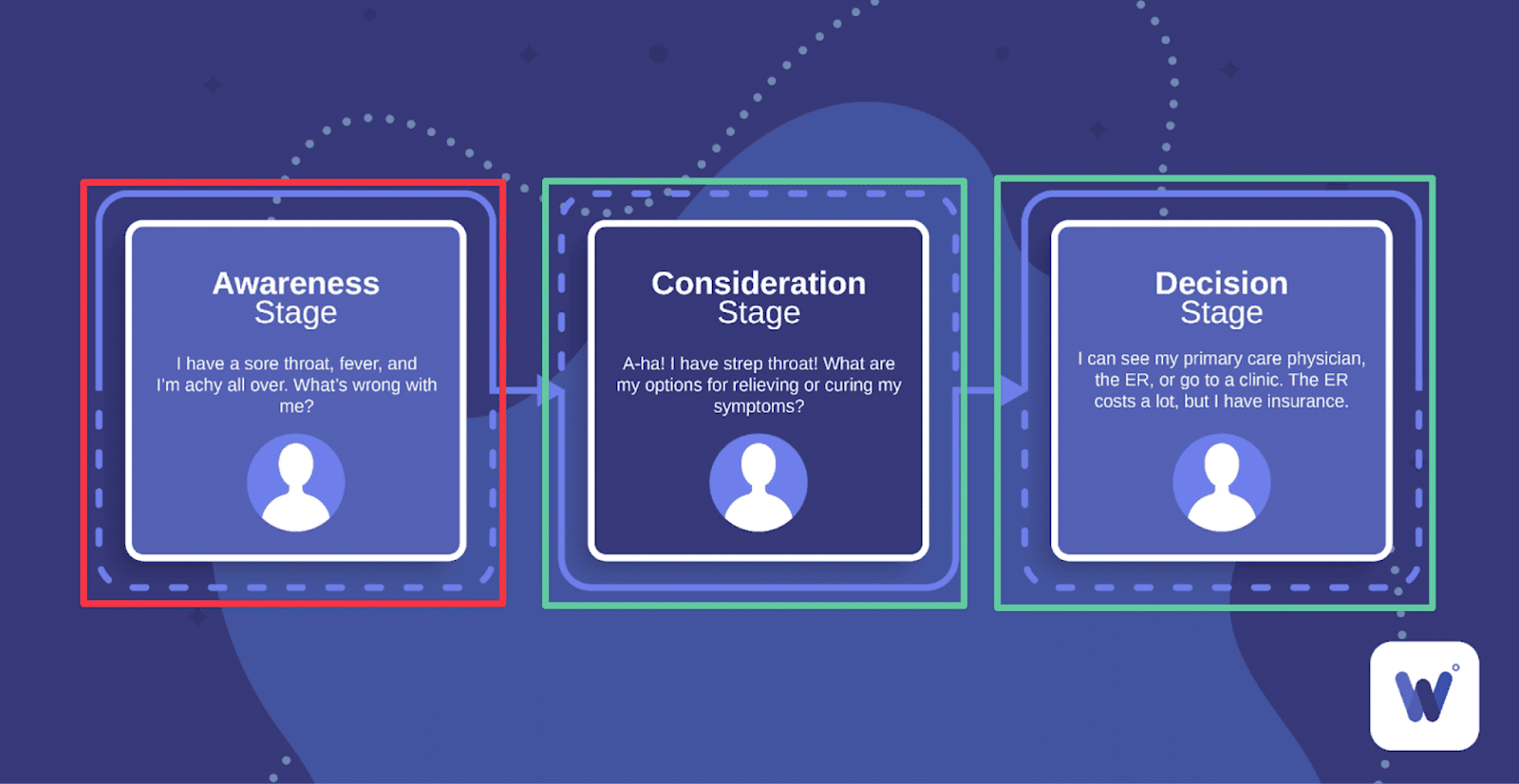
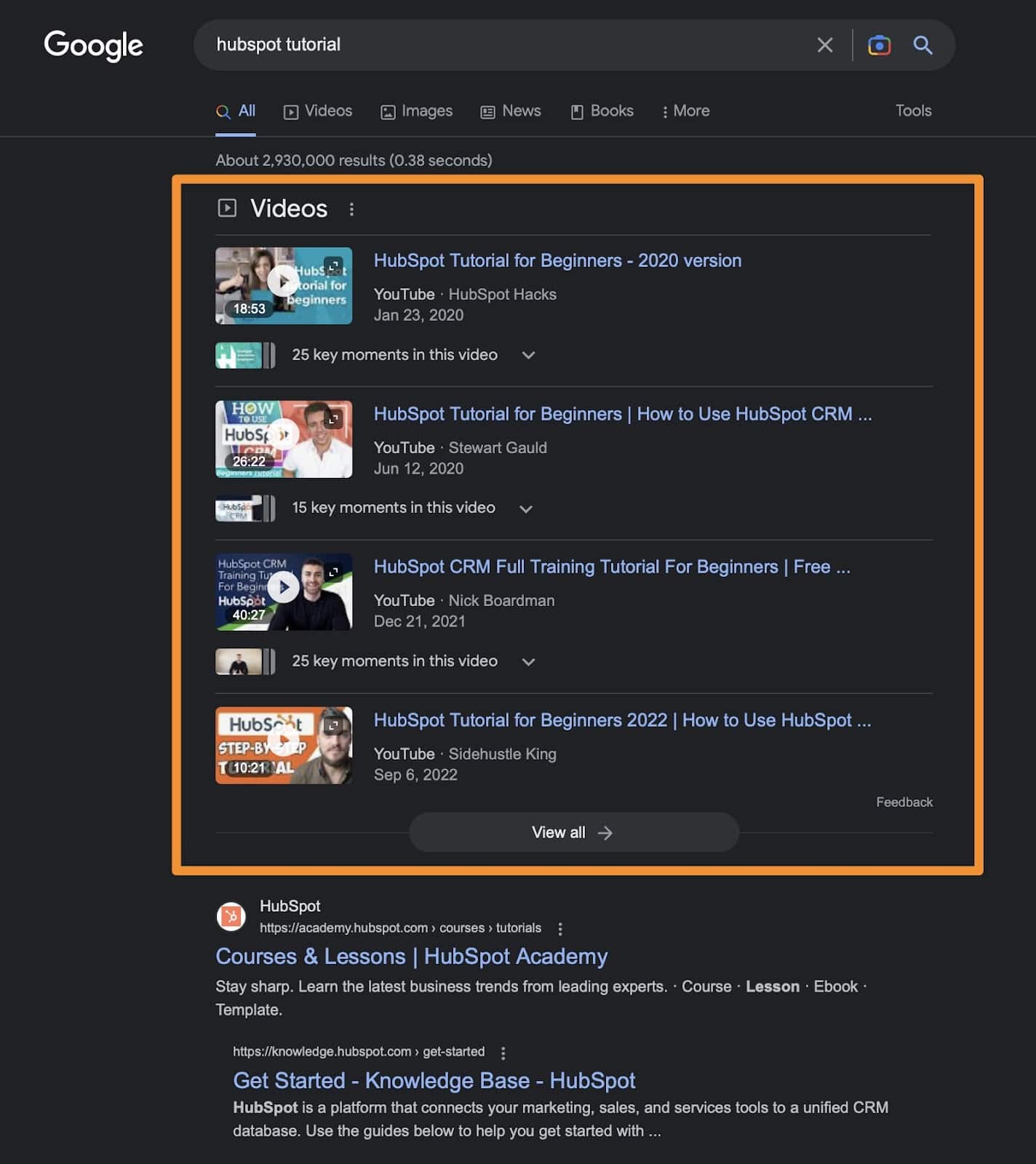
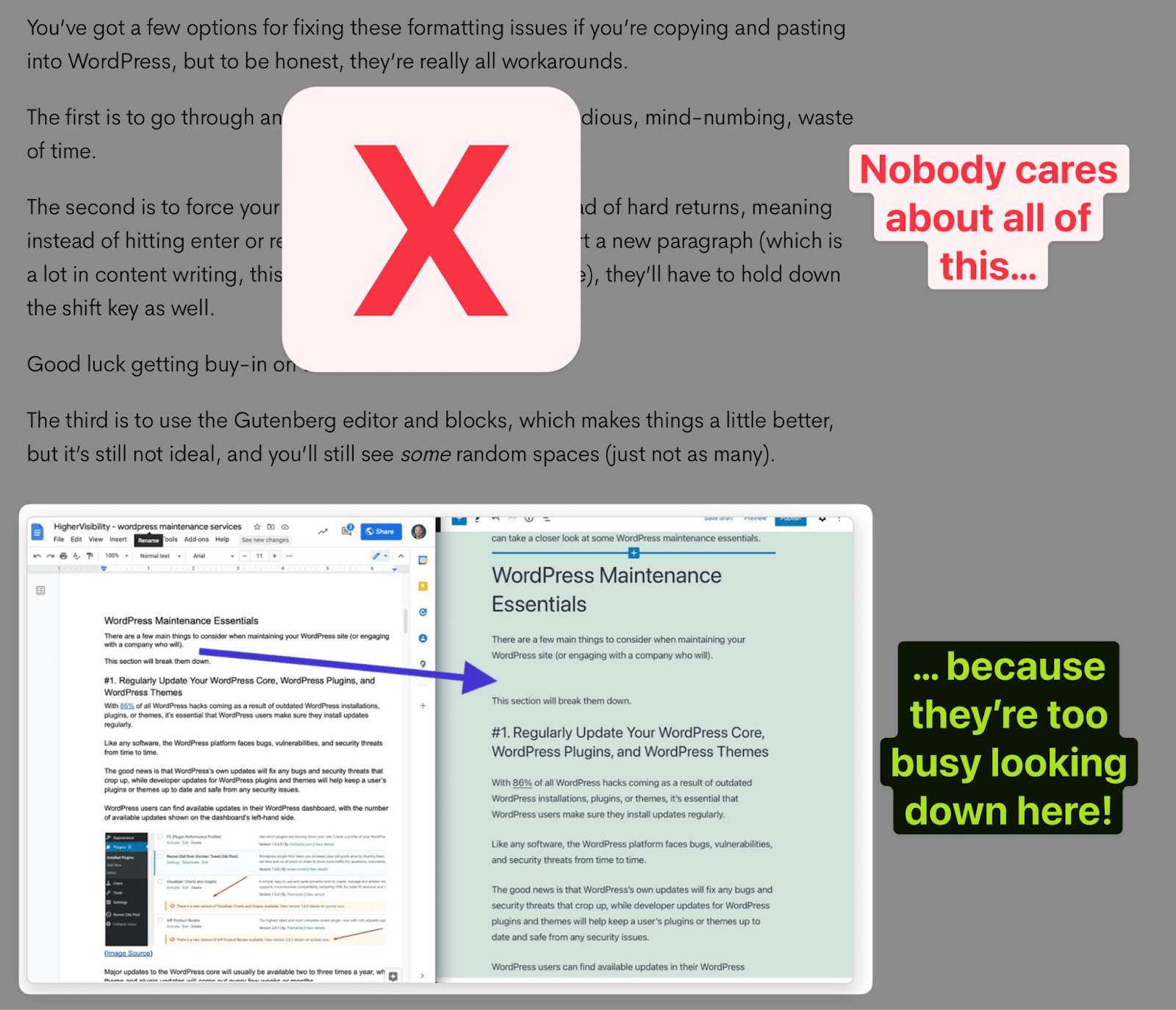


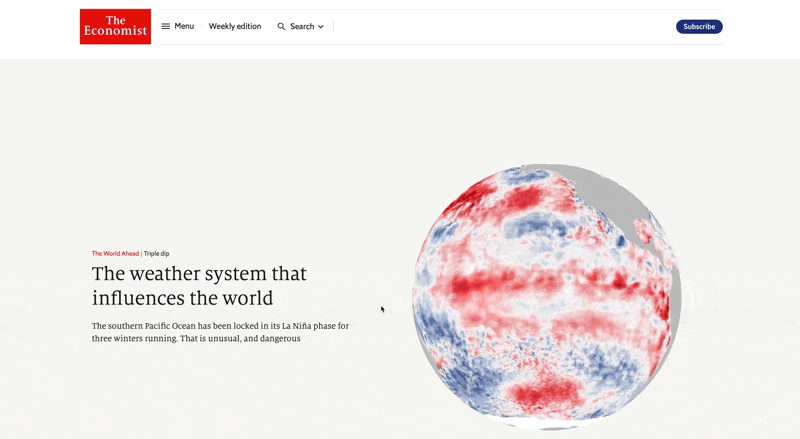
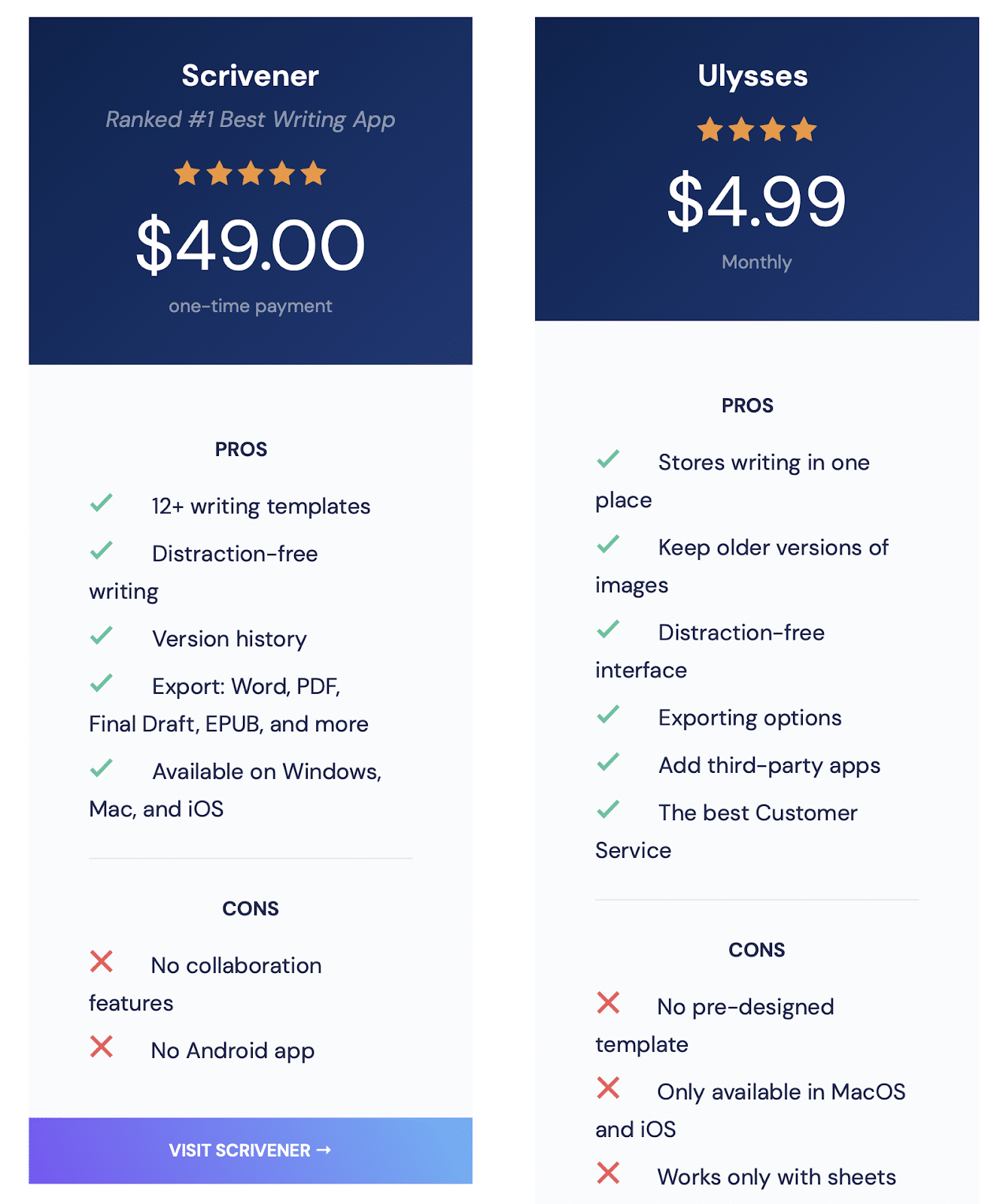

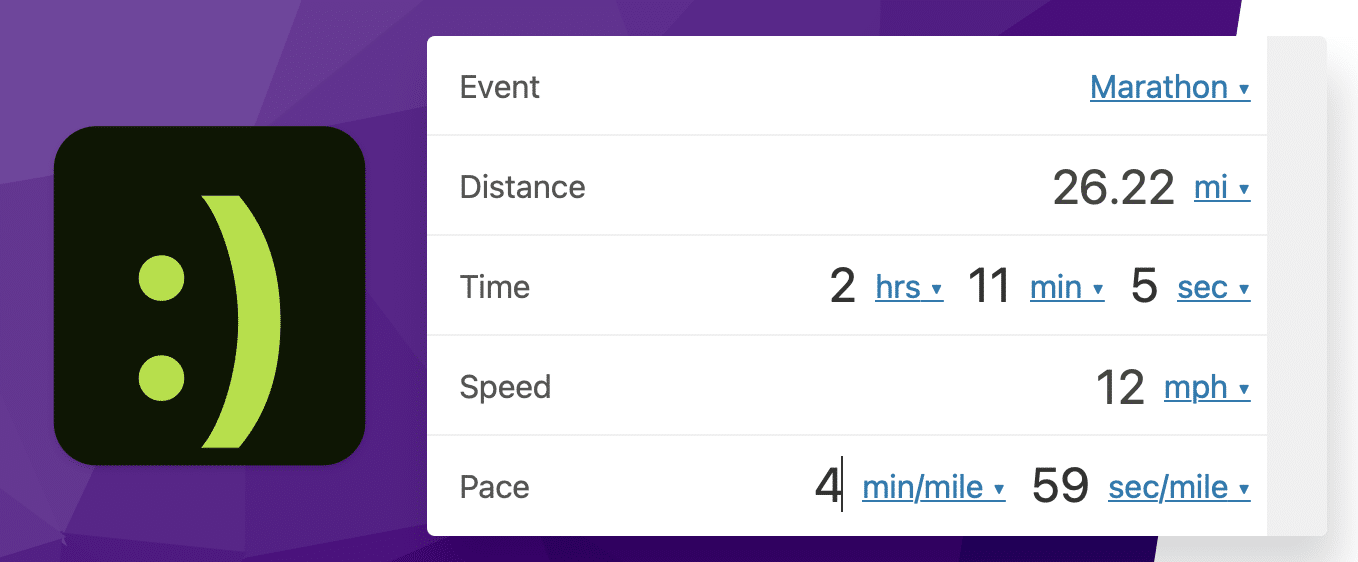
 )
)