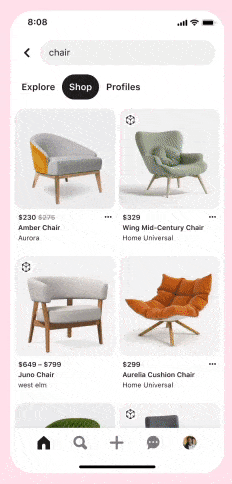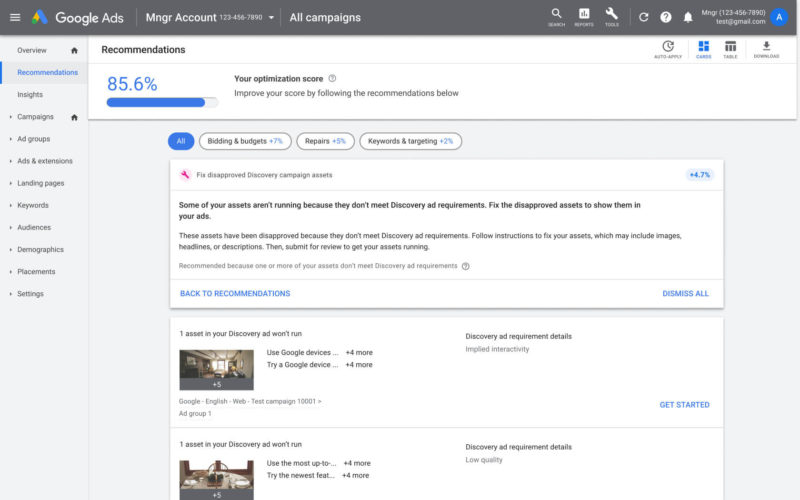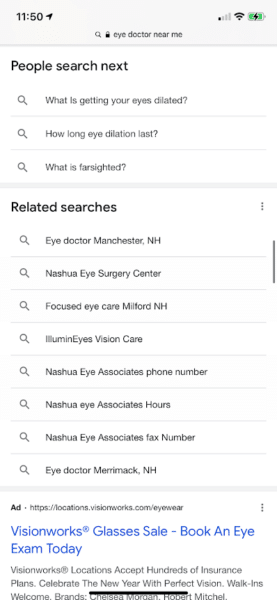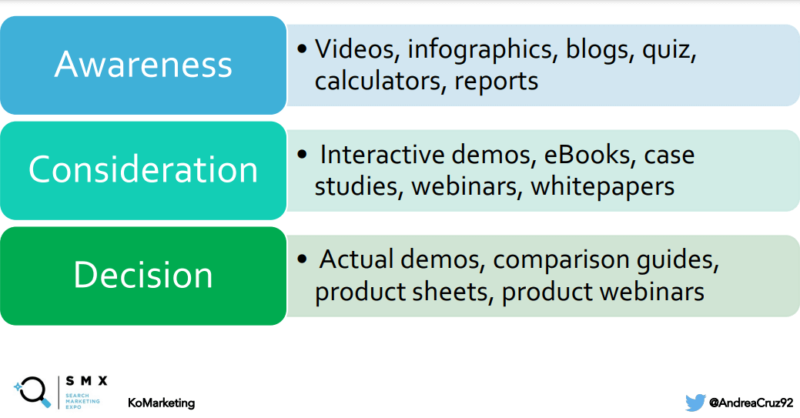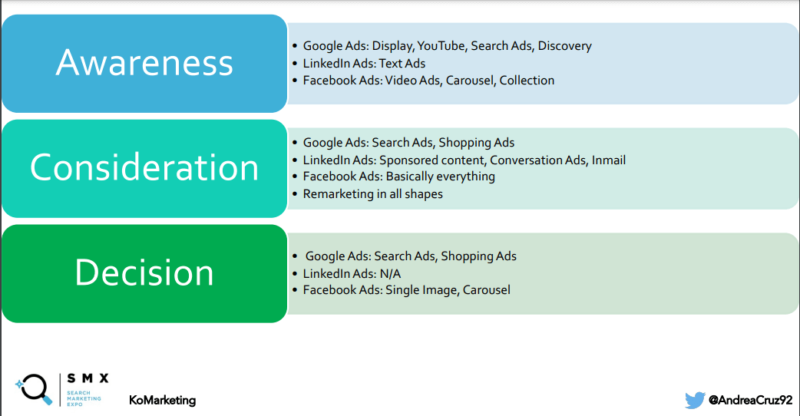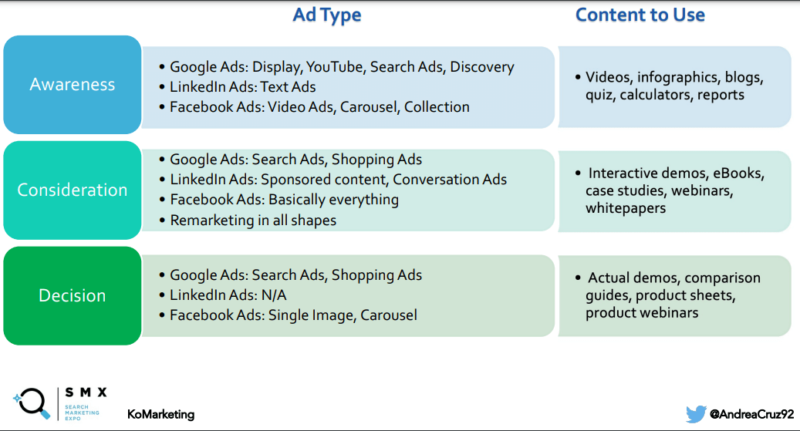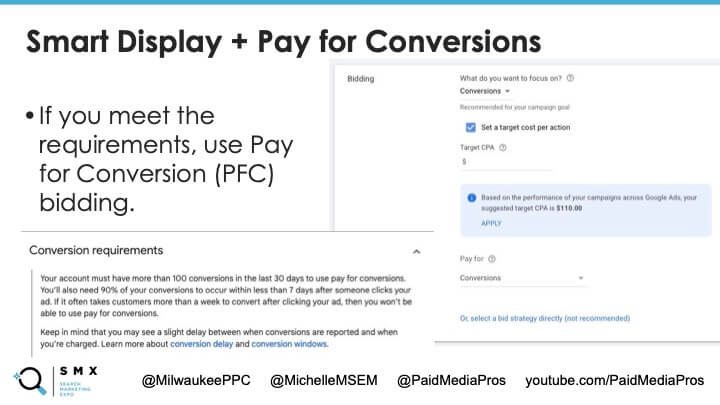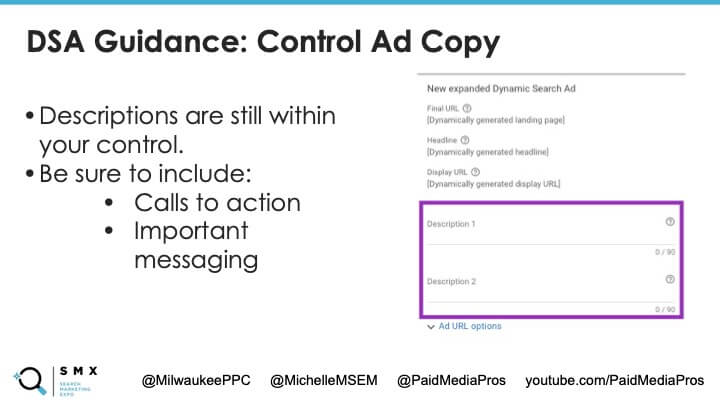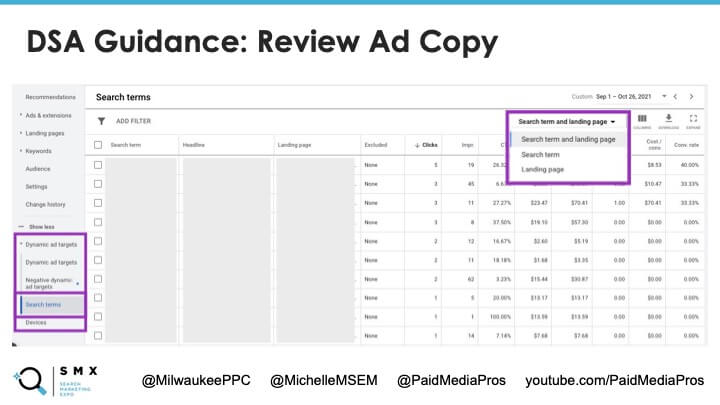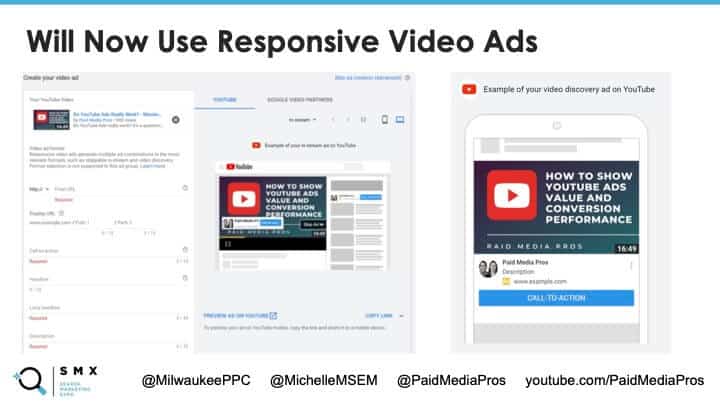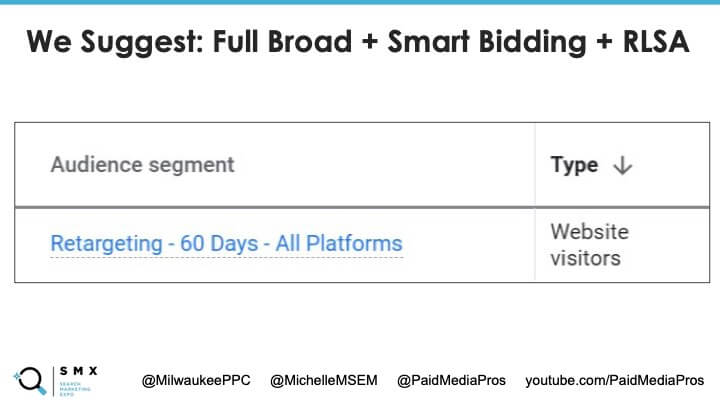Google Ads will merge its advertising identify and business operation verification programs into a unified advertising verification program in March, according to an email sent by Google Ads to some advertisers today.
The Google Ads unified advertising verification process is similar to the current identity verification process – you’re required to submit your legal business or individual name, along with any other supporting documentation. This information will be displayed in an ad disclosure.
The email (see in full, below) shared details on what will change.
New section: About your business. Google said it will ask advertisers questions (e.g., the advertiser’s industry and billing country) related to their Google Ads and account, which will be shown in a new section, About your business. Why? So Google can understand whether you are a direct or indirect provider of the products or services being advertised.
Verification timeline change. Advertisers must submit their About your business answers within 30 days. Failure to do so will result in your account being paused. On top of that, Google said there will be an additional 30 days to complete any requested verifications, which could be identify, business operations, or both.
Advertisers were previously given 30 days to start identity verification, and an additional 30 days to complete it. And advertisers were previously given 21 days to complete business verification, and were given a 7-day notice period before account suspension.
Six reasons why Google may pause your account. If:
- You fail to answer the questions about your Google Ads account and business.
- Fail to complete or meet the identity or business operations verification requirements.
- Google suspects your ads violates Google Ads policies.
- Google suspects your advertising may cause physial or monetary harm to users.
- Google suspects you are attempting to circumvent the verification process.
- If your identity or advertising behavior has been identified as “unclear”.
Why we care. Google began its push for greater transparency in political advertising in 2018. These changes are all meant to let searchers clearly know who is behind the ads they’re seeing and potentially clicking on. Hopefully, this will make for a safer user experience (e.g., less fraudulent and scam ads) and improve the Google Ads ecosystem.
Here’s is the full text of the email Google Ads sent:
In March 2022, Google will consolidate the current advertiser Identity verification and Business operations verification programs under a unified Advertiser verification program to provide a simplified and improved advertiser experience. Similar to the current approach, advertisers will be notified via an email and an in-account notification when they have been selected for the Advertiser verification program.
Under this program, advertisers will be asked to initiate the verification process within 30 days, and will have another 30 days to complete all the requested verification requirements, which may comprise multiple steps, including verifying their identity, their business operations or both.
As a part of the unified Advertiser verification program, there will be revised timelines and enforcement actions, details of which are below.
What’s changing:
- About your business: In the first step of the unified Advertiser verification program, Google will ask advertisers a few basic questions related to their Google Ads account and business under a new ‘About your business’ section. The questions will ask, for example, the advertiser’s industry and billing country, and information to help Google understand if they are a direct or indirect provider (third party) of the products or services advertised on the Google Ads platform. Advertisers will be given 30 days to submit their answers. If advertisers have not submitted their answers by the end of the 30th day, their account will be paused.
- Verification timeline updates: Responses from the completion of the About your business questions will determine the verification requirements and direct advertisers to the next steps of additional verification, which may include verifying your identity, your business operations, or both (see the “Advertiser selection criteria updates” section below). Advertisers will be given 30 days to successfully complete these additional verifications. Failure to complete or meet the verification requirements in the specified time period will result in an account pause. Note that the pause will only be applied by the end of the 30th day if advertisers have not completed or met the requirements.
- For Identity verification: Previously, advertisers were given 30 days to start verification and additional 30 days to successfully complete the identity verification.
- For Business operations verification: Previously, advertisers were given 21 days to successfully complete the Business operation verification along with a 7 days notice period before account suspension.
- For the unified Advertiser verification: Now, advertisers will have 30 days to complete the ‘About your business’ questions and an additional 30 days to successfully complete all requested verifications, which may include verifying their identity, their business operations or both.
- Business operations verification updates: To reduce the administrative burden and provide a consistent and synchronized experience for our advertisers, we are aligning the enforcement actions for all the verification requirements under the Advertiser verification program. As a result of this alignment, failure to complete or meet the business operations verification requirements (if requested) will now result in an account pause instead of an account suspension. This means that advertisers’ accounts will stay open, but their ads will not be able to serve until they are able to complete this program successfully. Note that the pause will only be applied by the end of the 30th day if advertisers have not completed or met the requirements.
To run ads again, advertisers must complete the verification successfully by submitting the requested responses to the survey along with the relevant documentation (as applicable).
- Advertiser selection criteria updates: As a part of unified Advertiser verification program, we are combining the advertiser selection criteria for the current advertiser Identity verification and Business operations verification programs for a more harmonized experience, introducing additional criteria to provide an increased layer of protection for our users, and clarifying the instances when the advertiser accounts may be paused immediately. Details below.
- Additional criteria: Google may request that advertisers complete the Advertiser verification program if, for example, they are advertising on brand-related queries or user queries in business verticals or industries susceptible to abuse, fraud, and scams (such as travel, customer or technical support services and financial services). Where an advertiser is asked to complete additional verification, advertisers’ campaign performance may be impacted when advertising on certain Google restricted queries. Successful completion of the requested verifications will help improve campaign performance (as applicable).
- Criteria for immediate account pausing: In certain circumstances, we may pause advertisers’ accounts immediately when the Advertiser verification program is initiated. Your account may be paused immediately for the following reasons:
- If we suspect your ads violate our Google Ads policies, including, for example, Misleading representation, Unreliable claims, Unidentified business, Business name requirements, Solicitation of funds, Sensitive Events, and Coordinated Deceptive Practices.
- If we suspect that your advertising or business practices may cause physical or monetary harm to users. Non-exhaustive examples include: misrepresenting yourself in your ad content; offering financial products or services under false pretenses; or offering unauthorized customer support services on behalf of third parties.
- If we suspect you are attempting to circumvent our verification process.
- If your identity or your advertising behavior has been identified as unclear.
- Transparency & disclosures: Similar to the current process followed in the identity verification, as a part of the identity and/or business operations verification steps, advertisers will be required to submit their legal business or their individual name along with supporting documentation for the unified Advertiser verification program. With the information advertisers provide, Google will display the advertiser name and location via an ad disclosure. Learn more about ad disclosures.
As part of Google’s ongoing transparency efforts, we will also make information about your Google Ads accounts and ad campaigns publicly available.
- User experience improvements: Advertisers will be able to initiate, monitor the status and progress of their verifications, and view failure reasons (if applicable) in a new user interface under the Billing and Payments settings tab in their Google Ads account. Advertisers can access this interface via in-product prompts and notifications.
These changes will not impact the scope or requirements of Google’s other verification programs. We will begin implementing these updates to streamline the experience on March 31, 2022 with a gradual ramp up over two months.
Thank you for your cooperation.
Sincerely,
The Google Ads Team
The post Google Ads creates unified advertiser verification program appeared first on Search Engine Land.