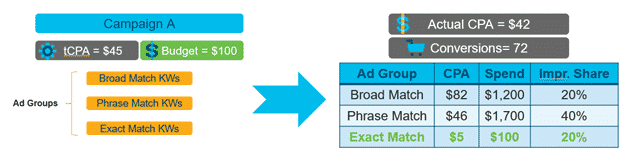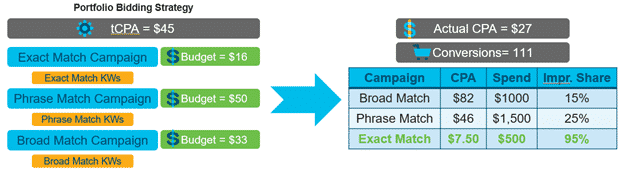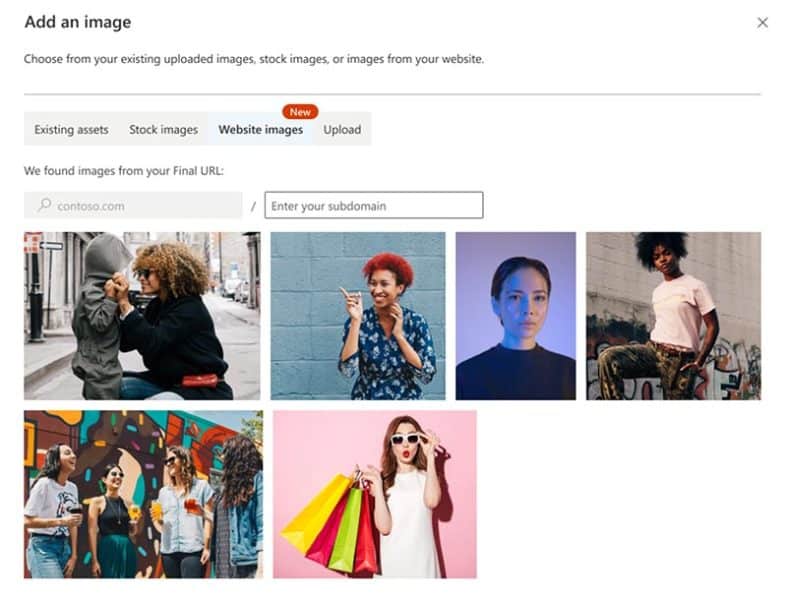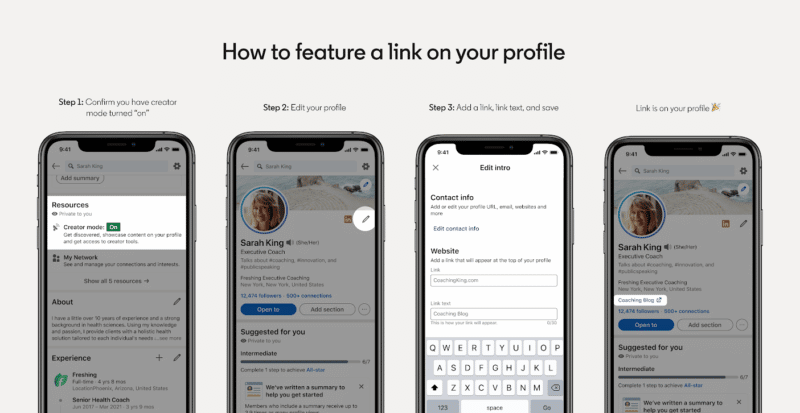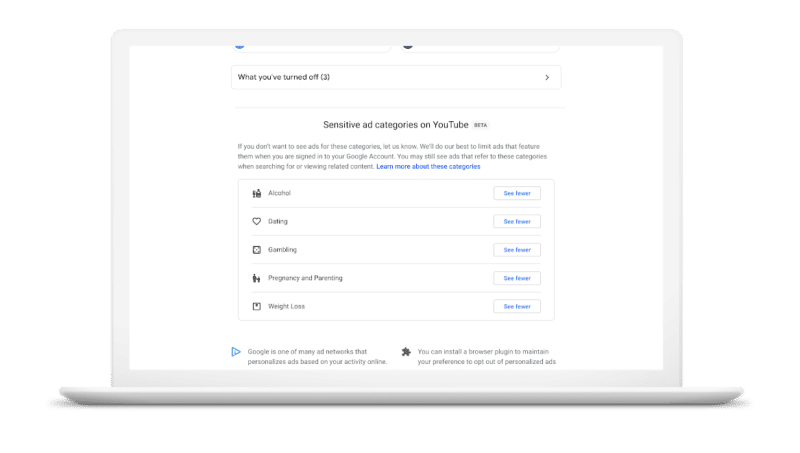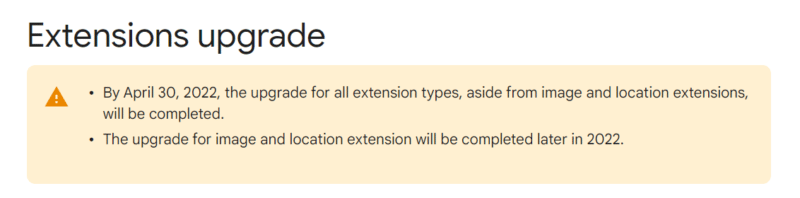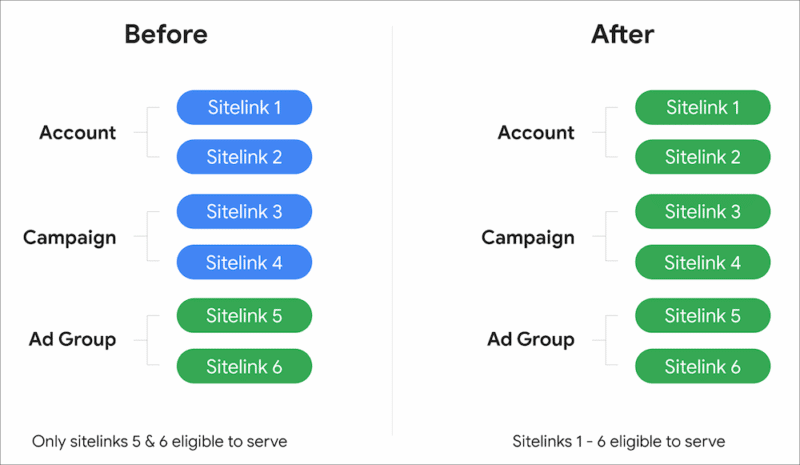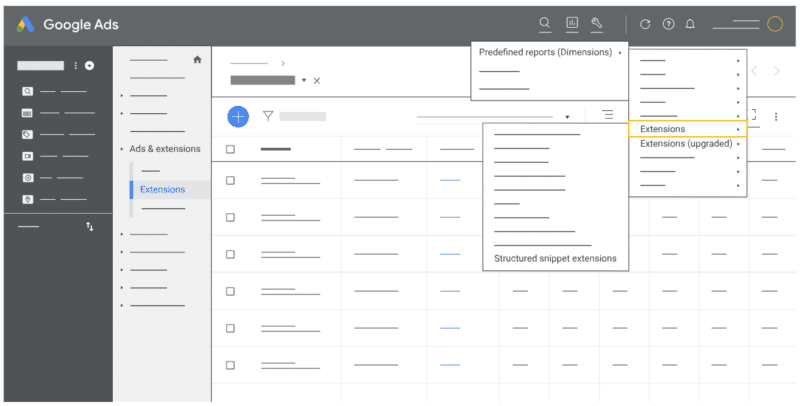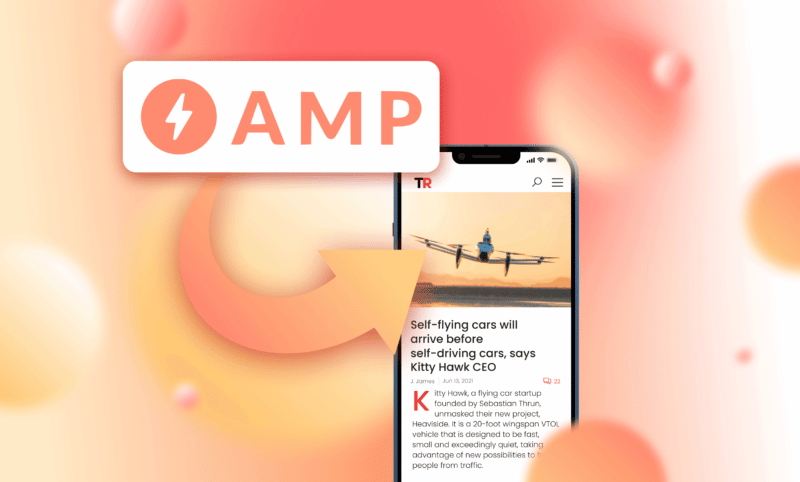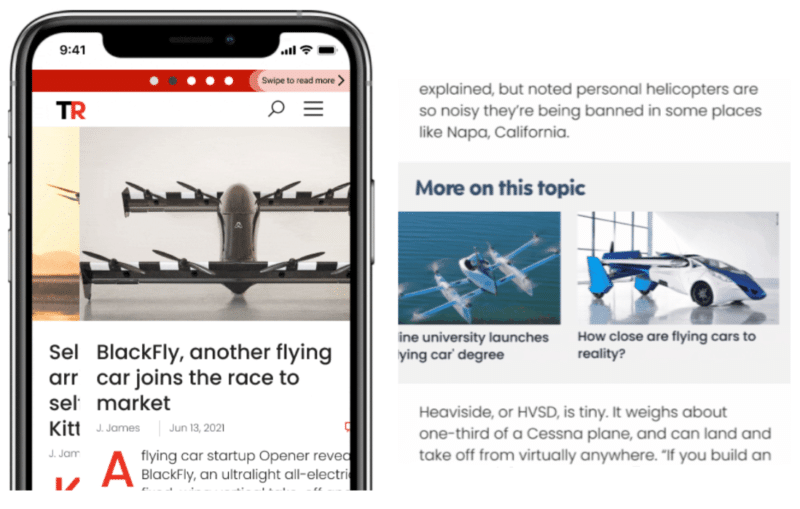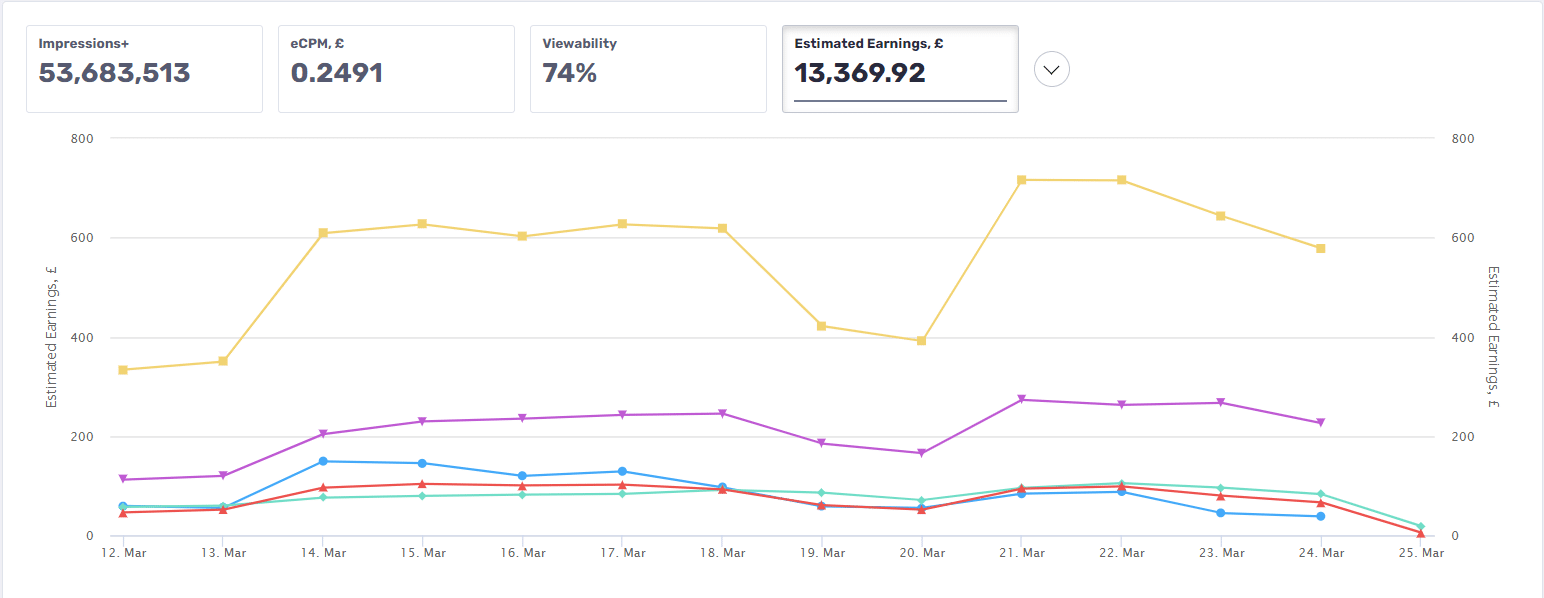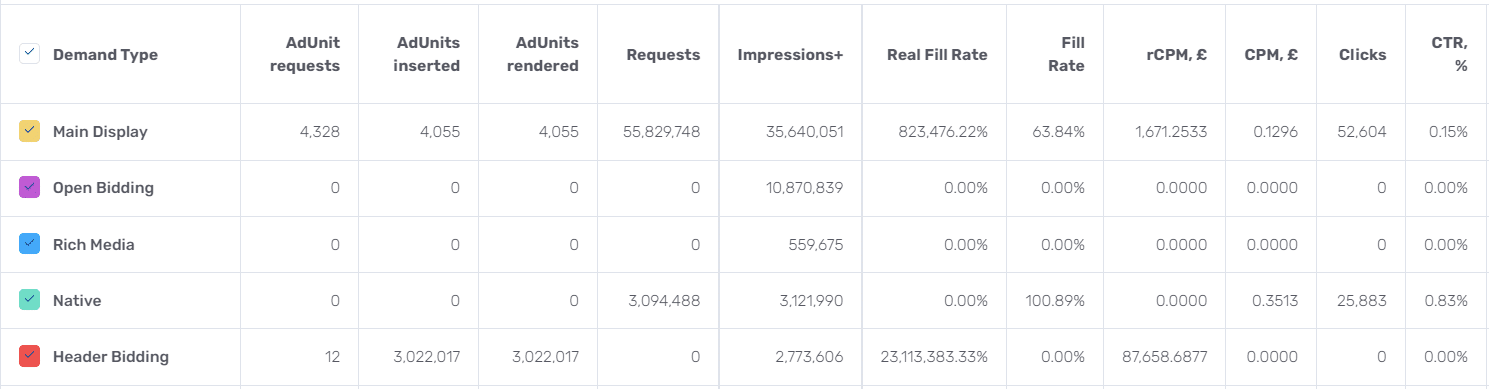Word count is not a ranking factor stated repeatedly by Google. But don’t tell recipe bloggers that.
Why?
Because the average food or lifestyle blogger’s goal is to monetize, which is done predominantly by running ads on the site by a major ad publisher.
Longer recipe posts mean more ads, which means more ad impressions. This can lead to higher RPMs for bloggers, which is great for the blogger but not necessarily great for the people who read the content. Ad companies themselves loathe discouraging this trend.
Although I am a 20-plus-year SEO veteran, I have focused exclusively on the food niche since 2015. Over the last seven years, I’ve worked with thousands of food bloggers as an SEO consultant.
I’ve audited them all, from bloggers just starting out, to bloggers trying to qualify for quality ad networks, to bloggers already making six figures a month from ad income.
The experience has been illuminating. Not only has it made me a better SEO, but it’s allowed me to meet some of the most talented content creators in the world.
Here are some of the top takeaways from those many SEO audits.
Lesson 1: It has never been more competitive to run a successful food blog!
The pandemic was jarring to many industries, but the impact on the food and lifestyle blogging niche was profound. Millions of people stuck at home under mandatory quarantines suddenly found the time to embrace existing hobbies, new interests and long-delayed pursuits with vigor.
One of the more popular decisions made during the pandemic was starting a new blog or going full-time on what was previously just a “hobby” blog.
The influx of what was estimated to be thousands of new bloggers into the lifestyle and recipe niche resulted in much more competition for long-tail keywords, a rush for the best resources and training and an accelerated desire to qualify for an ad company and monetize as fast as possible.
During that period, one of my biggest takeaways was that bloggers were coming to me earlier in the blogging process than ever before. This was to ensure they were using the best stack of hosting, plugins, keyword research strategies and SEO best practices from the beginning and give them a competitive advantage.
Pandemic bloggers were more willing to view their new blogs as a business from the drop, not as a hobby, and spend money at the beginning of their blogging journey to give them the best chance of standing out and building traffic.
This desire to invest in experts, tools, and training has carried over into 2022. Bloggers are now qualifying for ad networks and building traffic to the 50,000+ sessions a month (the minimum we see for good monetization) faster than ever before!
Lesson 2: Quality SEO training in the recipe niche is sorely lacking (and questionable)
I remember speaking at my first food blogging conference back in 2015. I heard gasps from the audience when I told them that Alternative Image Text (Alt Text) wasn’t used to stuff photos with keywords for Pinterest, but to help users with visual disabilities understand what was actually in that photo.
It was also eye-opening to see what passed for SEO training in the niche in those earlier days. Blogger retreats, masterminds and e-courses were not in short supply, pushing ridiculous on-page over-optimization techniques such as bolding whole sentences, wrapping entire paragraphs in H2 or H3 tags and spamming the focus keyword into every heading possible on the page.
Even worse were the cooperative linking strategies that bloggers pushed in private masterminds on Facebook.
These groups used themed weekly roundups like Sunday Supper and Meatless Mondays to pull together dozens of bloggers linking back and forth in reciprocal linking schemes. These practices resulted in unwitting bloggers getting slammed by algorithmic actions through Core Updates and select manual actions by unnatural links identification.
In recent years, food bloggers have been plagued by “poor advice” or a failure to vet the sources they are getting said advice. A great example can be found in the concept of blog coaching.
Why would someone take coaching on SEO concepts or traffic-building strategies from an “expert blogger” who hasn’t qualified for an ad company, has no real credentials and is even smaller than the blogger they hope to coach?
Well, you honestly shouldn’t. But that hasn’t stopped me from seeing the practice repeatedly to the detriment of the paying party.
Next, SEO myths are rampant in the food blogging niche. When I run across these (for example, word count or Google Analytics data being ranking factors), the best approach is usually to educate, not argue, by linking out to a supporting statement from Google if one exists.
Finally, good advice doesn’t have to cost a fortune! For the last several years, I’ve worked closely with recognized professionals like Top Hat Rank and Nerdpress. We host monthly SEO for Publishers Webinars that are 100% free and dedicated to making sure bloggers have the most correct and up-to-date SEO information possible.
Lesson 3: The concept of herd mentality is rampant in the recipe niche, to its great detriment
Also known as mob mentality, herd mentality is defined as making a decision or adopting a strategy based on the opinions and recommendations of peers and friends, not necessarily from actual data or personal experience.
Unfortunately, herd mentality can be harmful to bloggers in the food blogging niche.
Common herd mentality practices involve adopting mass-recommended plugins, courses, themes, or implementing “questionable” strategies that others may be doing, and as such, you should be doing as well.
Because most food bloggers operate on the WordPress platform, herd mentality practices present themselves in plugins, themes, and WP-specific hosting providers. I’ve seen bloggers switch entirely away from one SEO plugin or theme or host to another, to their detriment, just because a friend, a more prominent blogger or a Facebook thread told them to do so.
The most visible example of herd mentality, though, tends to be a blind following of bigger bloggers in an attempt to replicate their success. This is especially destructive because trying to replicate what you see in top-ranking sites also means repeating their mistakes.
You also don’t see a complete picture when trying to copy the strategies of larger sites. Backlinks are still an incredibly powerful ranking signal for Google. Strong backlink profiles can act as “spackle” and cover-up clear mistakes in on-page optimization, topical relevancy and UX practices that smaller bloggers cannot overcome.
Blindly following the herd can easily run you into a metaphorical pack of blogging lions ready to make you their next meal. Seek out advice from experts, and do your own research, always!
Lesson 4: Bloggers tend to be too hard on themselves when a little “grace” will go a long way.
Food blogging is, for most creators, a solitary pursuit. They spend dozens of hours a week researching recipes, testing steps and ingredients, shooting photography, conducting keyword research and writing up the final recipe before promoting it on social media.
This kind of dedication can lead to isolation and cause mental health concerns that bloggers feel unable or unwilling to express to friends, colleagues or their own family. It also worsened during the pandemic as regular social outlets like blogging conferences, in-person meetups, or simple trips to the grocery store or farmer’s market for ingredients became impossible.
Society, traditionally, has been no help in solving this crisis or providing enough viable support options. The stigma of mental health is still paramount to stereotypes we see on TV and in movies. Keeping things to “ourselves” is sometimes easier than opening up to possible judgment or criticism.
Bloggers must give themselves personal grace.
One of the biggest mental health traps that food bloggers fall into is the “comparison trap.” Why is this blogger doing so well when I’m not? And it’s something I specifically try to tackle in my audits. I show, via illustration, what works and does not work by using “competitive, not comparison” data.
Then, with that data, bloggers can formulate a plan that meets their timeline, not an artificial timeline dictated by outside forces over which they have no control.
The result is a better mindset, more confidence in their strengths and direction and a better mental outlook on the journey!
The post What 1,000 food blog audits has taught me about SEO appeared first on Search Engine Land.