
Are you looking to boost your social media sales and get the most out of your digital storefront?
Updates to Instagram Live have made it one of the hottest sales trends right now, and Instagram’s e-commerce features plus the high success rate of social media marketing have made digital sales easier than ever.
If you’re ready to start using Instagram for business and start tapping into organic reach, we’ve got the strategy to get you started.
Read on to see how you can get the most out of Instagram Live for e-commerce.
Instagram Usage and E-commerce Stats
You’ve heard about Instagram for business. Maybe you’ve even started playing around with some of their sales functions. If you’re smart, you’ve already got an Instagram business profile and perhaps even a few product tags.
Is it worth all the hassle?
Let’s check out the numbers. According to Hootsuite:
- One billion people use Instagram every month.
- Of those users, 63% log in daily and spend an average of 28 minutes on the app.
- 200 million users visit at least one business profile every day.
- Instagram is the second most downloaded free app in the Apple app store.
- It’s also the 10th most popular Google query.
- 500 million people use Instagram Stories every single day.
- One-third of the most viewed stories every day are from businesses.
- 62% of people say they have become more interested in a brand or product after seeing it in Stories.
What about Instagram Live?
Social media is about being seen. Instagram Live moves your content to the top Stories in your users’ feeds. Plus, followers get notifications telling them when you go live, meaning they’ll immediately be able to see your content in their Stories tabs.
Instagram’s co-founder and CEO, Kevin Systrom, once said, On average, people miss about 70 percent of the posts in their Instagram profile feed.” That means getting to the top of your users’ feeds should be a top priority.
Instagram Live also saw a 70% increase in views from February to March in 2020, making it one of the fastest-growing e-commerce hubs on the internet today.
How can you start making e-commerce sales on Instagram?
Instagram Shop
With the launch of its online shop, Instagram has pushed further into e-commerce.
Instagram Shop has streamlined the way users can find products by making a designated “Shop” tab and other new features for businesses to generate sales.
The new Instagram Shop tab features a “Brand Collections” page that shows curated collections put together by Instagram’s @shop team.
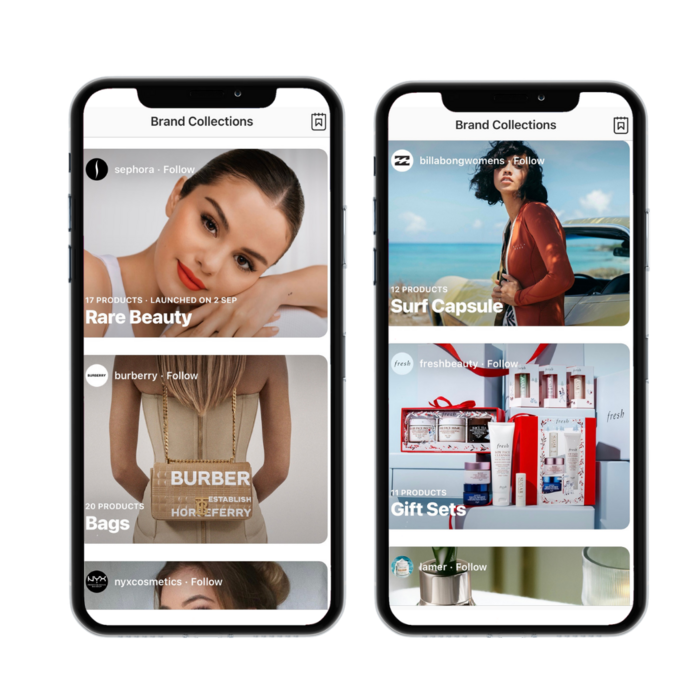
With the addition of Instagram Checkout, US shoppers can simply tap “Buy on Instagram” to make a purchase without ever leaving the app. That means your conversions are quick, precise, and frequent.
Instagram has also been testing replacing the “Activity” tab with a “Shop” tab, which would mean even more daily clicks than before.
Like any social media selling machine, quality content and a killer Instagram following are essential. The best way to continue selling on Instagram is to make sure you’ve got a product people like and the right marketing strategy to sell it.
To get the most out of your e-commerce experience, Instagram suggests posting regularly, revealing the process behind your product creation, and showing variation in your products.
Here are a few more easy tips for marketing your Instagram content.
Instagram Expands Live Shopping, Making It Easier to Shop and Sell
Instagram marketing is a powerful tool. With engagement rates going through the roof, it’s time for your brand to get on board and start making sales with the added ecommerce features across the platform.
Instagram Live Shopping
This feature allows you to make sales while in the middle of a live broadcast.
Instagram Checkout
If you’ve set up your Instagram Shop, you can start promoting and selling your products directly from your video stream with the Instagram Checkout tab. Featured items will appear at the bottom of the screen, and viewers can simply tap to purchase any of the items shown.
Desktop Compatibility
Instagram Live broadcasts can now also be viewed on desktop, making them more accessible and wide-reaching. This feature allows you to take center stage and grab your audience’s attention. It can also help you tap into new markets and expand your content’s reach.
How do you get started?
- Determine a purpose for your video. Otherwise, your audience won’t have a reason to keep watching.
- Promote your video on your social accounts beforehand so you’ll have someone to sell to once your live video starts rolling.
- Upload your products. You can add up to 30 products to a collection. Be sure to do this before you start because Instagram needs to approve your products before you go live.
- Pin one item at a time to your video feed when you start broadcasting.
When you’re on Live, you’ll be able to display your products through some of Instagram’s built-in features, which we’ll talk more about down below.
Why Use Instagram Live for E-commerce?
Live videos are great for forming honest and personable audience interactions. This unedited, raw content can help you connect with your audience and build brand integrity.
Instagram Live also lets your audience submit comments and questions in real time, allowing for natural and immediate interaction on an otherwise one-sided platform. This kind of audience connection enables you to gather feedback straight from your customers.
Using the Instagram Live feature can also help your discoverability, as users will be notified when you go live, and your video will be featured at the front of their Stories tab.
Instagram Live videos stay on your page for 24 hours after you end the broadcast, ensuring more people can see your content in more places.
The benefits of using Instagram Live for e-commerce range from increased brand integrity to real-time sales possibilities, and beyond. We’ve seen more and more brands gravitating towards this platform in recent years because it works.
If you’re looking for a quick and easy way to connect, convert, and curate content, Instagram is the place to be.
Live Shopping Features
Instagram Live has completely changed the ways brands communicate with their audiences online.
With new, customizable features and add-ons, there are many ways to connect and convert.
Multiple Broadcast Hosts
If you’re interested in tapping into influencer marketing, or if you want to leverage a brand ambassador’s following, you can invite co-hosts to join you in your live broadcasts.
Video Customization
You can also impose filters, stickers, and custom content directly onto your live video. You can either use Instagram’s presets or create your own branded versions and upload them to your live settings.
Still Images and Videos
You can share images and videos on screen while you broadcast. This allows you to showcase product images or show the product in action, making the purchase more appealing to your audience. You can even add multiple videos and create a slide show while you present.
Audience Interaction
You can add comments and questions directly to your video broadcast. You can also pin them to the screen for all of your viewers to see. This way, you can let your audience know you’re listening and make them feel seen.
All of these features make your content more inviting and exciting for viewers, increasing the possibility for conversions as you dive into Instagram Live for e-commerce.
With a little bit of skill and a whole lot of personality, your brand could be the next big thing on Instagram Live.
How to Use Instagram Live Shopping to Drive Sales
When you use Instagram Live for e-commerce, you can forge connections with your customers, create lasting sales funnels, and boost your online conversions while staying true to your brand.
If you’re going to go live, make sure you do it right and attract people to your products beforehand. No one wants to go live to an empty audience, right?
Here are a few tips to get you started.
Promote Your Instagram Live Stream Beforehand
Promoting your content will ensure people have time to plan to watch you and make sure you get the most out of your live experience.
One way to do this is to share Instagram Stories that tell your audience the details of your Instagram Live experience. You could even use an Instagram Stories countdown sticker to mark the event. This allows others to share the countdown as well, expanding the reach of your audience.
Maintain Instagram Live Focus
Avoid directing traffic to anything that isn’t relevant to your content. Promoting your website instead of a product page is an excellent example of this. You must ensure your audience can easily find your products and purchase quickly. This will increase your chances of selling once you go live.
Offer Live Streaming Quality Content
It’s also important to focus on the quality of your content. If your audience members find your stream boring or uninteresting, they might move on to the next piece of available content. Make sure whoever is hosting your video is practiced, inviting, and uses a breadth of exciting features to keep your audience watching.
Keep it Short
When using Instagram Live for e-commerce, shorter videos work better. Audiences like easy-to-consume content. You can even post multiple short videos to keep your audience coming back for more.
Keep it Simple
Once you go live, speak slowly, speak clearly, and don’t make things too complicated. Like any spot on the internet, Instagram content has fierce competition. If you want to maximize your Instagram Live e-commerce possibilities, you need to be able to hold your audience’s attention for as long as possible.
Using Instagram live for e-commerce, you can position yourself at the top of your audience’s feeds and keep their attention longer.
The more you use Instagram’s built-in features, the better chance your brand will have of ranking on the platform.
Conclusion
If you haven’t figured it out yet, using Instagram Live for e-commerce opens up many new possibilities in the world of social media sales.
Instagram’s latest Shop features let you sell your products directly from the app, instead of fighting for placement in user feeds.
What’s more, e-commerce updates to Instagram Live have paved a whole new way for brands to engage with consumers and get their products into the market.
By tapping into your live-streaming market, you could not only drive conversions, but you’ll have a chance to speak to a bigger, less saturated audience.
Get creative, get live, and start converting!
Have you had success with Instagram Live marketing for e-commerce? Share your tips in the comments.
The post How to Use Instagram Live for E-Commerce Sales appeared first on Neil Patel.
No comments:
Post a Comment