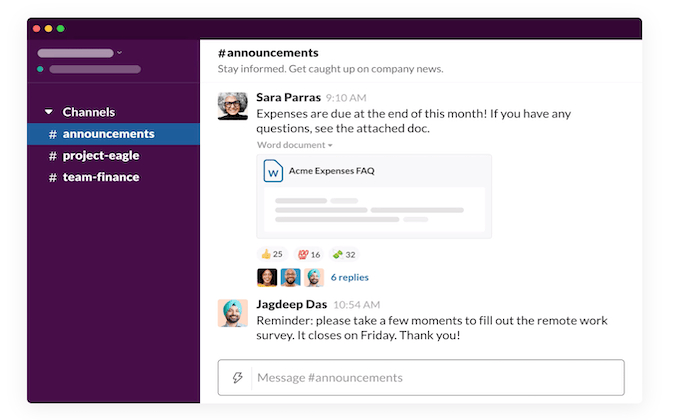
Disclosure: This content is reader-supported, which means if you click on some of our links that we may earn a commission.
Collaboration software has become a must-have tool for businesses today.
With teams scattered across different locations working remotely, these tools ensure that everyone can communicate and collaborate effectively. From simple check-ins and real-time status updates to ongoing project management, collaboration software can accommodate businesses of all shapes and sizes.
Your organization can even use collaboration software to improve the way you work with clients, contractors, and stakeholders in your business.
By leveraging collaboration tools, everyone will benefit from improved workflows and have greater access to crucial information.
But in order to take advantage of these benefits, your first task will be finding the right collaboration software for your business—and there are a ton of options out there.
To make your decision easier, use the buying guide and recommendations that I’ve reviewed in this post.
The Top 6 Options For Collaboration Software
How to Choose the Best Collaboration Software For You
As previously mentioned, there are lots of different collaboration tools available on the market today. With dozens, if not hundreds of options to choose from, narrowing down the best option for your business can feel like a tall task.
To ease the buying process, I’ve identified the top factors that must be considered as you’re evaluating different options. I’ll quickly explain each one in greater detail below.
Software Type
Collaboration software comes in all different shapes and sizes.
You’ll come across solutions built for project management, while others are made specifically for instant messaging or video conferencing. There are even some all-in-one solutions on the market today.
The best option for you will depend on the needs of your business. Some of you might just need an internal messaging tool, as opposed to a platform for document storage or task management. We’ll discuss the different types of collaboration software in greater detail a bit later in this guide.
Business Size
How large is your company?
In addition to the number of people on your team, the amount of teams, departments, and other segments should also be taken into consideration.
For example, you might want to have a tool that every single person within your organization can use to contact another employee. But files being shared by the accounting team or human resources department shouldn’t be available for your marketing team to access. Your sales staff shouldn’t be able to access sensitive financial records.
So make sure the software you’re considering allows you to create different groups for each department or project. You’ll also want to look for features to manage permissions and access for each individual user.
Usability
Collaboration software should be making your life easier, not more difficult.
There are some tools out there that are undoubtedly more complex than others. Depending on your needs and the technical skill level of the end-users, that’s fine. Any time you’re using new software, there will always be a learning curve. So you’ll need to keep that in mind.
However, after the first couple of weeks or months using the software, your entire team should be fairly proficient. If not, it could add complexity to your processes, as opposed to boosting performance and productivity.
I strongly recommended that you take advantage of demos and free trials. This will truly give you a better understanding of which options are the easiest to use.
Organizational Tools
This piggybacks off of our last point. The best collaboration software will make it easy for you to stay organized.
Depending on the software in question, there might be task cards, folders, groups, or other ways to keep everything in order. How can you jump from one project to another? Will users easily be able to find a file or document that was shared by a coworker? Can supervisors and project managers keep track of everything at a higher level?
At scale, the way everything gets organized within your collaboration software is amplified. If you’re just running a small team with five users working on a single project, this may not be important. But when that number jumps into the hundreds or thousands, staying organized becomes critical.
Integrations
Your collaboration software should seamlessly integrate with other tools and software that your company is using.
From CMS to CRMs, email software, cloud storage services, and more, make sure you check out those integrations before you finalize your decision. It’s easier to use collaboration software if everything can be managed and accessed from a single platform. Otherwise, users will have to bounce back and forth between different tools, which isn’t ideal from an efficiency standpoint.
The Different Types of Collaboration Software
Before we jump into the reviews and recommendations, I want to clearly identify and explain the different types of collaboration tools on the market today. Here are some of the options that you’ll come across as you’re browsing around:
Project Management Software
As the name implies, project management software is designed for teams that are working on different projects. A project can be defined as something with a clearly defined start and end date.
This could be anything from a full-scale app development project to a smaller marketing campaign.
Project management tools allow your teams to work on projects collaboratively while sometimes automating tasks. If this is what you’re looking for, make sure you find a solution that fits your project management style (lean management, agile management, Kanban boards, Gantt charts, etc.).
Lots of project management tools are branded as an all-in-one team collaboration solution.
File Sharing and Document Storage
Some solutions are made specifically for sharing files and documents.
With these tools, team members can transfer, distribute, and customize access to shared files. A file could be anything from an image to a PDF or even larger files like software, videos, or ebooks.
It’s much easier and more secure to manage files and collaborate with a cloud tool as opposed to transferring files via email.
Instant Messaging
Messaging tools are ideal for teams that want to benefit from real-time communication. If you need a quick answer or want to communicate back and forth with a coworker, an instant message is definitely more efficient than an email.
These are also great for group chats where multiple members can communicate in real-time with each other. Again, it’s a better alternative to traditional email.
Some collaboration tools will have built-in instant messaging features, while others specialize in instant messaging specifically. Not every collaboration software includes team messaging.
Conference Calling Software
Conference calling software takes real-time communication to the next level.
Aside from instant messaging (or in addition to instant messaging), these tools allow teams to collaborate using voice and video chat. You can even benefit from extra features like screen sharing, presentation mode, etc.
Businesses use conferencing calling software for both internal collaboration, as well as collaboration with clients, contractors, stakeholders, and more.
Coordination Tools
Generally speaking, coordination tools are a component of collaboration software.
I’m referring to features like time tracking, scheduling, calendars, status updates, etc. For example, a collaborative calendar can help you understand everyone’s availability in real-time without having to disturb them. It improves efficiency when scheduling meetings or similar tasks.
Most collaboration software will have features for real-time status updates as well. So when someone completes a task, they won’t have to notify everyone about their progress. That information will be available within a general feed.
#1 – Slack Review — The Best For Team Messaging
Slack is a name that many of you might already be familiar with. It’s quickly become the go-to platform for internal business messaging over the past few years.
Whether you’re working remotely or in a traditional office environment, Slack will be a great option to consider.
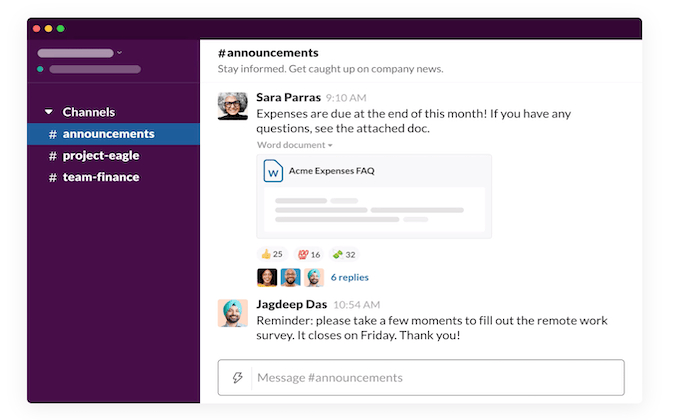
More than 750,000 businesses trust Slack for team collaboration. Here’s a quick overview of some of its noteworthy features and highlights:
- Stay organized using Slack channels for projects, teams, or topics
- File sharing capabilities
- Audio and video calls with screen sharing
- 2,200+ Slack apps for integrations (Zoom, Jira, Salesforce, Google Drive, etc.)
- Create your own time-saving workflows
- Use Slack API to integrate your internal tools
- Enterprise-grade scalability and security
- Collaborate with partners like clients, contractors, vendors, etc. by adding them to channels
Plans start at just $6.67 per user per month. All plans come with unlimited messaging. Regardless of your team size or industry, Slack is the best collaboration tool for team messaging.
#2 – Trello Review — The Best For Simple Task Management
Trello is a simple solution for task management. For ongoing work and projects alike, it’s one of the best ways for your entire team to collaborate and stay organized.
With the help of Trello’s boards, cards, and lists, businesses across any industry can use this platform to improve productivity.
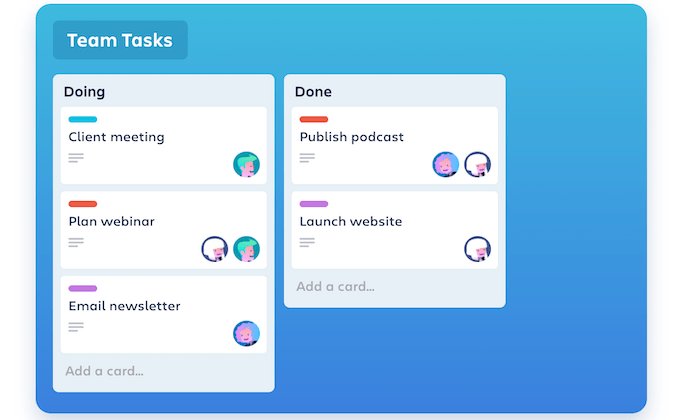
Here’s a quick explanation of what you can accomplish with Trello’s collaboration software:
- Add comments, attachments, and due dates to cards
- Create boards to separate projects and teams
- Built-in workflow automation (rule-based triggers, due dates, etc.)
- Add lists to create a unique workflow for each project
- Integrate with third-party apps that you’re already using
- Collaborate from anywhere using the Trello mobile app (iOS and Android)
- Notifications and team tagging
- Easy to assign tasks or cards to one or more users
Trello is powered by Atlassian, a global leader in the software and project management space. So you know that it’s a solution you can count on. That’s why more than one million teams across the globe rely on Trello.
This collaboration software is free for up to 10 boards with unlimited cards and lists. Paid plans start at $9.99 per user per month.
#3 – Flock Review — The Best For Remote Work
Flock is another collaboration tool with a primary focus on messaging. But it’s a little bit more advanced than Slack in terms of the features and capabilities.
The software is great for teams that work collaboratively from remote locations.
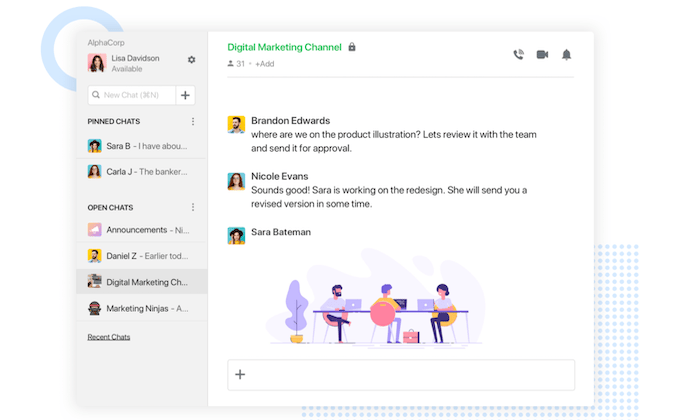
With Flock, you can keep all of your messages, apps, and productivity tools organized from the same place. Here are some of its features that are worth highlighting:
- Real-time messaging
- Customizable channels and team directory
- Video conferencing
- Screen sharing
- File sharing
- Powerful search (for messages, links, documents, etc.)
- Productivity tools for note sharing, to-do lists, reminders, polls, and more
- 50+ seamless app integrations (Google Drive, Asana, Twitter, etc.)
For small teams, Flock is free with 10 channels included. You’ll also get unlimited 1:1 and group messages. Paid plans start at just $4.50 per user per month, which is a great value.
Try Flock for free with a 30-day trial.
#4 – Zoho Projects — Best Feature-Rich Collaboration Software
Zoho Projects is one of the most popular and easy-to-use collaboration tools on the market today. The software makes it easy for teams to collaborate, plan, and track work more efficiently.
As a cloud-based solution, you can use Zoho Projects to collaborate and manage tasks from anywhere.
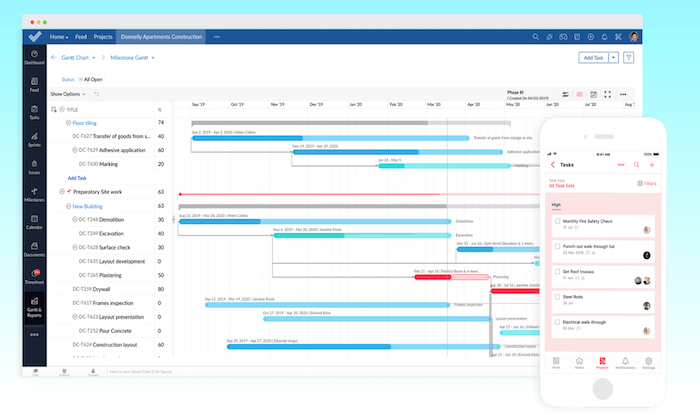
Compared to other tools out there, Zoho Projects is loaded with robust features. Here’s a quick overview of some of my favorites:
- Task management with Kanban boards
- Set dependencies between tasks based on the order they are completed
- Map your entire workflow
- Gantt charts
- Task reports
- Time tracking tools
- Issue tracking
- SLA management
- Automations
Zoho Projects even has industry-specific solutions for categories like software development, real estate, construction, marketing, education, and more.
Plans start at just $3 per user per month (with a minimum of six users). You can try it for free with a 10-day trial.
#5 – Wrike Review — Best All-in-One Project Management Tool
Wrike is a powerful and versatile project management solution. The software makes it easy to give your team complete control and visibility over projects and tasks.
If you’re looking for collaboration software with a primary emphasis on project management, this will be a top choice for you to consider.
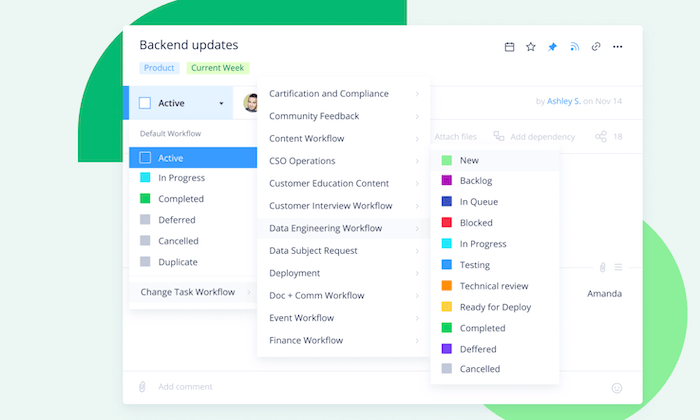
Wrike is trusted by 20,000+ companies across the globe, including some big names like Dell, Google, Airbnb, and Siemens. Let’s take a closer look at some of its features and benefits:
- Agile project management
- Custom dashboards and workflows
- Process automation
- Real-time comments and editing
- Notifications
- Live editing and dynamic reports
- Easy to share information with stakeholders
- End-to-end visibility and real-time updates
- Enterprise-grade security
- File sharing and attachments
Wrike is a popular choice for marketing teams, creative professionals, and product development teams. However, it’s versatile enough to accommodate the needs of really any business type.
The software is free for up to five users. But you’ll need to upgrade to a paid plan to take full advantage of the project planning and collaboration features. These start at $9.80 per user per month. Try it free for 14 days.
#6 – BlueJeans Review — Best For Audio and Video Conferencing
For those of you who need collaboration software for conference calling, look no further than BlueJeans. It’s a simple and safe way to empower your remote staff with audio and video conferences.
Brands like Zillow, Facebook, ADP, Intuit, and National Geographic all trust BlueJeans for team collaboration.

Let’s take a closer look at what makes BlueJeans so great for collaboration:
- Collaborate with video, audio, and web conferencing from any device
- Live meeting controls and automated alerts
- Meeting highlights and transcriptions
- Enterprise-grade security
- Single-touch interoperability
- Exceptional call quality with HD video and Dolby Voice audio
- Dynamic content sharing
- App network of software integrations (Microsoft Teams, Slack, etc.)
- Support 24/7/365
- Unlimited 1:1 meetings
- Unlimited group meetings
Plans start at just $9.99 per host per month. If you’re not quite sold just yet, you can have unlimited access to BlueJeans and all of its features for free with a 7-day trial.
Summary
Collaboration software makes it easy for your entire business to stay organized and connect with each other in real-time.
To find the best software for your business, start by reviewing the buying guide I highlighted at the begging of this article. Then go through the recommended options above to narrow down the best tool for you.
The post Best Collaboration Software appeared first on Neil Patel.
Virtual office Software
ReplyDeleteThe interactive floor in real-time for people working remotely. It will give you a real-time feel of working and sitting together and communicating with one another in one click, without any sharing of links.
For more details: https://eworkspace.live/