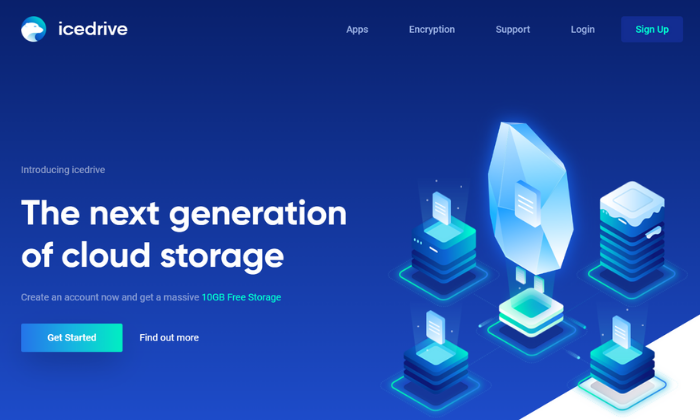
Disclosure: This content is reader-supported, which means if you click on some of our links that we may earn a commission.
A decade ago, clouds were white puffy things we pointed at in the sky.
Today, I suppose that’s still true. But “the cloud” means something completely different. It started as a buzzword, but now, it’s not uncommon to hear it in an afternoon conversation over coffee.
In fact, it’s an incredibly common occurrence in our everyday lives.
And it’s rise in popularity happened for a good reason—cloud storage is safe, affordable, and undoubtedly easy to use. Plus, it has countless uses, from backups and document archiving to team collaboration and file sharing.
But choosing the best cloud storage services isn’t always easy, especially since there are so many options on the market.
To make your decision a little easier, I looked at dozens of providers and narrowed it down to my top nine recommendations.
Then, I reviewed them to help you make the right choice, depending on what you need.
The top 9 options for cloud storage services:
- pCloud – best cloud storage with lifetime access
- iDrive – best device backups with unlimited users
- Zoolz – best high-volume (100TB+) data storage services
- Icedrive – best desktop and portable cloud storage software
- Degoo Cloud – best for photo storage and sharing
- SpiderOak One – best storage and backups for security
- OneDrive – best cloud storage for Windows/PC users
- iCloud – best cloud storage for Apple/iOS users
- Google Drive – best for Google users
How to choose the best cloud storage services for you
Every option on this list has its own set of perks, features, and benefits. They’re all great in one aspect or another. However, choosing between them isn’t always easy, especially if you don’t know what to look for.
So, don’t forget to use the following considerations as you go through the process.
Storage limits
Every cloud storage service offers various plans with differing storage limits and different price points, depending on how much space you need.
You don’t necessarily need to know how much space you need before you decide.
Thankfully, it’s easy to upgrade and add more storage space with most providers on the list. Some charge a small monthly fee to add more space and others may require you to upgrade to a different plan.
With that said, I always recommend starting on the lowest plan until you meet those storage limits. From there, you can upgrade as you need to.
However, it is essential to choose a provider that can scale with you.
For example, if you know you’re going to need hundreds of terabytes of space, you need a mass storage provider since you will quickly outgrow a standard cloud storage service.
Security
Legal requirements for your industry and your personal preferences may require advanced security features and capabilities.
And when it comes to cloud storage, not all providers are equally secure.
Some practice No Knowledge, meaning they do not know your password, account details, encryption keys, or the files you store on their servers.
Furthermore, end-to-end encryption is common but not utilized by every provider. And some may change their security processes while your files are moving, while they’re stored, or when you share them with other people.
So, you need to be aware of the types and levels of security you need.
This is especially important if you need advanced security for legal compliance, like HIPPA privacy laws in the healthcare industry.
Number of users
This consideration isn’t as crucial if you’re looking for personal cloud storage. However, if you need cloud storage for your company, you typically need to pay monthly per user.
So, it’s important to understand how many users you have and how much space each account needs to have.
Some providers, like iDrive, offer plans with unlimited users and an all-encompassing storage limit. So, you only need to upgrade when you reach the maximum storage capacity, rather than paying separately for new accounts.
However, others don’t offer this, and you’re required to pay for the number of users you have.
Your use cases
There are various types of cloud storage services, which we’ll talk in-depth about here in a second. However, this is an important consideration to think about when deciding which provider is best for you.
Do you need device backups? Maybe you need easy file-sharing or access to files from multiple devices. Perhaps you want to archive sensitive information.
There are many use cases, so it’s essential to understand your needs before making a decision.
Operating system
iCloud is specifically for Apple devices. So, it doesn’t make sense if you don’t use the Mac operating system or have an iPhone.
On the other hand, OneDrive is specifically for Windows users.
Some providers offer solutions that work regardless of your OS. So, this isn’t a crucial consideration unless you plan to use a cloud storage service specifically for your operating system.
You may even need more than one of these services. I use iCloud to back up my phone and for personal use, but I use pCloud and Google Drive to run my business.
The different types of cloud storage services
There are countless different types of cloud storage services, including backups, archives, hybrid deployments, and standard file storage.
The best type for you depends on what you want to do with your cloud storage solution.
So, before we dive into my top recommendations, let’s take a moment to walk through some of the most common types.
File storage
With standard file storage cloud services, you can upload images, videos, text documents, audio, spreadsheets, and most common file types anytime and anywhere.
Google Drive, Icedrive, pCloud, and OneDrive are all examples of this.
They typically also include collaboration tools and advanced sharing capabilities to suit businesses and teams of all sizes. They make it easy for everyone to get access to what they need and collaborate in real-time.
This is an excellent type of cloud storage service for individuals and businesses of all sizes without tight security requirements and the need to collaborate or share documents.
Plus, you can keep your phone/computer storage space open for other things.
Backups
Backups are an incredibly affordable way to create cloud-based copies of your files, device settings, servers, etc. if something happens to the original document or device.
This process usually happens automatically, daily, or at the click of a button, depending on your preferences.
Regular backups help protect you and your business if someone hacks into your system, files get deleted, or something physically happens to your device (i.e., your phone or laptop).
If something does happen, you can revert everything to the last backup you have.
iCloud, SpiderOak, Zoolz, and iDrive offer backup services for various devices, including phones, computers, servers, setting configurations, and more.
Archives
Archive storage is similar to backups, except it’s for files and data you don’t expect to access again in the future.
Archiving is typically for legal compliance purposes and is usually very affordable since you don’t need any special features or collaboration tools to go with your storage space.
Hybrid deployments
This is a combination of public and private cloud storage for businesses that need hyper-secure storage and general storage space.
Private clouds are much more secure and aren’t shared with other users, hence being called private. And this comes with a bigger price tag.
However, public cloud resources are shared with numerous users to keep costs low. But it also means there’s less built-in security.
As such, it makes sense that you wouldn’t want to store sensitive information or patient data in a public cloud.
So, specific industries may need a hybrid deployment to cover their sensitive documents as well as other files and backups that may not require as much security.
#1 – pCloud Review — The best cloud storage services with lifetime access
Most cloud storage services charge monthly based on the amount of storage you need. However, pCloud offers lifetime plans, so you don’t have to worry about paying a fee every month.
This is a great deal, especially if you plan to use the storage space for an extended period.
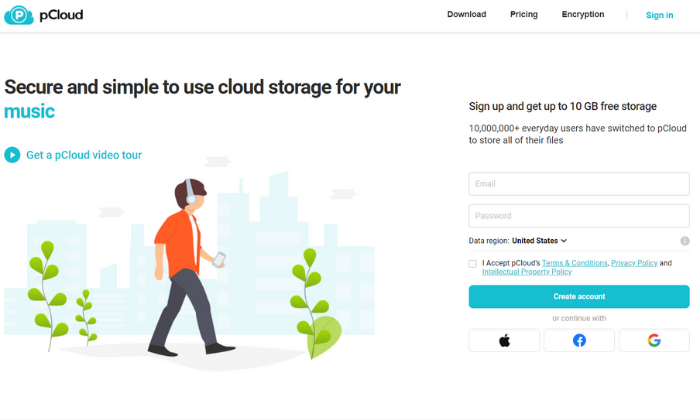
On top of that, pCloud’s lifetime plans come with a wide range of features, including:
- Shareable links and file requests
- Brandable and customizable share links
- TLS and SSL channel protection
- Five copies on different servers
- Automatic syncing
- Offline access capabilities
- Built-in video and audio player
- File versioning up to 30 days in the past
pCloud also offers an add-on service for extra security and client-side encryption. You have the option to pay annually or for a lifetime subscription.
There are two lifetime storage plans to choose from, including:
- Premium — 500 GB for $480 (only $175 for a limited time)
- Premium Plus — 2 TB for $980 (only $350 for a limited time)
If you prefer paying annually, you can do that as well.
You can try pCloud for free for up to 10 GB of storage space. So, sign up for a free account or buy lifetime access to get started!
#2 – iDrive Review — The best storage + device backups with unlimited users
If you need cloud storage or cloud backups for a large number of people, it’s more affordable to choose a plan with unlimited users. With iDrive Business, you can have as many users as you want with flexible plans depending on the amount of space you need.
iDrive’s personal plan is also affordable if you only need cloud storage for yourself.
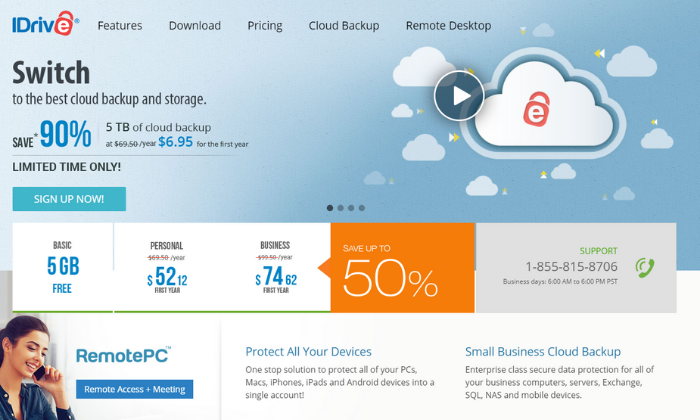
However, the business plans are where the service really shines. Those business plans come with a ton of powerful features, including things like:
- Unlimited PC, Mac, iPhone, Android, and tablet backups
- Continuous and automatic data backups
- External hard drive backups
- Remote management via a browser-based application
- User and group management
- Single sign-on
- 24/7 priority support
- Server backups
- Business compliance
So, it’s an excellent option for businesses of all sizes needing backups and affordable cloud storage space.
Pricing starts at $99.50 per year for 250 GB, with storage limits up to 12.5 TB if you need more. Alternatively, you can opt for monthly plans starting at $49.95 per month for 1.25 TB.
You can try iDrive free for up to 5 GB to see if it’s right for you. From there, you can upgrade once you run out of space or need access to more features.
Sign up for a free account and choose your plan to get started today!
#3 – Zoolz Review — The best high-volume cloud storage services
If you need a secure place to store large amounts of backup data (100 TB range), Zoolz is an excellent choice. They offer long-term storage plans in increments of one, three, and five years.
The longer your term and the more space you have, the more you can save.
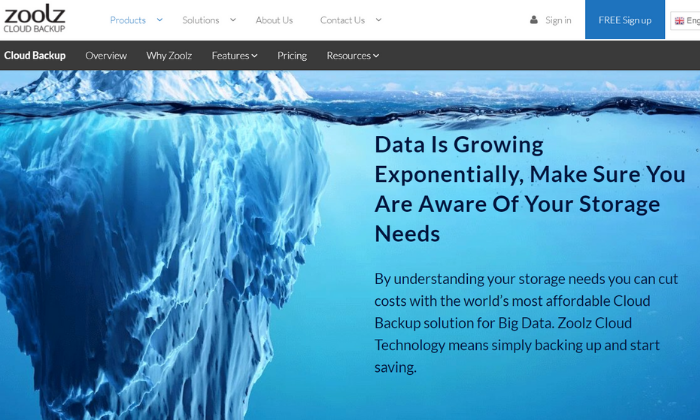
Plus, Zoolz’ enterprise-grade mass backup storage plans come with a ton of security, management, and reporting features, including:
- Automatic purging by days and versions
- Smart duplication algorithm even for encrypted files
- On-the-fly decryption for easy access
- Military-grade AES encryption
- Easy deployment via Active Directory Deployment
- Advanced device management
- Bandwidth and storage monitoring
- Automatic system alerts
- Continuous change monitoring
- Server backups
If you don’t need mass storage, Zoolz offers standard cloud backup plans for businesses of all sizes starting at $15 per month (or $99 per year) for up to 1 TB of storage space.
Speak with a cloud specialist to learn more and get started today!
#4 – Icedrive Review — The best desktop and portable cloud storage software
If you’re looking for cloud storage that feels more like a hard drive with cloud servers’ portability and flexibility, Icedrive is a smart choice. It utilizes drive mounting software so you can access your files as if they’re stored directly on your computer.
You can also get up to 10 GB of storage space for free, making this one of the most robust free plans on this list.
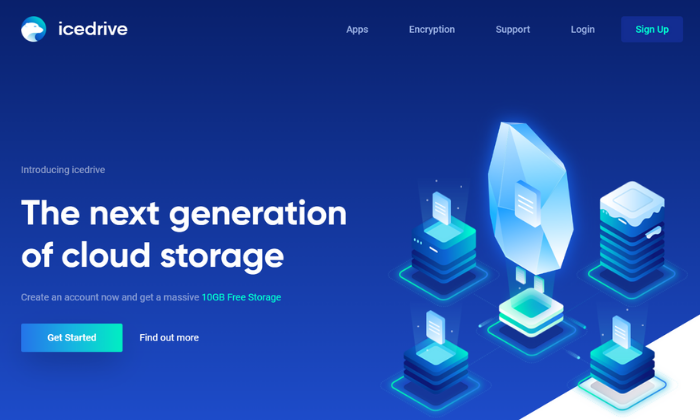
Icedrive offers several different storage apps for various devices, including web-based, mobile, and desktop. So, you can easily access your files from anywhere.
The mobile app is available for iOS and Android devices with a clean and intuitive interface.
With it, you can view documents in various formats, watch videos and listen to audio files with the built-in media player, and create a full device backup in just a few taps.
Plus, the various apps come packed full of powerful features, including:
- Client-side Twofish encryption
- Password protection
- Share timeout capabilities
- Collaboration tools
Icedrive offers monthly, annual, and lifetime plans. Monthly plans start at $4.99 per month for up to 1 TB of data, which is incredibly affordable. Alternatively, you can pay $49.99 per year or $149 for lifetime access.
Choose your storage requirements to get started!
#5 – Degoo Cloud Review — The best cloud storage services for storing photos
If you’re interested in a better way to store your photos, Degoo Cloud is a photo storage service that lets you rediscover memories using AI and a built-in personal image feed.
Plus, Degoo has over 23 million users worldwide. So, you’re in good company.
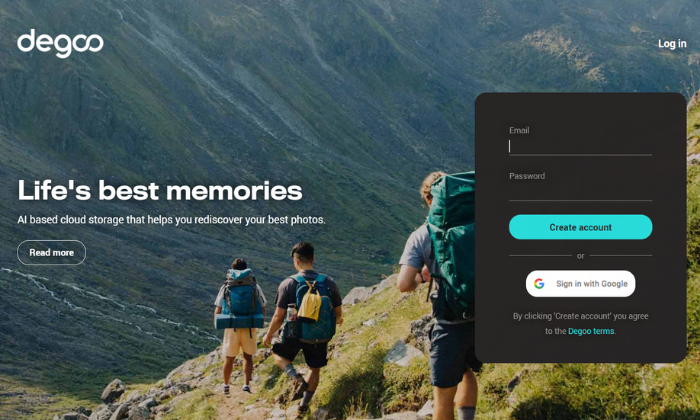
On top of that, you get top-notch security. When you upload an image, you can encrypt it with a password. From there, the data gets broken down into pieces and scattered throughout several data centers in different countries.
The company even claims it’s 100% NSA proof. So, you can rest easy knowing your photos are safe and secure.
It’s also an excellent way to free up space on your phone. And you can choose when you want to upload your files to preserve your phone’s battery life. Alternatively, you can set things up to auto-upload into your Degoo account.
Furthermore, Degoo works on virtually any device with iOS, Android, and web-based applications available.
You have three different plans to choose from, including:
- Free — 100 GB of storage, three devices, and Degoo ads
- Pro — 500 GB of storage, ten devices, and no ads for $2.99 per month
- Ultimate — 10 TB of storage and unlimited devices for $9.99 per month
Create a free account to get started with Degoo today!
#6 – SpiderOak One Review — The best cloud storage services and backups for security
If you want or need advanced levels of security, SpiderOak is an excellent choice. It offers everything you need to protect your data and stay compliant with local, state, and federal regulations (like HIPPA).
Rather than a true cloud storage provider, SpiderOak provides data backups. However, you can share and access those files.
So, it works similarly, but you can only store backups vs. uploading whatever you want.
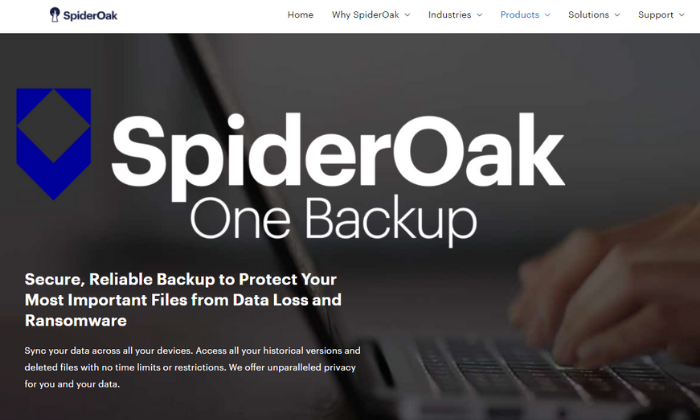
On top of that, SpiderOak practices No Knowledge, meaning the company has no knowledge of your passwords, the data you’re storing, or any of the metadata associated with the files you upload.
No one but you knows what you store on the cloud. And the system is built with privacy and security in mind with end-to-end encryption.
This means your files are encrypted before they ever leave your computer, and they stay encrypted the entire time they’re stored.
Furthermore, you also get:
- Point-in-time recovery to restore data to any point in time
- File sharing (No Knowledge doesn’t apply to shared files)
- Mobile apps for file viewing
- Separate encryption keys for each file
- File versioning
- Access to deleted files
Pricing starts at $6/month for up to 150 GB and goes all the way up to 5 TB for $29/month.
Sign up for a 21-day free trial to see if SpiderOak One is right for you and your business today!
#7 – OneDrive Review — The best cloud storage services for Windows users
If you use Windows and none of the other options feel like a good fit, OneDrive is an affordable and easy-to-use option. There are family, individual, and business plans available to suit individuals and businesses of all shapes and sizes.
Plus, you can access, edit, and manage your files from any device regardless of where you are in the world.
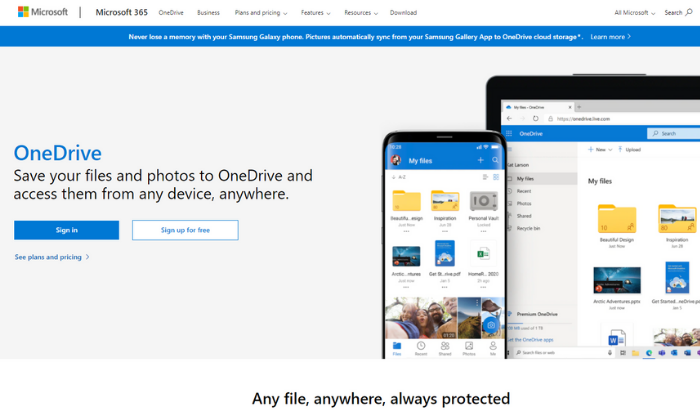
Some plans also include access to Microsoft Office apps, like Word and Excel. So, it’s a great deal if you don’t already have those tools.
Each business plan includes 1 TB of storage space, among various other features, including:
- Secure file sharing
- Access expiration dates
- Accessing files on the cloud without having to download
- Offline access
- Mentions, comments, and tasks
- File folder and access controls
- Password protection
- Multi-page scanning
Furthermore, you can get unlimited cloud storage space with the Business 2 plan. It also includes advanced security features so you can rest easy knowing your files are secure.
OneDrive’s business plans include:
- Business 1 — $5/month paid annually for 1 TB of space
- Business 2 — $10/month paid annually for unlimited space and advanced security
- 365 Business Basic — $6/month for 1 TB plus essential Office apps
- 365 Standard — $15/month for 1 TB plus all Office apps and collaboration tools
Alternatively, you can get 5 GB for free or pay $1.99/month for 100 GB of personal storage space.
Choose your plan to get started with OneDrive today!
#8 – iCloud Review — The best cloud storage services for Apple users
iCloud definitely isn’t the strongest competitor on this list. But it’s a good choice if you already use Apple devices and want an easy way to store and access your files from one device to another.
Plus, you automatically get 5 GB of storage for free.
If you’re a light user, this may be enough for you. However, if you have a lot of photos or videos, you probably need more space.

Furthermore, it’s incredibly easy to set up and upgrade to a higher plan.
You can upgrade from any of your devices using your iTunes account. And there are various storage plans to choose from, including 50 GB, 200 GB, and 2 TB.
You can also share this storage space with up to six people in your household.
This space can also be used for device backups, including your Apple watch, home screen and app organization, purchase history, photos, videos, and device settings. This means you don’t have to start from scratch if you get a new device.
You can simply use the backups stored in iCloud.
In the US, paid plans start at $0.99/month and extend up to $9.99 per month.
These prices vary in other countries and regions, so be sure to check out iCloud’s storage plan pricing for your country before upgrading.
#9 – Google Drive Review — The best cloud storage services for Google users
If your organization uses G Suite (now called Workspace), Google Drive is included in your subscription. It’s packed full of powerful features and is incredibly affordable for businesses of all sizes.
Workspace paid plans include business email accounts, cloud storage space, video conferencing capabilities, internal messaging, and various web-based tools for document creation, powerpoints, and more.
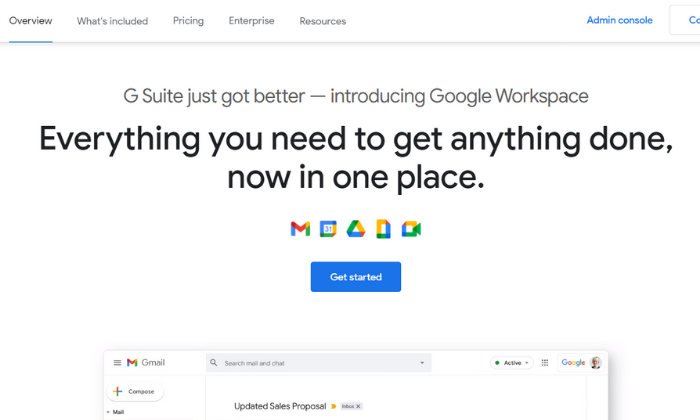
So, you get everything you need to connect, collaborate, and share documents with your entire team.
But if you’re not already using or planning on using Workspace for business email, you’re better off choosing Workspace Essentials (doesn’t include email services and starts at $8/month) or a different option on this list.
Google Drive comes with various features, including:
- Desktop, web-based, and mobile applications
- Centralized user and data management
- Data loss prevention services
- AI-driven predictions for important content
- Shared drives for easy team access
- Cloud-based streaming
- Advanced sharing and accessibility settings
Pricing for Google Workspace starts at $6/month per user with up to 30 GB of storage space per user. You can also upgrade to a higher plan for more space and additional features.
Alternatively, there’s an enterprise plan with unlimited storage, advanced security features, and custom pricing.
Choose your plan to get started with Google Drive today!
Wrapping things up
pCloud, iDrive, and Icedrive are my top recommendations for most users. Each service offers flexible plans at affordable prices to suit individuals and businesses of all shapes and sizes.
However, your storage and security needs also play a role in which option you should choose.
So, don’t forget to use the considerations we talked about as you go through the process of choosing the best cloud storage services for you and your team.
What’s your favorite cloud storage service?
The post Best Cloud Storage Services appeared first on Neil Patel.
No comments:
Post a Comment