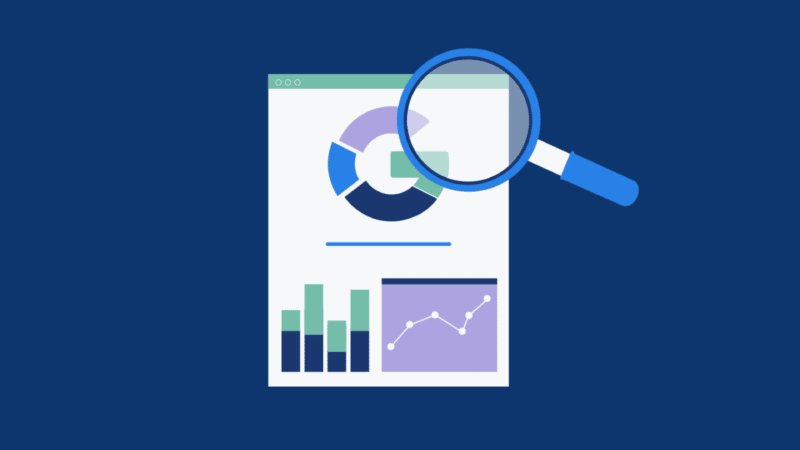
On July 1, 2023, Google will move everyone to its latest version, Google Analytics 4 (GA4), and retire Google Analytics 3 (also known as Universal Analytics or UA). While these changes will benefit the average user without any noticeable difference in how they search and browse online, the switch will require significant changes for marketers and businesses.
Here’s everything you need to know about Google Analytics 4, including what it will mean for how you measure marketing activity and conversions, how to get started using GA4 and how to prep your clients for the change.
What is Google Analytics 4?
Google Analytics is a staple tool for marketers to track online activity. If you’ve used Google Analytics in the past, GA4 will look familiar.
So what’s the big difference?
GA4 changes how data is collected and reorients the metrics from sessions to events. This combines users’ web and mobile app data to more seamlessly measure their journey across platforms. GA4’s data collection also takes into account the increasing concerns consumers have around privacy and, in particular, cookie tracking.
GA4 is currently available (and the default if you set up a new property), but many marketers still rely on Universal Analytics. Additionally, since GA4 is still being updated, everyone is in the same boat, learning how to use the new metrics. Companies that integrate with Google Analytics must update their integrations before the July 2023 deadline, and this includes CallRail. We are currently revamping our Google Analytics integration, so you can continue to report on and analyze call data in Google Analytics and provide more insight into visitor interactions than ever before.
Does GA4 use cookies?
Yes and no.
If you’ve worked in marketing during the past few decades, you know the importance of cookies in helping you measure your goals and advertise your brand. So it might seem jarring to think GA4 is messing with cookies at all.
The short version is that Google Analytics 4 relies on first-party cookies while restricting third-party cookies. GA4 also adds signals to the mix, which is session data from sites and apps that Google associates with users who have signed into their Google accounts and turned on Ads Personalization.
Why is that? Let’s recap what a cookie is first.
Cookies are a way for your computer to remember where you’ve been and what you’ve done on a site and to communicate that back to the site. This makes for a more personalized experience and allows marketers to track engagement.
Third-party cookies are unique because they allow the sites to track users beyond the property. Whole industries grew out of advertising using third-party cookies, but the practice has come under scrutiny from regulators and privacy-conscious consumers. When the European Union’s General Data Protection Regulation (GDPR) took effect in 2018, it kicked off a shift in the way third-party cookies are treated.
By removing support for third-party cookies, GA4 actually beats Google’s browser, Chrome, to the punch. Chrome, the world’s most popular browser, will end third-party cookie support at the end of 2023.
Privacy isn’t the only reason that GA4 is moving away from third-party cookies. As more people use mobile devices to access the internet, more users are foregoing the web in lieu of apps. In fact, in 2021, 90% of mobile time was spent using apps, not the web. That’s a huge shift, and when paired with the death of third-party cookies, it became clear to Google that Universal Analytics wasn’t built for that reality.
GA4 vs. Universal Analytics
Should I use Universal Analytics or GA4?
For now, you have a choice between GA4 and UA. If you’re setting up a new Google Analytics property, it will default to GA4, but you can choose to only use UA through some advanced options during setup.
We recommend using both for now, for several reasons.
Despite being out of its beta, GA4 is still constantly being improved with added features. Moving over now may provide a false sense of what life with just GA4 will really be like.
UA metrics won’t align 1:1 with GA4 metrics. By having both, you can see how your key measurements will be affected by the change and alter your reporting accordingly. For example, if you rely on Bounce Rate to track whether a page is performing well, you’ll lose that in GA4. Instead, you’ll have an Engagement Rate, which cannot be considered the inverse of Bounce Rate because it has a time threshold associated with it.
By waiting to move away from UA, you’ll retain your key integrations with Google Analytics, such as CallRail’s Google Analytics integration.
By leveraging elements of both Universal Analytics and Goole Analytics 4 into your client reporting now, clients will get used to the new system and have time to adjust before transitioning completely to GA4 in 2023.
Ultimately, of course, you’ll be using GA4. But until then, use this time as an opportunity to learn about GA4 without sacrificing your current reports or third-party GA integrations.
What do I gain and lose by upgrading?
With a big change like Google Analytics 4, there are going to be some things that feel like improvements and some things that feel like downgrades. Time will tell what the changes will mean for your business and your clients, but we know the effects of some already.
Here’s what you’ll gain with Google Analytics 4:
- Event-based tracking: This one could easily go in the “lose” column depending on how you feel about UA’s measurement model of sessions and pageviews. But event-based tracking brings together web and app engagement for a more holistic view of the user, with the potential for richer journey insights.
- Better reporting and analysis: GA4 borrows from Google Data Studio to provide simple-to-use templates for custom reporting.
- Automated insights: Artificial intelligence and machine learning are going to highlight new insights for you.
Here’s what you’ll lose when you switch:
- Historical data: Your historical data in UA (as well as your tags) won’t migrate over to GA4. Since GA4 requires a new property, you’ll essentially be starting from scratch.
- Your conversions: Since the underlying measurements are changed, your conversions will be different now too.
- Views: As of now, GA4 doesn’t provide views, which UA users could deploy to configure tests or filter internal traffic from the data.
- Limits on filters and customer dimensions: IP and hostname filtering have been limited or deprecated and custom dimensions are limited to 50.
- Third-party integrations: Third-party integrations into GA for everything from your CRMs, to your e-commerce, to your CMS’ that were built on UA’s measurements will no longer work until they’re updated to GA4.
For a full breakdown of everything you need to know before switching to GA4, including what it will mean for the way you measure marketing activity and conversions, how to get started using GA4 and how to prep your clients for the change, download our full guide now.
See what CallRail’s call tracking can do to enrich your understanding of the customer journey when combined with your web visitor data in Google Analytics. Get started with a free trial today.
The post A guide to Google Analytics 4 for marketing agencies appeared first on Search Engine Land.
No comments:
Post a Comment