
Google has announced on Twitter that you can now add a business description to your Google local listings directly within Google My Business. The business description can show up in the local knowledge panel in search or in Google Maps results for the business.
We saw this feature coming, and now it seems to be fully rolled out for use by businesses.
To add your business description, log in to Google My Business, click on the “Info” button on the menu bar, and then you’ll see that one of the new sections is labeled “Add business description.” Click on the pencil icon next to that field, and a menu will come up letting you enter a brief description of your business.
Here is a screen shot:
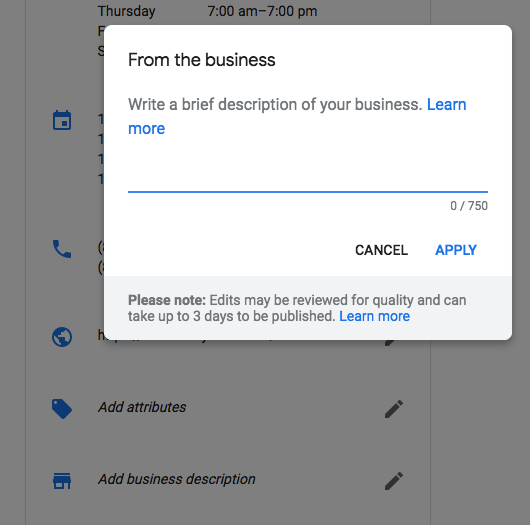
Google has also posted more details about this feature in its help docs.
The post You can now add your business description in Google My Business appeared first on Search Engine Land.
from SEO Rank Video Blog https://ift.tt/2J1eBXN
via IFTTT
No comments:
Post a Comment