When was the last time you tried a new restaurant without a recommendation?
If you’re like me, it’s probably been a while.
Everyone you’ve ever met is just naturally inclined to seek the opinion of others before trying something new.
On your own, you don’t know if that new ramen house down the street is any good, but your brother says he took a date there and had a great time.
That carries weight in your decision making as a consumer.
A staggering 97% of customers read online reviews before they buy. And almost half of those interviewed will only trust 4-stars or better.
So you should pay attention the quality of your business’s reviews.
The issue for you is that winning five-star reviews takes time.
To make matters worse, many businesses see social proof as being largely out of their control. Consumers “feel the way they feel” about your business, even if you do everything right.
But I don’t think we should accept that.
Everything you do as a business should be calculated and purposeful, so leaving such a vital element to chance is crazy.
There are methods that allow you to win more good reviews, faster, and with better results.
You just have to know where to look.
Where do you start? By knowing just how reviews work and how much they do impact your bottom line.
Here’s Why You Should Care
I’ve worked with business owners that didn’t care about online reviews, and it always bugged me.
You put so much money, sweat, and grit into something just to “not care” that someone says you can do better? No!
But even if you’re one of those that “doesn’t care,” there are data-driven conclusions that undeniably prove why reviews are important.
One of the best examples I’ve seen comes from a study published in the Wall Street Journal by some environmental researchers:
They were attempting to convince consumers to save money by using fans in the summer instead of air conditioning.
The most convincing argument? Social proof that their neighbors were already doing it.
But that’s just the tip of the iceberg. There so much more to consider.
Invesp found that consumers will actually spend more if your business is well-reviewed:
What else in your business provides a 31% increase in revenue that you can do today?
You could probably fire someone, but that’s not adding revenue, it’s just cutting cost. And you’ll probably regret it.
My point is: you don’t have many other avenues to see a hike in spending like that for your business other than 5-star reviews.
Or you can think of it in the negative.
Bad reviews are hurting your business and affecting your online performance. That dip you’ve seen in earnings over the last few years might be tied to how poorly you’re being reviewed.
A single negative review from a user could immediately drop your sales anywhere from 5-8%.
I’m not sure about you, but there have been plenty of times when I don’t think I could afford a dip like that.
Even if you don’t think it’s a big deal, a stall that big can severely dampen momentum and morale.
And what about your existing customers? Do they read reviews?
Actually, yes.
Positive rankings actually drive 18% higher loyalty and 21% higher purchase satisfaction from customers.
And when you’re spending 5 – 25 times more to win a new customer as opposed to retaining one, that 18% loyalty rate looks pretty good.
Plus higher satisfaction improves your odds of getting more positive reviews. That’s just simple math.
So at this point, I hope you’re convinced about the importance of online reviews. Because now we’re going to talk about how to make sure yours are in the top 1%.
Know Where to Position Yourself
There are plenty of reviewing sites on the web these days. But not all of them are created equal.
For example, Yellow Pages was the giant of directory listings in the last century.
But most people don’t look to them now as a trusted source when they’re researching an unknown business.
Focusing all of your efforts on an underserved source is just a waste of time.
You need to aim for reviews on the review sites that are going to convert. These sites should be well-known and make it easy to leave reviews.
So where do the most influential reviews occur?
In most cases, the Big 3 are Google, Facebook, and Yelp.
As you can see, these sites have a combined average just shy of 300 million visitors each month.
They’re also suitable for any business, which makes them one of the digital lifelines of many local businesses.
And while the statistics will always vary from business to business, a combined 83% of patrons of service-related industries relied on Google, Yelp, and Facebook.
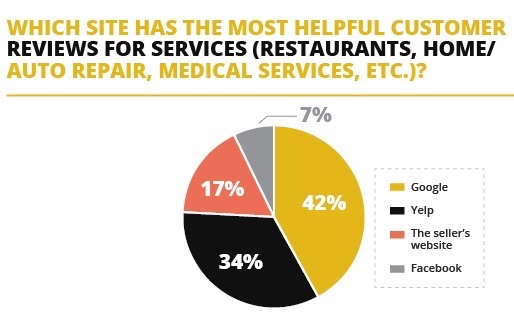
If you’re not getting reviews on one of these sites, it’s most likely for one of two reasons. You’re either:
- Not on the site at all.
- Or you’ve made it difficult to find and review you.
The good news is that both of those issues are very easy to fix. Let’s start with Facebook.
Facebook Reviews
Facebook is an insanely popular site with over 2.2 billion users. Being well-liked on this platform isn’t something that’s optional for most businesses.
The catch is, no one is going to leave reviews if you make it hard to find.
Just like friction in a sales funnel, the momentum will die if your customer has to go on a long search for your reviews.
So don’t make it too difficult for your visitor to progress to the next step. Otherwise, by the time they get there, their enthusiasm is gone.
If they can click once, write a review, and then submit, the experience is relatively frictionless. But if they have to hunt through a page to find where to go, the misdirection will curb momentum.
That’s why the First Law of Sales Funnel Friction is visibility.
So here’s how to make sure your Facebook review options are easily accessible.
If you’re opting to allow reviews on Facebook, you’ll want to start by making sure your Review tab is activated and visible for your visitors.
You can opt out of getting Facebook reviews, but I highly recommend you allow it.
Many business owners don’t even know this feature can be turned on, or that it’s off in the first place. So you’ll want to double check.
Setting it up correctly provides a subtle proposition to anyone who visits your Facebook profile.
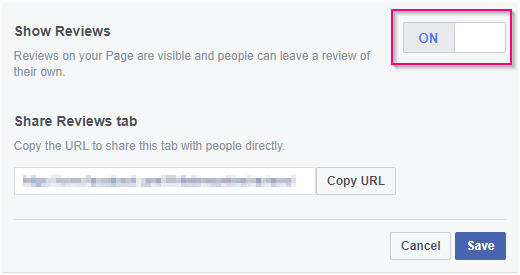
Go to your Page’s Settings tab, scroll down to the Edit Page section to where it says “Reviews,” and turn them on.
Once you’ve turned reviews on, you want to make sure that they’re visible to your Page’s visitors.
Not all of Facebook’s Pages are set up to display reviews, so you’ll need to look at your Template options.
Just above where you turned on your reviews, you’ll see an option to select your Template.
Look through the options to find one that suits the type of business you have. Or, just opt to go with the default “Business” version.
When you’ve picked a template, scroll down to make sure that reviews are supported:
You’re now set up to receive and display reviews on Facebook.
Yelp
Now that you’re set up on Facebook let’s take a trip over to your Yelp page.
Failing to be on Yelp means you won’t be successful, especially if you’re a locally-based business.
If you want proof of Yelp’s success with local businesses, look no further than the laundry list of Case Studies on their website.
Yelp does require a little more of a hands-on approach than Facebook, though.
That’s because it weighs some reviews above others. Yelp is unique as it tries to always display the reviews that it deems “most helpful.”
While you may not agree that a one or two-star review could be helpful, Yelp has a fair process in place.
They weigh the overall history of the reviewer, the feedback left on each review (e.g., a like on a review) as well as the quality of the reviews you already have to determine how to incorporate each new review.

How does this work for you?
The simple answer is that you need to get as many high-quality reviews as possible. Doing so will bring all of those well-reviewed benefits we discussed earlier.
While you can’t directly ask for reviews on Yelp, as that breaks their terms of service agreement, you can ask people to “check you out on Yelp.” Any format of that works just so long as you don’t ask for a review.
So your best bet for positioning on Yelp is actually just personal pushing.
Set up your Yelp profile, claim your business, and display the sticker they send you in a prominent location.
Then when you’re interacting with customers and receive positive feedback, direct them toward Yelp.
You can even include the Yelp badge on your website or email signature. It will encourage new visitors to check out your reviews and possibly even remind them to review you themselves.
It’s one of the ways Yelp stands out as a useful reviewing and recommendation source against their competition.
Advertising doesn’t give you any extra benefits.
So instead, incentivize frequent reviewers to visit your business and leave favorable reviews.
Google offers a free business listing for all businesses known as Google My Business.
It complements your existing web presence by giving your business a home on Google while allowing customers to find you, read reviews, or leave them once they’ve visited.
To claim your business, you simply have to verify that you are the owner with Google.
Once you’re set up, you’ll start appearing in Google’s listings for your business category. Viewers will then be able to find you and leave reviews, just like with Facebook and Yelp.
Now that you’re everywhere you need to be to get reviews, let’s look at a few techniques that you can start implementing to win high-quality social proof quickly.
Tip #1: Just ask for a review
Many think it’s awkward to ask, but it’s really not.
Think about it like you’re asking a friend if you can borrow their toolbox for a project.
You wouldn’t just beat around the bush and hope that your friend understands subtle hints that you need to borrow their stuff. You’d just come right out and say it!
The same thing works for reviews. Any one-on-one format is an opportunity to find a way to ask for feedback.
Like email. Check out how Aaron’s Auto does it:
They send a personalized email that directly asks for feedback and provides the links. This makes it easy for the receiver to leave a review.
You can use a service like BirdEye that will make it easy for customers to submit their reviews. They’ll simply get an email asking how their experience was, and they’ll click a link to make it easy to review your product or service.
Of course, asking in person is just as good.
I see customers approach a business owner to let them know how good their product or service is all the time. Take those opportunities to ask if they’d be willing to leave feedback!
And it’s easy for them if your business is set up properly.
Take this example shared by Socially Sorted:
When Facebook prompted her to write a review, this was the response. Otherwise, she probably would have neglected leaving a review altogether.
But if you’re not set up as we mentioned earlier, then you’ll be missing out on positive reviews.
Bonus tip: Make sure you direct your customer to the most important reviewing sites.
Sometimes your payment processor or point-of-sale will allow you to receive feedback as well.
Use this information to improve, but then use it as an opportunity to piggyback on your positive experiences and push them to a more visible location.
Here’s an example from the popular POS Square:
All three provide good feedback but aren’t visible to the outside world. Thank your customer, and then push them toward a more visible platform.
Tip #2: Don’t freak out when you get a bad review
One of the worst things you could ever do as a business owner is attack a bad review.
It’s easy to get caught up in the emotions of a bad review. But don’t let them run your response.
If you respond negatively – or not at all, future customers and prospects will see your response and make a decision about your business off of it.
So always made sure to create a positive spin on a less-than-stellar review. Take this one for example:
Many shop owners would see that and immediately go to the barista, tell them what they did wrong, and then leave no response.
Instead, this business took the opportunity to explain their policy on sub-par beverages!
Now anyone who reads that review will know that if their drink isn’t what they wanted, they can get a new one.
The best part about this particular instance?
This review was initially a one-star review. Now it’s a two star.
Simply keeping your cool and responding with professional courtesy can raise a bad review to a not so bad one.
Plus, you can always use the opportunity to further explain your company policies and attention to customer service.
Tip #3: Optimize social proof on your website
You may have noticed that many sites these days are putting customer testimonials right on their homepage. There’s a good reason for that.
Social proof has long been used as a way to ease the minds of new customers. And that’s why it’s starting to pop up on more than just review sites.
These short statements on your site‘ from satisfied customers are a proven method to help your conversion rates.
Here’s an example from HubSpot of how you can leverage reviews on a landing page:
As you can see, they use a variety of clients that give feedback in their unique voice. It builds trust and pushes the reader to dig a little deeper into their product.
I highly recommend finding a way to take some of your reviews and sprinkle online testimonials throughout your website to help improve your conversion results and prompt further reviews.
Tip #4: Offer incentives to employees
It’s tempting as a business owner to provide a discount or a free item in exchange for a review.
That’s not always a good idea though.
There have been instances of businesses incentivizing customers that resulted in the FTC stepping in and laying down some hefty punishments for buying or falsifying reviews.
It’s also against a site like Yelp’s terms of service agreement, so you could lose your hard-earned reviews if you get caught.
But finding a way to incentivize your employees to ask is a good way to get more positive reviews.
Many employees take pride in their work but don’t always ask for a positive review. Training your team to ask, especially after a good experience, can give your business and employees valuable feedback.
Offer a prize or special perk to the employee with the most reviews and then watch the magic happen.
You might also notice that you can buy 5-star reviews from sites like Fiverr or Upwork.
While that may sound like a good idea, it can backfire in more ways than a government crackdown.

Buying all those reviews will likely make your real customers suspicious. And when an out-of-place detail gets noticed, you can say goodbye to your reputation.
Conclusion
Online reviews are a vital method of winning new business in every industry. They’re seen by almost everyone and play heavily into your success both offline and online.
In the ebb and flow of business, it can be difficult to always do everything that’s needed. But failing to prioritize online reviews is more costly than many realize.
Doing everything you can to win good reviews is in many ways just good business sense because the majority of consumers look to reviews before making their decision.
Prioritize your customer’s reviews on platforms like Facebook, Yelp, and Google. And take some time to make sure they’re set up so that it’s easy to review your business.
Then be active in your approach to winning more positive reviews. Get out there and ask when you interact with customers. Find the opportunity in negative feedback. Leverage your existing social proof to drive more customers to leave positive reviews. And make sure you’re training your team to help you acquire reviews on a daily basis.
Successful reviews may not happen overnight. Think of it like any other process in your business. It takes work to be in the top 1% of anything, but it sure feels good when you finally get there and start seeing the customers roll in from it.
What hacks do you use to get positive reviews for your business?
About the Author: Neil Patel is the cofounder of Neil Patel Digital.



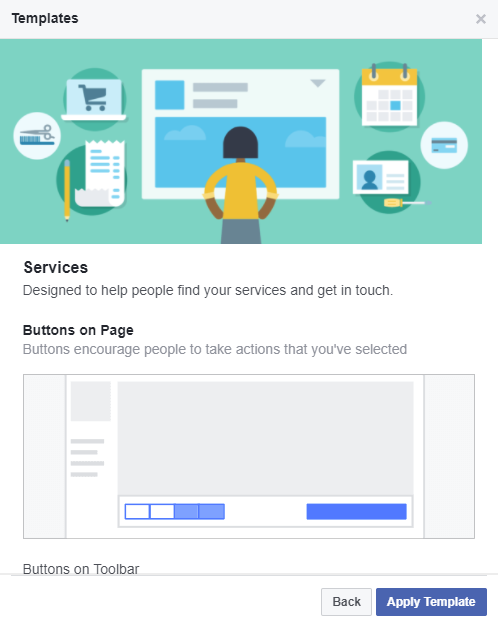
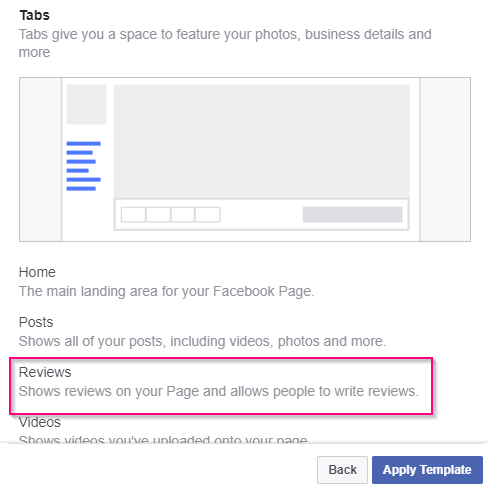

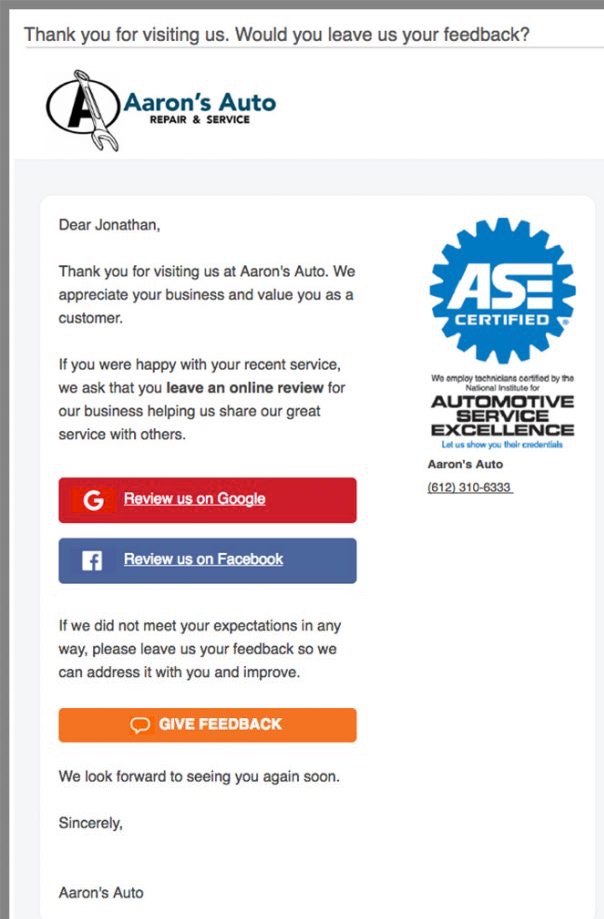

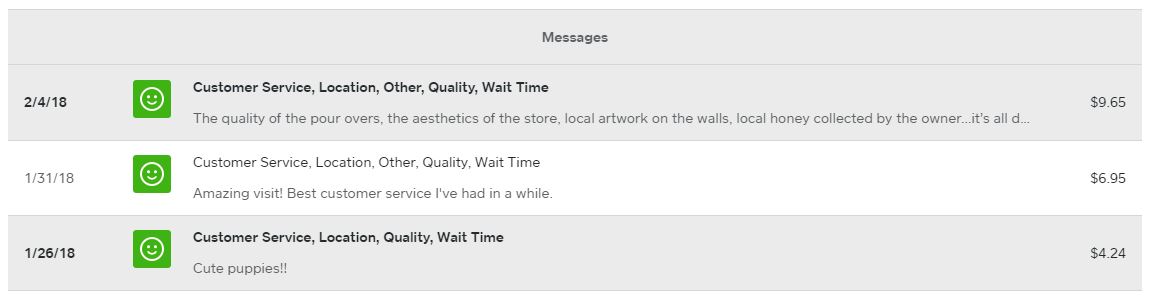
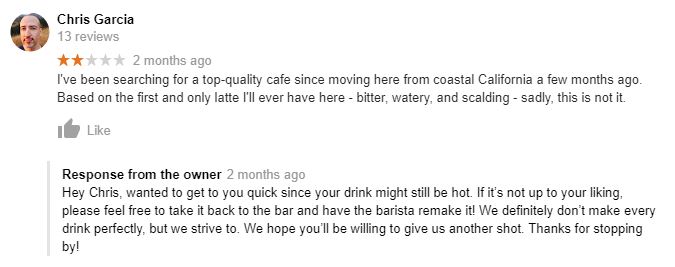
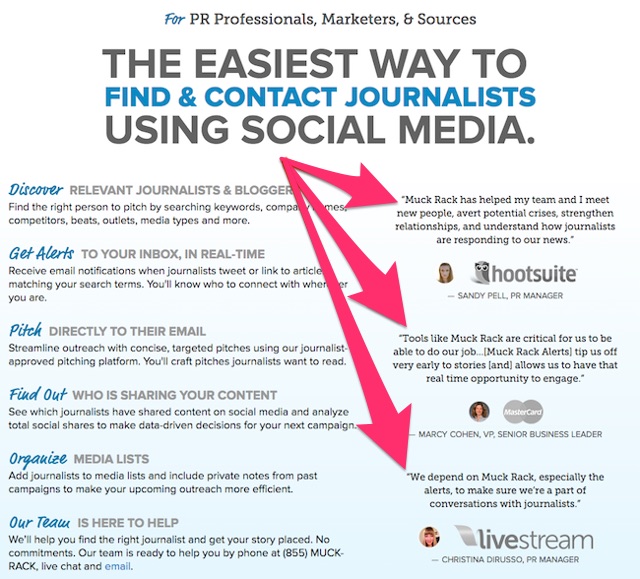
No comments:
Post a Comment