When a consumer chooses a business, one of the first things they look at is their Google reviews.
Consumers want to know what other people who have used a company previously think about that business before agreeing to give them their money.
This is why it is essential for business owners to keep track of their Google reviews as well as their competition.
Keeping track of your reviews
There are many tools on the market these days, but I have yet to find one that keeps track of reviews that get deleted. So, I think it is important to keep track of this yourself.
GMB Everywhere
GMB Everywhere is a great tool for keeping track of the number of reviews you have and your average rating.
If you keep track of the number of reviews you have in a spreadsheet you will be able to see if you are losing reviews when Google does “review sweeps.”
In addition, you can see if your average rating is increasing or decreasing.
Of course, if you realize your average rating is decreasing, you need to audit your reviews to determine what you can change about your business.
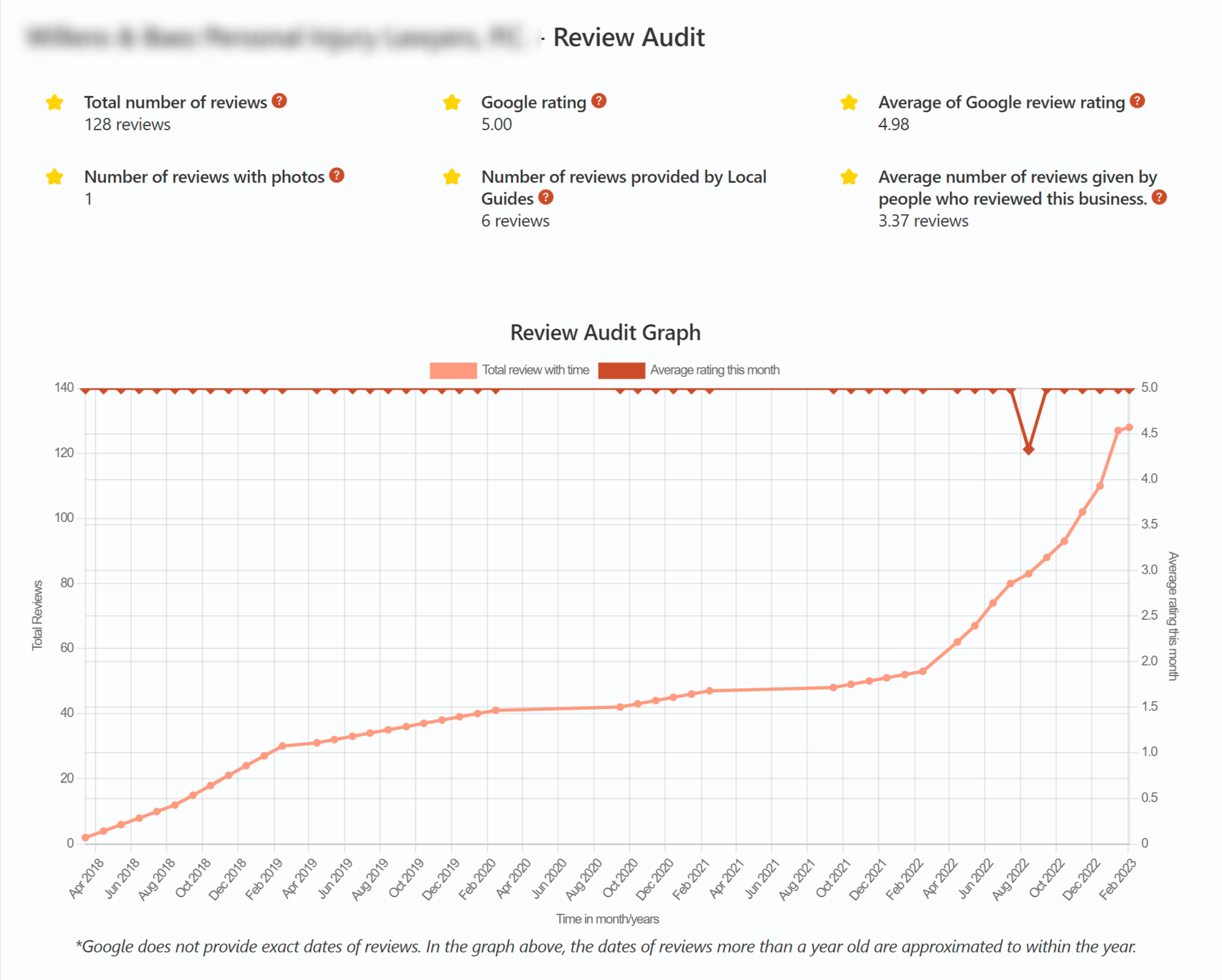
PlePer
PlePer is another great tool to help businesses know about their competition.
To use it, enter a keyword the tool will tell you the average number of reviews and the average rating based on the businesses listed.
Since we know reviews are so important, keeping track of what your competition is doing matters.
If you keep track of this, you will know if you need more reviews (compared to your competitors) and what your average rating is (compared to your competitors).
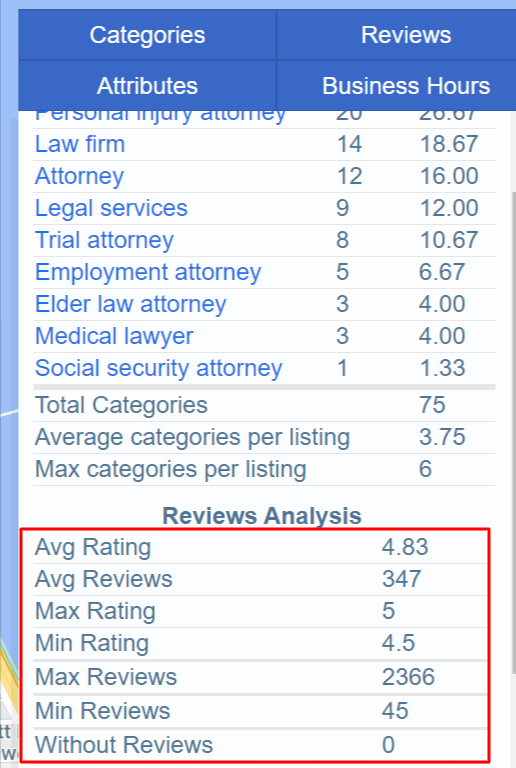
All in all, we know that reviews are important for all businesses.
So, it is up to the business owner to ensure they are getting enough reviews and that their review rating stays consistent.
The post 2 free tools for tracking your Google reviews appeared first on Search Engine Land.
No comments:
Post a Comment