Google’s new editing experience for Business Profiles has rolled out. While the initial sentiment isn’t positive, everyone can agree that it’s an experience.
So, what has changed? The Google Business Profile Manager is still here, but the ability to edit a listing in the interface is gone.
Users no longer have access to their old dashboards and are now forcefully entered into the NMX, or New Merchant Experience, where GBP edits are made directly within the SERPs.
This is a massive change that business owners and SEOs alike are not thrilled about.
What is the Google NMX?
The NMX, or New Merchant Experience, removes the Google Business Profile dashboard and allows profile managers to access and edit profile information directly within the SERPs.
While in-SERP editing is not new, removing the old business.google.com dashboard is.
Moving forward, profile managers will be required to edit listing information, review performance, and manage Google Business Profile information from within the SERP.
What has changed in the move to Google NMX?
Users see big changes between their Google Business Profile dashboards and the New Merchant Experience.
The most dramatic change is the loss of the ability to work within the dashboard.
Historically, most things in your Google Business Profile were accessible via the GBP dashboard, and some were available via the in-SERP NMX. This is no longer the case.
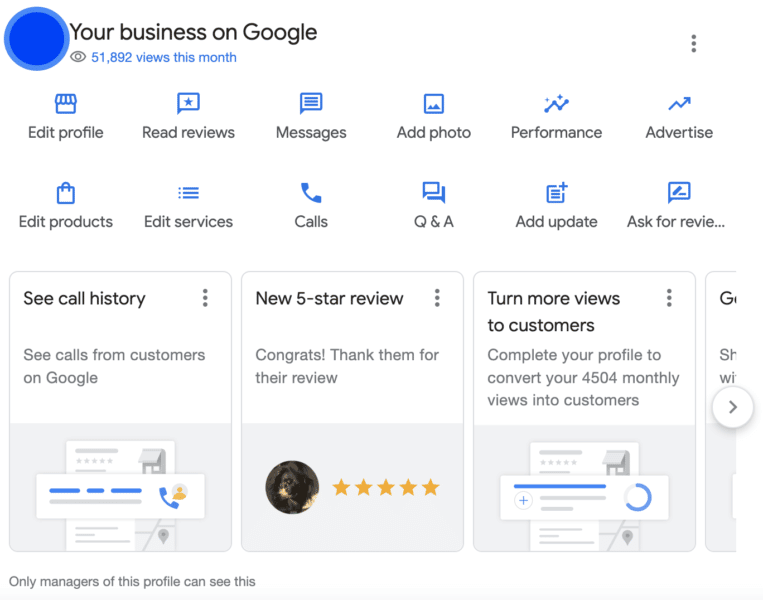
Here’s a rundown of the changes:
- Google Business Profiles are now only editable within the SERPs. The dashboard is no longer available.
- Some things still send users over to the old dashboard, but it’s inconsistent across users and likely will not continue.
- Photo insights are no longer available. This data was often criticized for being inaccurate and unreliable. The prospect of better photo data in the future has users hopeful.
- The “how customers search for your business” metrics are no longer available.
- Location information (when customers ask for directions to a business) is also gone. The NMX instead shows direction requests over time.
- You do not need to utilize a dashboard even if you manage multiple profiles. You access all profiles via the SERP, and that SERP will show you all the profiles you manage.
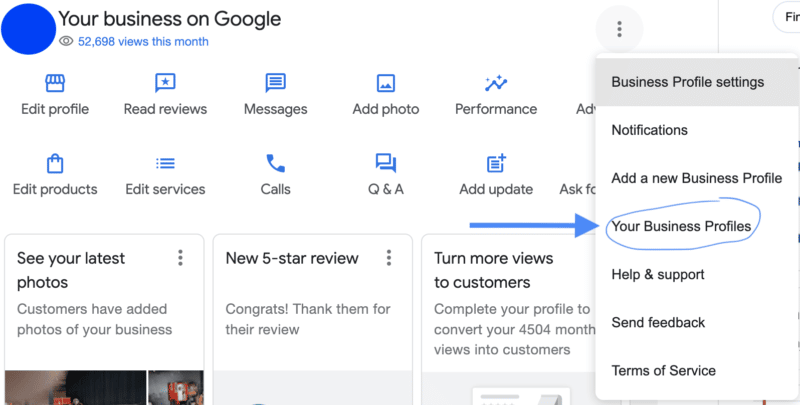
- Google “posts” in the dashboard are now labeled as “updates” in the NMX.
- Google has re-labeled “users.” They’re now referred to as “managers.”
- Branded search spikes in analytics for the brand (and for competitors that appear in the SERP) due to having to do branded searches to open the dashboard.
The benefits of the NMX
Further confirmation that the initial sentiment is not optimistic: a BrightLocal Twitter survey showed more than 83% of users find the NMX difficult to navigate.
However, there are some positives to the New Merchant Experience.
After exploring the layout and features, users find they still have access to most of the features that the old dashboard provided.
For small businesses and non-agency managers, working within the SERP eliminates a step by removing the need to go to a separate URL to access their business manager.
While the local SEO community might be up in arms about this, the average user is unlikely to be upset about the change.
Some features are more accessible than in the former dashboard, making them easier for the average user to find and utilize.
The change from a menu structure to a more visible icon layout encourages business owners to spend more time within the NMX, which is likely Google's goal.
Tips for getting the most out of your Google Business Profile via NMX
The old interface will not return, so the faster we get accustomed to working within the NMX, the better.
Here are some tips for getting the most out of the New Merchant Experience.
Dive in
The fastest way to enjoy a new tool or update is to understand how it works and get comfortable with it. The quickest way to get comfortable with NMX is to jump in and use it.
Many of us have attempted to get back to the old dashboard (myself included), but this isn't helpful in the long run.
Test the NMX, find out where things are, and then send suggestions for improvement. If we want to drive how this works, we need to participate.
Pay attention
Look at the features Google places front and center for users, as these are what they consider most important.
Ads are at the top of that list, but the prevalence of the review request option, Q&A, products, and services may indicate what Google will soon prioritize. (Remember, products are not limited to just physical product offerings!)
Continue to follow local SEO best practices
The dashboard may have gone away. Yet, the fundamentals have stayed the same.
The value of understanding local SEO and optimizing your Google Business Profile accordingly will continue to be the way to grow and maintain rankings and increase profit.
Expand your reporting
Some insights we've gotten used to seeing may be gone, but there are opportunities to create fantastic customized reporting if you're comfortable working with data.
Prioritize reviews
Users and Google alike keep a close eye on reviews. Up to 96% of users rely on reviews to make purchasing decisions, and 70% of those users go to Google reviews most.
Ask your customers for reviews. Respond to all reviews – good, bad, and indifferent.
When you resolve an issue from a negative review, ask the reviewer to update their review.
Roll with the punches
This is not the first big change Google has made, and it definitely won't be the last.
Get annoyed, get over it, and figure out how the changes can best serve your brand.
Share feedback
Joy Hawkins has offered to take suggestions for dashboard improvement to Google.
The NMX is here to stay, but that doesn't mean it can't be enhanced.
Decide what would improve it, and share your ideas with Google and the local SEO community.
Geotagging images
It still doesn't help rankings, so we can stop talking about it.
The post How to make the most of the new Google Business Profile dashboard appeared first on Search Engine Land.
No comments:
Post a Comment