
Are you hoping to sell products online, but don’t want to deal with the hassle that comes with setting up and using an e-commerce shop? If you have an e-commerce shop, do you want to streamline the process to make it easier for your customers to purchase your product?
If that’s you, then Instagram may be the answer. In fact, I generated $332,640 in three months from Instagram, and at least 80% of all users follow at least one brand on the platform.
I’m not the only one who has found success selling on Instagram by leveraging features, tools, and creating an awesome Instagram bio.
Why Sell on Instagram?
According to PewResearch Center’s 2016 Social Media Update, 32% of Internet users are using Instagram.
At least half of all Instagram users use the platform every day.
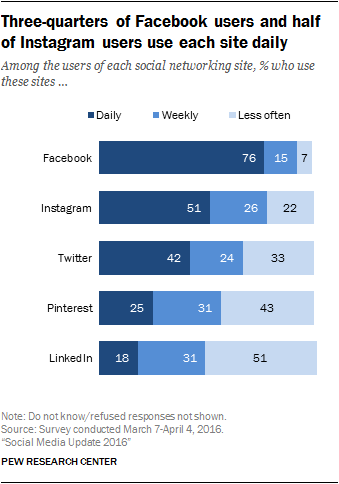
It’s worth noting that women are typically more likely to use Instagram than men are. 59% of all Instagram users are 18 to 29 years old.
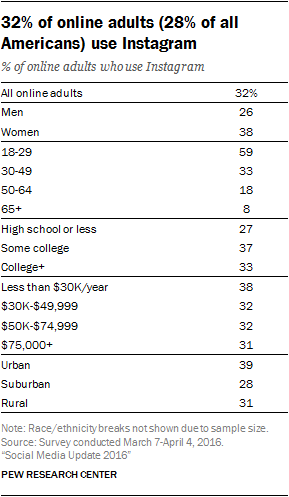
If these are your target demographics and you’re not using Instagram, you’re missing out on the opportunity of a lifetime to build brand awareness. More importantly, however, you’re missing out on lots of opportunities to sell on Instagram.
Online-only businesses, brick-and-mortar brands, and companies specializing in providing a service have all found success with Instagram sales.
If you want to avoid an Instagram marketing mistake, you need to sell like the brands that use the platform to bring in some big bucks.
First, let’s look at Artifacia as an example.
1. Notify People that Your Instagram is Shoppable, like Artifacia
Selling tools that Instagram has introduced have made Instagram’s sales potential even greater.
No matter the method you decide to use to make your posts shoppable, you need to let your followers know that your page is shoppable in the first place. You can accomplish this in several ways, but each method requires you to have a perfect Instagram bio.
This strategy can be as simple as posting a photo for your followers like Artifacia did.
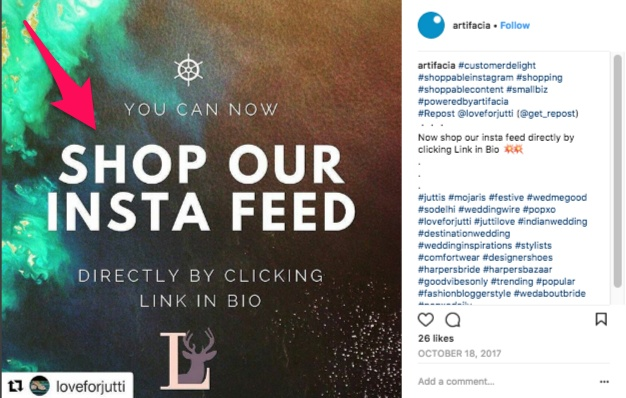
The photo not only lets followers know that their page is shoppable, but it also gives instructions for customers to visit your Instagram bio page.
How can you ensure your posts and Instagram bio drive sales on Instagram? More suggestions are below.
2. Sell on Instagram by Allowing Users to Pay via WhatsApp and BK Store
Traditional shoppable Instagram posts require you to link back to an e-commerce store on a platform like Shopify.
However, there’s a way around that if you use WhatsApp to collect payments from followers as BK Store does. Just add your WhatsApp number to your brand’s Instagram bio and you’re done.

Instead of a regular e-commerce store, users can view products in your Instagram feed and text their payment and shipping details to buy products. It’s a popular way to create an online store without an e-commerce platform.
And better yet, Instagram is currently testing a new feature with Brazilian users that will allow you to post Instagram Stories right to your WhatsApp page.

You might be able to post product images directly into WhatsApp soon once the feature rolls out to all users.
Here’s how it will work:
- When you press the “Add to Story” button, a menu will appear with the option to share your Stories on WhatsApp.
- After you select this option, your Instagram Stories image or video will appear on WhatsApp with an Instagram logo in the bottom corner.
3. Upload a Gallery of Product Images, like Nordstrom
It’s important to build up a gallery of your product pictures on your Instagram page. A killer gallery of images is what will help you funnel your customers.
Be sure not to use any filters, though, since they can distort your images and make your products look different than they actually are.
Studies have shown that posting pictures of real customers using your product can get you as much as 30% more engagement.
They also found that blue-dominant photos get 24% more attention than ones with a lot of red in them.
Also, make sure that your captions are detailed. Give your customers every piece of information that they would want to know in your description.
If you want to post other photos besides product images to your page but don’t want your product photos to get lost in the crowd, use a tool like Like2Buy.
A tool like Curalate could help you sell on Instagram.
Once you create a Like2Buy profile, all you have to do is add your Like2Buy link to your Instagram bio, as Nordstrom does.
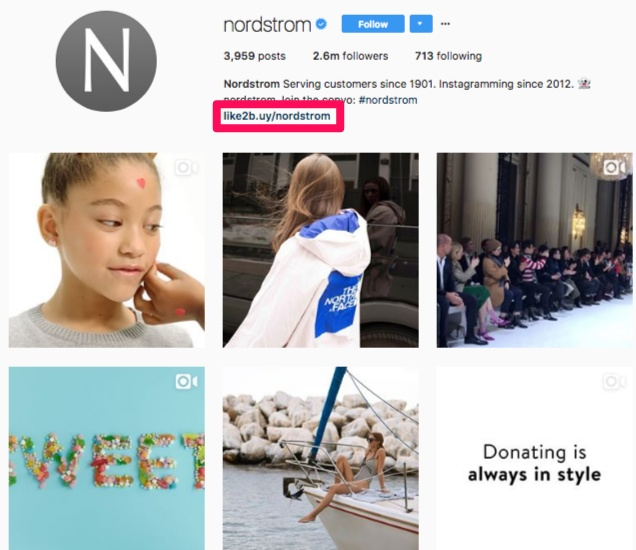
This link is what will lead people to your “storefront.”
When someone clicks on it, it will send them to your gallery of product images where they can browse through the photos to shop.
All they have to do to find out how to buy a product is click on an image they’re interested in.
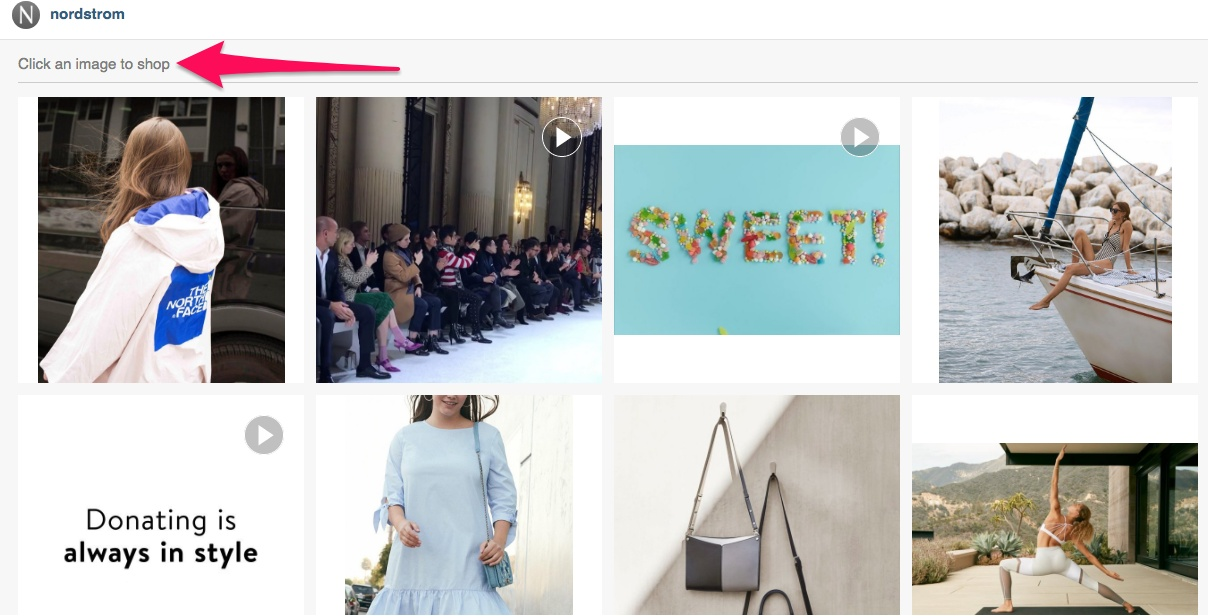
You can add more than one product to a single image, use user-generated content to build trust, or use fan photos.
If you upload a photo with more than one product, it will list every product on the right side of the image with corresponding numbers.
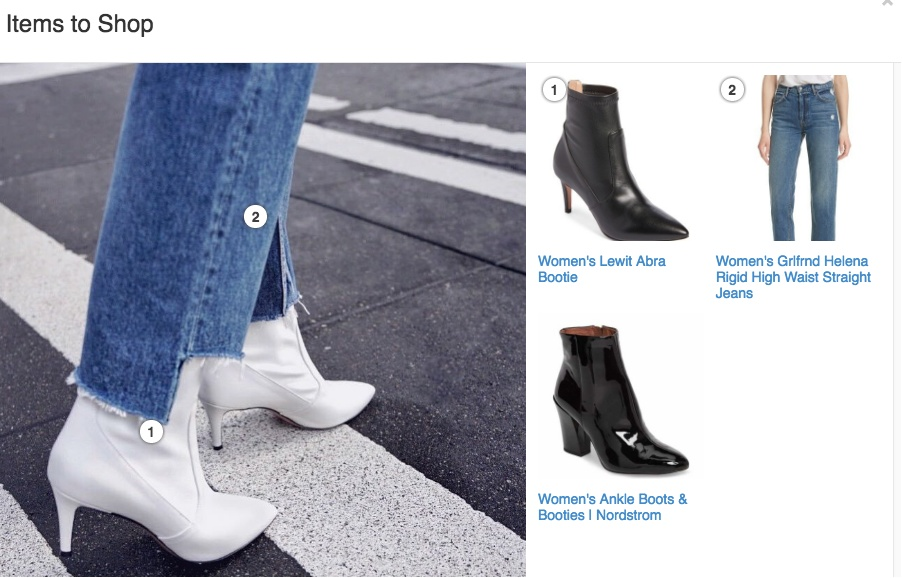
This way, you can add as many products as you want to one photo. This is especially helpful if you have a series or matching lines that you want to show off.
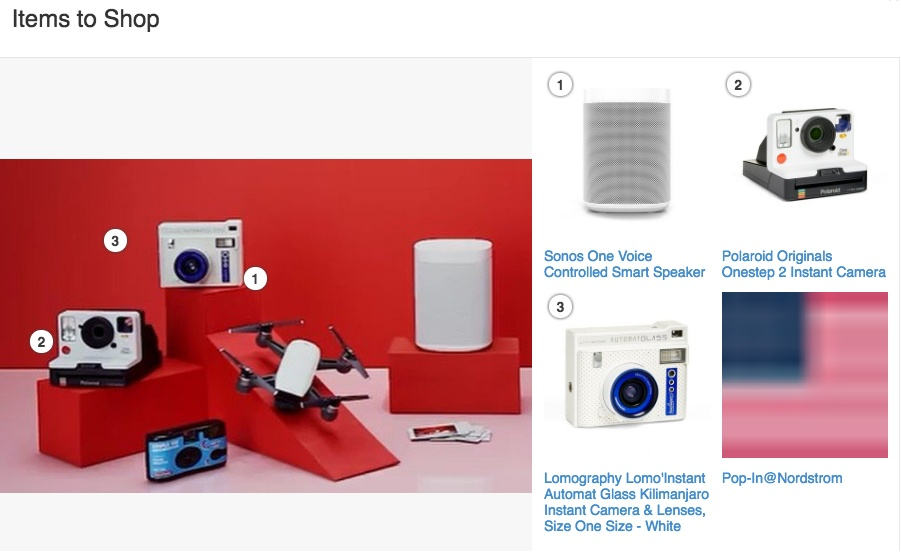
With Like2Buy, users will also be able to keep track of all of their likes so that they can see all of the photos and products that they have liked on Instagram under the “My Likes” tab.
That way, if they want to like a post to come back to it later and make a purchase, they don’t have to worry about scouring Instagram or Like2Buy to find it, which helps to increase sales.
You can see detailed analytics of who is viewing your posts as a seller, customize your storefront, or even add an email capture to it to gain some leads from the platform.
Nordstrom isn’t the only big brand using the platform. Forever21 and Williams Sonoma have also found success on Like2Buy.
However, Like2Buy isn’t the best tool for a small online business that wants to sell on Instagram because of how pricey it is. Some have reported that it costs as much as $1,000 per month.
However, if your brand is already well-established or you’re selling items that have a large payoff, this tool might be worth the cost.
4. Increase your Reach and Sell on Instagram using Hashtags, like Bedcolors
On Instagram, hashtags are what users type in to search through content and discover new posts that are related to the topics they’re interested in.
If you use hashtags on product images, you’ll help users discover your post and your Instagram bio get a clear understanding of what your product is before they ever click on it.
Do some keyword and hashtag research to find out which hashtags your customers are searching for with a tool like Hashtagify.
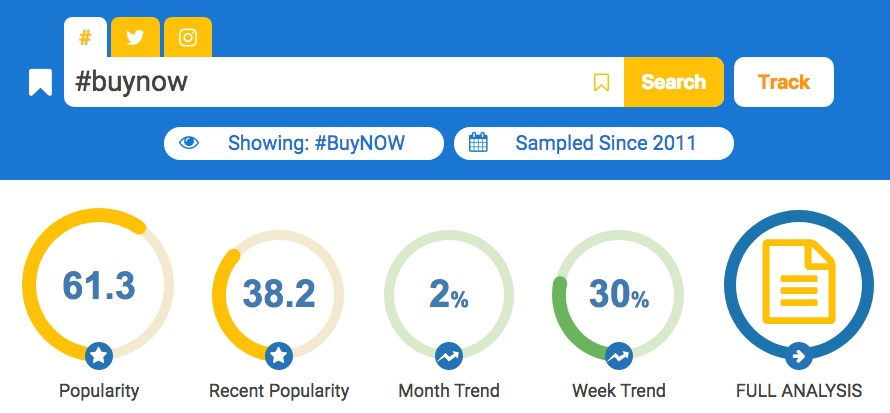
Try to use enough hashtags to be descriptive, but don’t overdo it. Here’s how Bedcolors uses hashtags in their posts:

The brand puts its tags at the end of its product descriptions so that they don’t get in the way of any important information.

Speaking of product descriptions, you need to make sure to beef yours up.
5. Beef Up Your Product Descriptions, like back2bareskincare
It’s important to get the message across about exactly what you’re selling, but you also need to keep it interesting to attract the attention of customers.
One way to do that is to incorporate emojis into your descriptions. Everyone loves emojis, and they help to break up your words.
For example, use some seasonal emojis or add a few that directly relate to your product, like back2bareskincare.
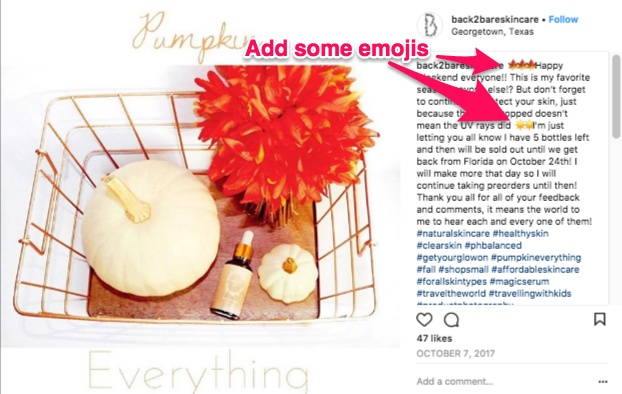
6. Sell on Instagram using the Comments, like Gigi’s Boutique
Soldsie is a tool that lets users purchase products directly from their Instagram feeds without ever having to exit out of the app. It also works for Facebook.
Both sellers and buyers must integrate Soldsie software with their Instagram pages before they can use the “comment selling” feature.
Start off by uploading your product images and including important product information, like what colors and sizes are available.
Then, ask your followers to buy your products by commenting the word “sold” on the post and writing their desired size, color, or other selection information.
Some online retails take it a step further by adding the hashtag “#commenttoorder” to their posts.

Once buyers have commented on your post, Soldsie will send them an email with an invoice. You can then receive their payment for the product via a credit card or PayPal.
Pricing for Soldsie depends on the plan you choose. The basic package is $49 per month, and Soldsie takes a 5.9% commission on sales.
You should also chat with your buyers regularly to build trust and long-lasting relationships with them.
7. Chat with Buyers Online, like Archie McPhee
When followers comment on your posts with questions about your products or company, it’s obvious that you should comment back and help them out.
This increases the likelihood that they will trust you enough to make a purchase, and it ensures that you’ll have happy customers.
Providing great customer service isn’t the only goal you should have when chatting with buyers in the comments, though.
Focus on having engaging conversations with your followers like Archie McPhee.

The brand even includes products and product links that might relate to a customer’s contribution to the conversation, which is helpful for making even more sales.
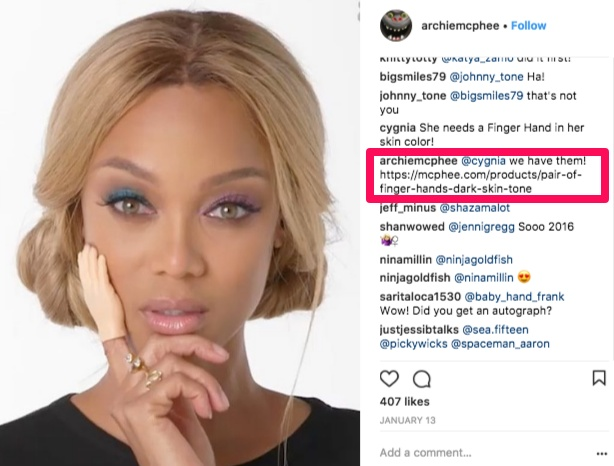
This technique will make users feel like there are real people behind your brand and your Instagram page that they can interact with.
They’ll start to think of your page as more of a “friend” that they trust and follow, which means that they’ll be more comfortable trusting you with orders.
Using influencers to share posts about your company and your products is another simple way to build trust with Instagram users.
8. Partner with Influencers for Indirect Sales on Instagram, like NECTAR Sleep
You can grow brand awareness and boost sales by partnering with influencers on Instagram.
By partnering with influential people on the platform, you can reach specific target audiences that are interested in your products and services but don’t know it yet.
Instagram influencer marketing has become a game-changer for social selling. And the payoff is enormous.
On average, brands generate $6.50 for every $1 that they spend on influencer marketing.
For example, NECTAR Sleep recently partnered with Daryl-Ann Denner on a post about their memory foam mattresses.

In the description of her video post, she gave information about the company and the product, talked about their free trial, added a tag to their Instagram bio, and used one of their branded hashtags.
At the start, NECTAR Sleep had only 11,200 followers, while Daryl-Ann had 112,000. That means that her post introduced thousands of new people to the brand.
The post gained over 10,000 views in just one day, so it was a huge success.
You can also accept payments for the products listed on your Instagram posts by using a payment gateway.
9. Accept Payments for Your Sales on Instagram with a Payment Gateway like AKrazyMug
Unfortunately, you can’t share links in your Instagram pictures back to a place where users can pay for the items.
However, there are a few ways that you can accept payments on Instagram by using payment gateways. One option is Instamojo.
To get started, sign up for an account with Instamojo and follow all of the verification steps. After you have uploaded your KYC, it will take a few minutes for them to approve your account.
From there, you need to get your own payment handle. When you sign up, your @username will become your payment handle just like your Instagram handle.
Once you’ve created a payment handle/username, the link to your Instamojo profile will be https://ift.tt/2E7Ffet.
Your profile page will be a product listing page where your payment links will show up with all of your photos.
Create product links by selecting the “Create a Payment link” button from your Instamojo dashboard.
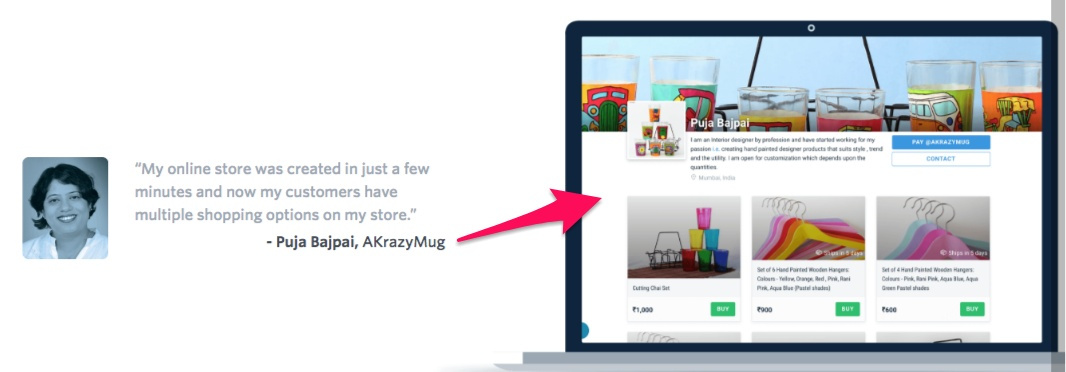
Be sure to upload a profile picture and cover photo for your brand’s Instamojo page, too.
Next, share product links with your customers in direct messages.
You can reach out to all of the customers who like your Instagram post by sending them a message linking to your Instamojo page. Or, you can send links to the customers who DM you first with questions.
As soon as a user actually buys your product, you’ll receive an email confirming that they have purchased it.
From there, all you have to do is use Instapay to request a payment. Send buyers your payment handle where they can enter their payment information.
You can also request payment directly from your Instamojo dashboard. If you aren’t sure how to do this, you can read more on how to request a direct payment.
Conclusion
It might seem impossible to sell products online without having to set up and run an e-commerce shop. However, that’s not the case. A large chunk of Internet users are active on Instagram every day. Most of them follow at least one brand, so it’s a perfect place to find engaged buyers.
You can generate tons of sales from Instagram if you play your cards right, like the nine savvy entrepreneurs in this post.
If you want help implementing some of these strategies or would like help in other aspects of social media or content marketing, let’s talk. We are available to talk through your goals and how to reach them.
How do you make sales on Instagram?
The post How These 9 Savvy Entrepreneurs Sell on Instagram Without an E-commerce Shop appeared first on Neil Patel.
No comments:
Post a Comment