
If you have a website that publishes content, you know there’s one thing that’s super important… monetizing your traffic.
You’ve poured tons of time and effort into creating a great site, and there’s nothing better than turning all that hard work into cash.
But monetizing your site isn’t as easy as it might seem at first. To get the most out of it, you’ll need to utilize some solid strategies.
Strategies for Monetizing Traffic to Your Website
There are a lot of ways to monetize your website. I’ll explain a few of the most common ones below. But first, let’s talk about traffic:
The More Traffic You Have, the Easier It Will Be to Monetize Your Site.
Some of the common ways to monetize a website (like running ads) won’t necessarily be worth it until you have a certain amount of traffic.
There are still ways you can monetize a website that doesn’t get much traffic. For example, you could use the audience you already have to launch a business (like coaching or freelance writing) based around your site. You could also sell products to your existing audience.
However, with more site visitors, you’ll have more options.
How do you build traffic to your website? There are tons of strategies you can use. Write an ebook, hold a webinar, grow your email list, improve your SEO… basically anything to help people find you and get them interested in your content.
Monetizing Your Site
Once you’ve built up an audience for your website, here are just a few of the techniques you can use to monetize your traffic.
Paid Memberships or Paywalls
The simplest way to monetize your website is asking people to pay for your content.
Because there’s so much free stuff on the internet, people are hesitant to pay for content. However, if your brand is strong enough, your audience might be willing to pay. Many major news publishers offer only a few free articles and keep the rest of their websites behind a paywall. Here’s what that looks like at the Harvard Business Review:
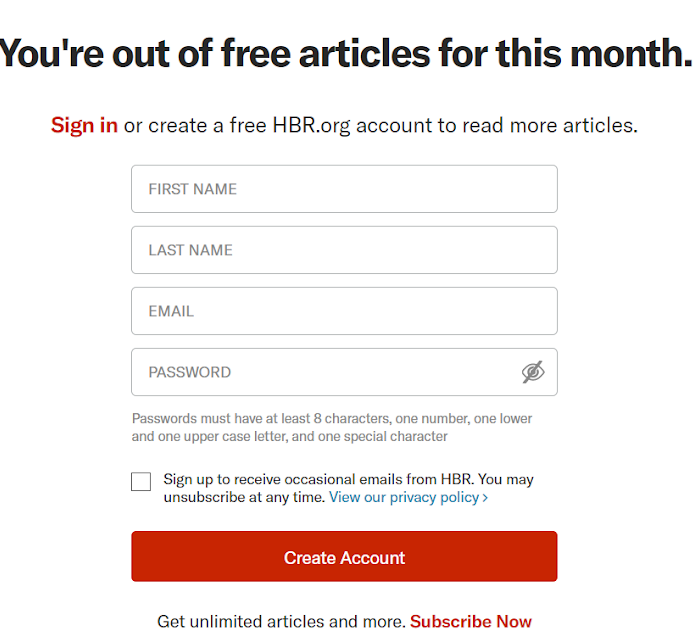
For bloggers and marketers, a more common approach is a tiered membership system, where most of the content on the website is free, but some is members-only.
Affiliate Marketing
Affiliate marketing means using affiliate links to refer people to other websites. When people buy products from those sites, you’ll get a cut of the sale.
If you’re using affiliate links on your site, you should let people know that. Try to only recommend products you think your audience will like.
There are tons of companies out there with affiliate programs. Amazon has one of the most popular ones.
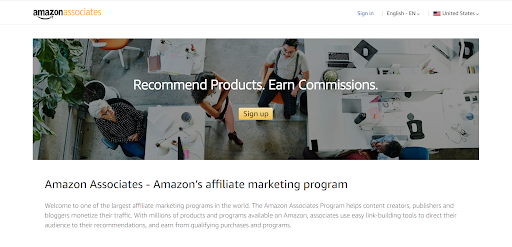
Sponsored Posts
A third way to monetize traffic is by doing sponsored posts for brands. Companies might contact you asking you to write a post promoting them, with a link to their site. This is sometimes called native advertising.
Here’s an example of a sponsored post from HR Magazine:
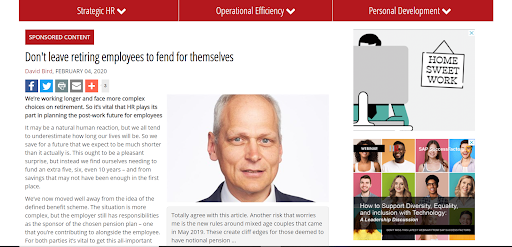
Display Ads
Finally, one of the most common ways to monetize your website is by using display ads.
Display ads are extremely popular and show up on almost every website in the header, sidebars, and other places. In fact, the Google Display Network reaches 90% of internet users around the world. By using display ads, you can “rent out” space on your site to advertisers.
Here’s an example of what display ads look like from Speedtest.net:
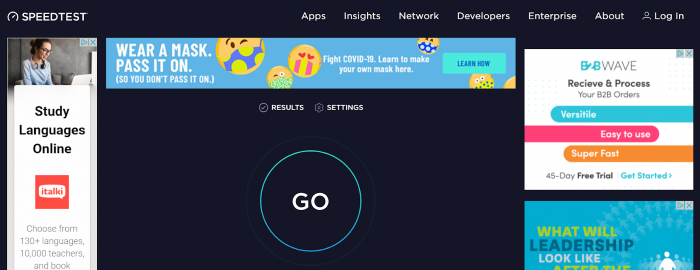
Display ads are an easy way to monetize traffic. But to get the most out of them, you have to optimize them.
To do this, you have to understand how display advertising works, and which types of ads work best. Ads can be annoying to users if you implement them wrong.
Read on to learn about how to earn more from display ads without destroying your user experience.
What Type of Ads Should I Use to Bring in Revenue?
First, let’s talk about the types of display ads that are out there. There are a lot of different formats for ads. The Interactive Advertising Bureau has guidelines for ad sizes and specifications.
Here are a few kinds of display ads you might see on publisher websites:
Static Ads vs. Animated Ads
Static ads are the simplest and most traditional kind of display ads. A static ad is a picture, and that’s it.
An animated display ad is usually made up of 2-3 static images, which display one after the other.
These types of ads are sometimes called banner ads, and they come in a variety of different formats. You may have heard terms like “leaderboard”, “skyscraper”, “square”, “full banner”, or “half-page”: these are all different sizes for display ads.
Google has a guide showing some of the most common ad sizes (in pixels) for both mobile and desktop.
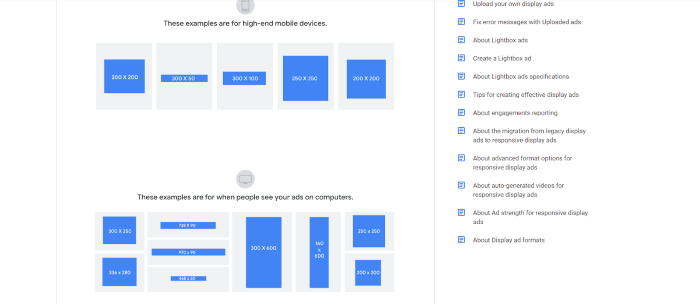
Video Ads
Another type of display ad is a video ad.
You may think of a video ad as something that shows up on YouTube, but Google video ads also appear on publisher websites if they are Google video partners.
Video ads may be embedded within content or displayed on the side of the page.
Lightbox Ads
Lightbox ads respond when users engage with them. When people tap or hover over the ad, it expands or displays a video. Advertisers only pay when people engage with their ads.
Responsive Display Ads
Responsive display ads adjust their appearance to fit different ad spaces.
Advertisers can upload a bunch of assets (videos, images, logos, or headlines), and the ad network automatically chooses a combination of these to fit different ad slots.
Retargeted Ads
Ever looked at a website, and then seen ads for that same website a few hours later as you were browsing online?
You can thank retargeting (also known as remarketing) for that.
Retargeting lets advertisers show their ads to people who have already interacted with their website in some way, or who have signed up for their email list.
Native Ads
The term native ad means an ad that blends into the content surrounding it, making users more likely to click.
While you may think of a native ad as a sponsored post or advertorial, display ads may also be called native ads when they are optimized to match the surrounding content.
Here’s a screenshot (from The Independent) of what a native ad looks like. It looks like an article, but note the “sponsored” label at the bottom:
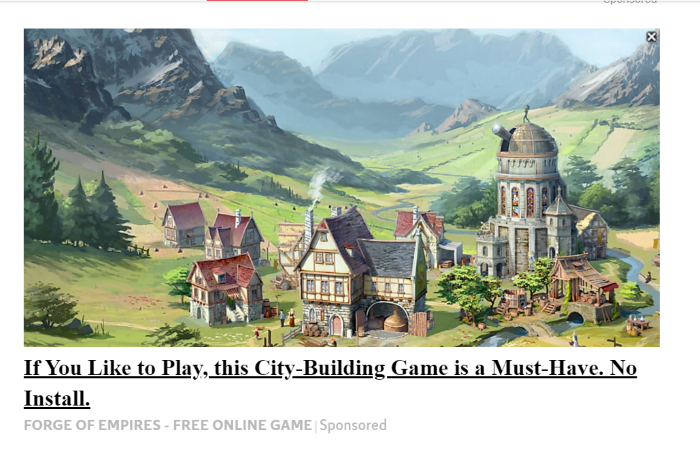
Which Type of Ads Should I Run?
As you can see, there are a lot of different types of ads to choose from. Which kinds should you run on your website?
As a publisher, it’s in your best interest to run ads in a way that will make them perform well. You want to get people clicking, so you can earn those advertising dollars.
But you also don’t want to ruin your user experience. Running too many invasive ads can have a bad impact on your site: it can slow down your page loading speed, potentially tank your SEO, and send your readers running for the hills.
So how can you know which ads will work best? Basically, you should be testing your ads, and you need to be using the right tools.
Read on for more tips on how to get the best possible ad experience for your website.
Tips for Optimizing Your Website’s Ad Experience
To effectively monetize traffic, you’ll want to improve the ad experience that users have on your website.
Here are a few different ways you can do that:
Optimize for Web and Mobile
Users are going to be accessing your site from different devices. The ad experience will be different on web and mobile.
Ideally, you’ll want to optimize the ad experience for visitors based on the device they’re using.
Optimize Ad Display
The way that ads are displayed on your site can affect profitability. This includes their size, their location on the page, the type of ad, and whether other ads are present.
Did you know that ads can actually dilute the effectiveness of other ads? If there are too many ads on a single page, each one may be less effective. Don’t assume that just adding more ads will lead to higher revenue.
Serve Users a Unique and Custom Ad Experience
Advertisers treat every visitor differently, serving them different ads depending on their preferences.
Yet most publishers treat every user the same.
Customizing your ad experience depending on the user could lead you to get better results. You can do this with the help of automated website monetization software (more on that below).
Importance of A/B Testing Your Ads for a Seamless User Experience
When optimizing your ad experience, A/B testing has its benefits, but it may actually decrease ad rates.
What is A/B Testing?
A/B testing is exactly what it sounds like: running a test where you compare two versions of something side by side (Version A against Version B), to see which one gets better results.
A/B testing will give you some hard evidence about which types of ads you should use. However, it’s not going to appease everyone. The limitations with A/B testing means that you’ll never be able to satisfy the B-side visitors
How Do I Run an A/B Test?
To run an A/B test, you should compare one variable that you can control as a publisher (for example, ad type or content position) with one that you can’t control (such as traffic source).
This will allow you to see which ad content performs better across traffic sources, devices, times of day, etc.
Which Ad Elements Should I Test?
As I mentioned above, there are a lot of variables you can test for when running your A/B tests. Some of these you can control, while others you can’t.
Ad Placement
One important variable to test for is ad placement. This has to do with where your ad is located on the page… is it at the top, at the bottom, in the sidebar, or within the content? Ad placement affects your ad’s visibility to users.
Image Size
Another variable is image size. Obviously, larger ads will be more visible on the page. However, this doesn’t necessarily mean they will perform better. Remember, it’s all about the user experience.
Traffic Source
Which source of traffic is generating the most ad clicks? Optimizing for the source can help you monetize your traffic better, by understanding which traffic is most valuable to you. Maybe it would be worth it to invest more in certain paid traffic sources, or maybe you need to go all-in on your SEO.
Ad Color
This one is pretty self-explanatory… what color are your ads? Should you be aiming to make them blend in, or stand out?
Color psychology can have an impact on conversion rate, so this is actually a more important factor than you might think.
Density
How densely packed are your ads on the page? We already discussed how ads can dilute each other, so ad density can be a key factor to look into.
Location Targeting
Are you making use of location targeting to show users ads that are relevant for their local region?
Ad Network
A final variable you can optimize for is ad network. Different ad networks may be paying you less or more for certain ads.
Tools for Testing Ads
There are a lot of different tools you can use for testing ads. I’ll quickly run through some of the most popular ones, and then I’ll let you know about my secret weapon that I use for monetizing traffic.
Google Optimize
If you want a simple tool for running A/B tests, you can use Google Optimize.
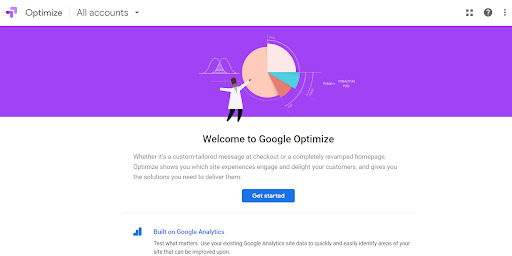
The upside is that Google Optimize is free. The downside is that you’ll have to do everything manually, which takes forever.
Basically, you can go into Google Optimize and connect it with your Google Analytics account. You’ll then need to enter the information for each experiment you want to run.
Optimizely
There are also some paid ad optimization platforms you can use. Optimizely is one example, which is fairly popular in the industry.
However, I’m not a big fan of Optimizely, because I don’t find it super intuitive or easy to use. The free plugin Ad Inserter is an alternative to Optimizely that many marketers like using.
Ezoic
Finally, I want to tell you about my secret weapon: a tool called Ezoic. Ezoic uses multivariate testing to allow the machines to personalize the ad placements/density automatically.
Ezoic is awesome, because it actually allows you to customize your ad experience to what your user wants. This can help you more effectively monetize traffic.
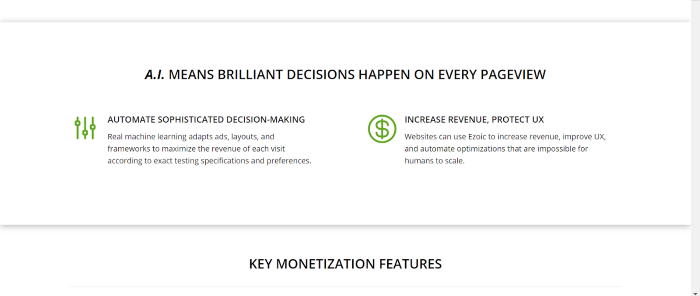
You can use Ezoic to run automated ad tests.
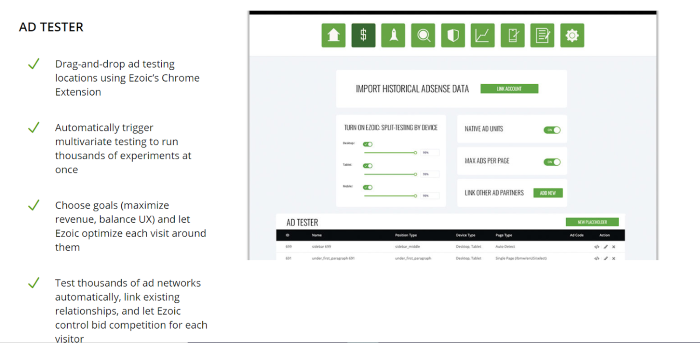
The software uses AI and machine learning to help you optimize your ads, so it makes decisions based on billions of pieces of data. These decisions are more effective than what you could do on your own.
Automating your testing saves tons of time: you can test thousands of variables in minutes. If you tried to do it manually, it could take months.
Ezoic has helped some websites get a 93% increase in total monthly revenue, and an 87% increase in average revenue per session. To me, those are pretty amazing results.
But not only is Ezoic great for revenue, it also helps you optimize your user experience for every single visitor. If your display ads are taking away from user experience, Ezoic will take the ad off the page.
Because of the improved user experience that Ezoic offers, users are likely to spend more time on your site. Companies have actually seen great results with this already.
Simplypsychology.org saw an 84% increased time-on-site after starting with the Ezoic platform.
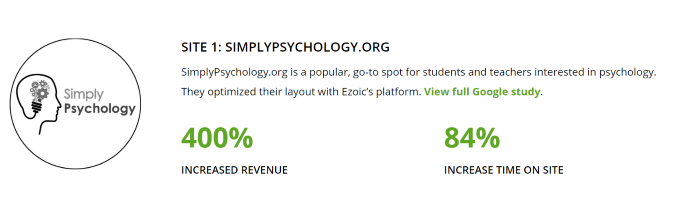
And Askdavetaylor.com had a 49% increase in pageviews.
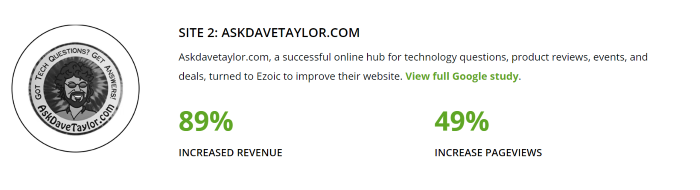
You don’t have to just use Ezoic with Adsense. You can use it with any existing ad platforms and get access to thousands of demand partners, helping you make more money faster.
Conclusion
If you’re a publisher, running display ads on your website is a great way to monetize traffic.
But there are tons of different types of ads, and lots of different variables to think about when running them. If you actually want to make money from display ads, you’ll want to make sure they’re optimized for the best possible performance.
Make sure you’re running the right tests, so you can get the most out of your ads.
What did you think about my tips for monetizing your traffic? Have you tried any of the tools I mentioned? Let us know in the comments.
The post How to Monetize Your Website Without Destroying Your User Experience appeared first on Neil Patel.
No comments:
Post a Comment